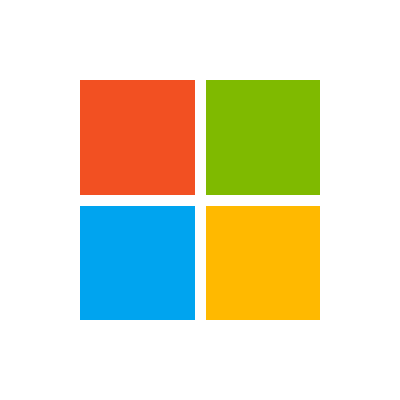I, full disclosure, do not know.
ipconfig /all provides network related information - not drivers per se.
However if ipconfig lists some other network adapter(s) then that may be a clue of sorts.
Can you provide or post that "vulnerable driver blocklist" setting?
If anything, do a screen capture of the relevant windows and post via imgur (www.imgur.com).
Part of the troubleshooting process is to eliminate possibilities....
And there are other ways to find out more information.
However, I suggest "one step at a time".
ipconfig /all provides network related information - not drivers per se.
However if ipconfig lists some other network adapter(s) then that may be a clue of sorts.
Can you provide or post that "vulnerable driver blocklist" setting?
If anything, do a screen capture of the relevant windows and post via imgur (www.imgur.com).
Part of the troubleshooting process is to eliminate possibilities....
And there are other ways to find out more information.
However, I suggest "one step at a time".