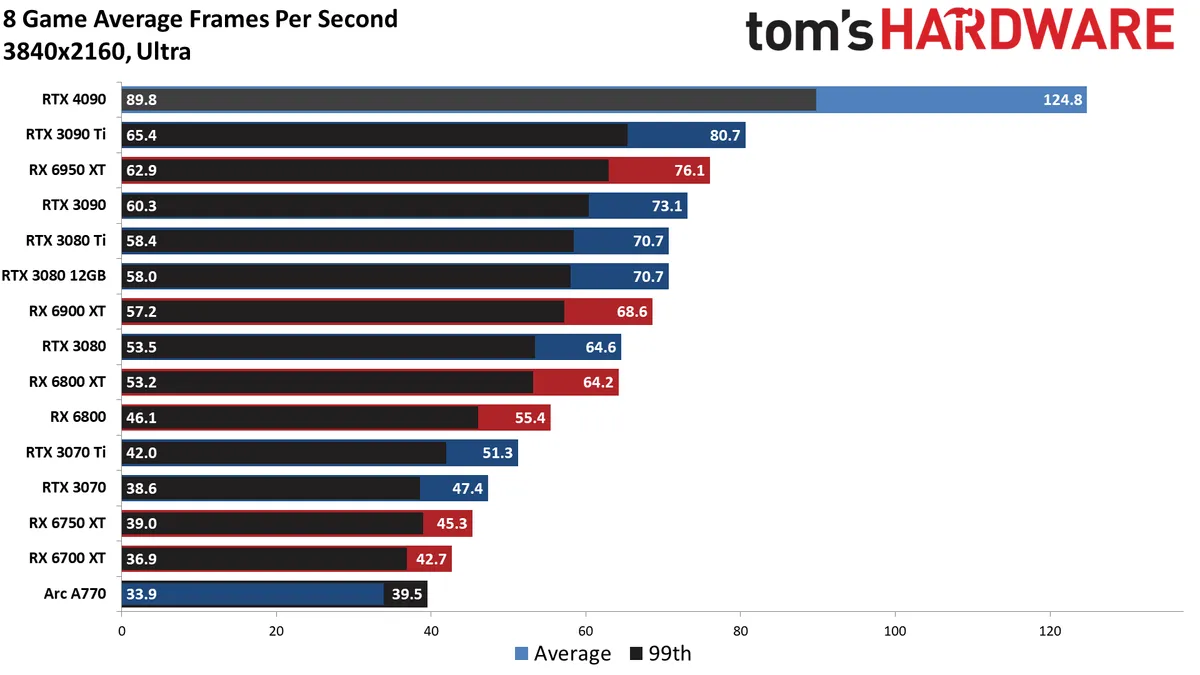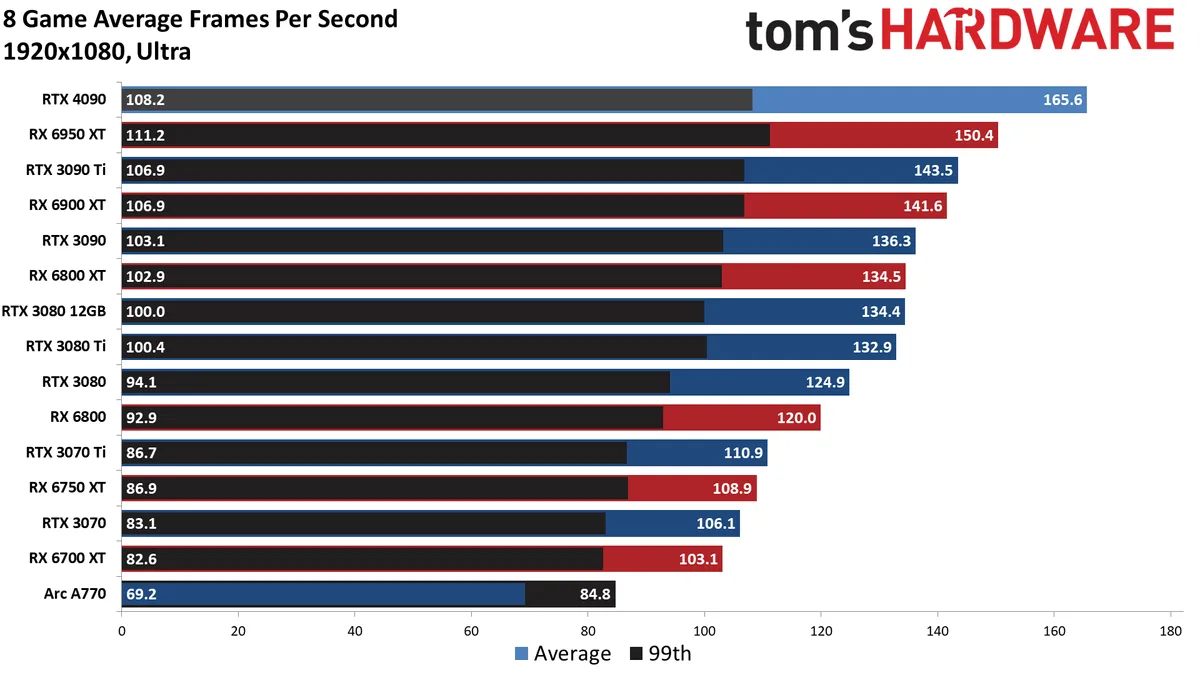Hi there,
So Ive recently upgraded my pc to fairly high end specs. And i feel like it may be struggling more than it really should be in terms of performance on games at max or in some cases even high settings. Yet my user benchmark says its extremely high performance ratings as follows. https://www.userbenchmark.com/UserRun/56311483
It is Especially noticeable on games like cyber punk 2077 on Max raytracing settings; I'm averaging about 40-48 FPS, and with RTX off I'm getting 60-70 fps, which my specs are higher than the required for these settings, and the required specs is getting 120 fps average.
Snow Runner is similar on highest settings about 50-70 fps as a couple of examples. I haven't tested on too many high end games yet.
I am aware of an issue with my ram being limited to single channel configuration as the two 16Gb sticks are in formation A1-A2, and apparently the board wants them in A2-B2 but I cannot get the pc to detect both sticks when i do, Yet in CPU - Z software, it does show both sticks in dual channel, but the pc wont utilize both. However i cant see that being the main limit on the PC surely. i cant seem to fix this issue even though i have removed the CPU and inspected it for any damage and reseated it in place.
Also I'm aware that the Plait 4090 recommends a 1200 watt PSU but again i found that no one seems to be able to see a need for it to that much.
Ive tried all kinds of configs for Nvidia control panel as well with no luck also.
CPU: AMD Ryzen 5950x
Motherboard: Aorus X570 MASTER
Ram: Corsair Vengence LPX 3600 Mhz 32GB (XMP1 Profile is enabled)
SSD/HDD: XPG GAMMIX S70 BLADE 1TB NVMe
Samsung 970 Evo NVMe PCIe M.2 1TB
Samsung 970 Evo Plus NVMe PCIe M.2 1TB
Samsung 970 Evo NVMe PCIe M.2 500GB
GPU: Plait Nvidia RTX 4090 24gb
PSU: Mi Series™ RM1000i — 1000 Watt 80 PLUS® Gold Certified Fully Modular PSU
OS: Windows 11 64bit
Monitor: Omen x 25f 240hz 1080p
If anyone else has any ideas id be grateful to hear them.
Thanks in advance, Bunny aka kieran
So Ive recently upgraded my pc to fairly high end specs. And i feel like it may be struggling more than it really should be in terms of performance on games at max or in some cases even high settings. Yet my user benchmark says its extremely high performance ratings as follows. https://www.userbenchmark.com/UserRun/56311483
It is Especially noticeable on games like cyber punk 2077 on Max raytracing settings; I'm averaging about 40-48 FPS, and with RTX off I'm getting 60-70 fps, which my specs are higher than the required for these settings, and the required specs is getting 120 fps average.
Snow Runner is similar on highest settings about 50-70 fps as a couple of examples. I haven't tested on too many high end games yet.
I am aware of an issue with my ram being limited to single channel configuration as the two 16Gb sticks are in formation A1-A2, and apparently the board wants them in A2-B2 but I cannot get the pc to detect both sticks when i do, Yet in CPU - Z software, it does show both sticks in dual channel, but the pc wont utilize both. However i cant see that being the main limit on the PC surely. i cant seem to fix this issue even though i have removed the CPU and inspected it for any damage and reseated it in place.
Also I'm aware that the Plait 4090 recommends a 1200 watt PSU but again i found that no one seems to be able to see a need for it to that much.
Ive tried all kinds of configs for Nvidia control panel as well with no luck also.
CPU: AMD Ryzen 5950x
Motherboard: Aorus X570 MASTER
Ram: Corsair Vengence LPX 3600 Mhz 32GB (XMP1 Profile is enabled)
SSD/HDD: XPG GAMMIX S70 BLADE 1TB NVMe
Samsung 970 Evo NVMe PCIe M.2 1TB
Samsung 970 Evo Plus NVMe PCIe M.2 1TB
Samsung 970 Evo NVMe PCIe M.2 500GB
GPU: Plait Nvidia RTX 4090 24gb
PSU: Mi Series™ RM1000i — 1000 Watt 80 PLUS® Gold Certified Fully Modular PSU
OS: Windows 11 64bit
Monitor: Omen x 25f 240hz 1080p
If anyone else has any ideas id be grateful to hear them.
Thanks in advance, Bunny aka kieran