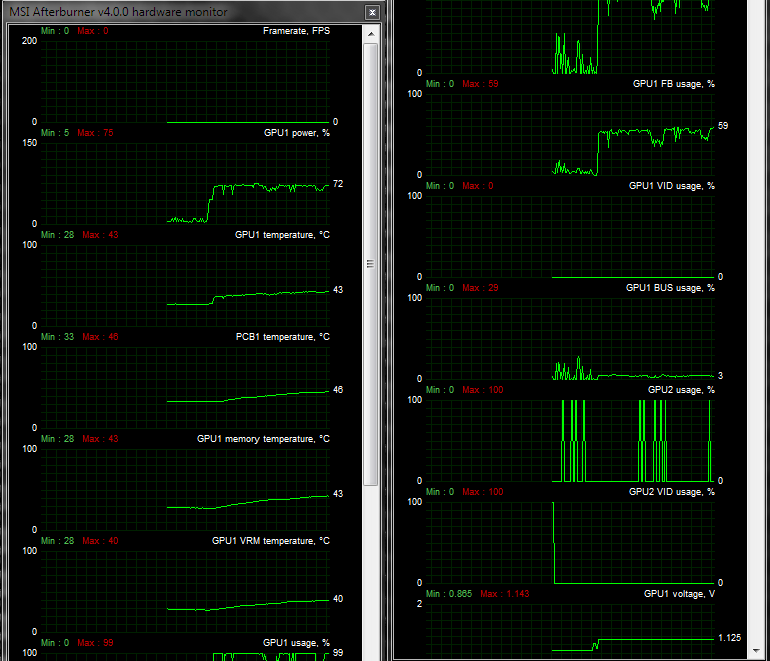Okay so after 2 months of asking on forums and searching on google and trying to fix it myself, i have given up. My specs are 2080 ti, i9 9900ks, 64gb ddr4 ram, NVme 2tb ssd, asus rog strix z390-e gaming motherboard. and none of my games run like you would expect a beast pc like this to run, csgo runs at 100- 190 fps with stutters and just feels wierd, while my friends with 1070's run it at 300+ fps no problem, and rust, escape from tarkov, cod modern warfare, arma, black ops4, watch dogs 2, etc just run really really dissapointing, rust runs at a 70 - 100fps with stutters and certainly doesnt feel smooth, escape from tarkov is just laggy and stuttering, and just feels like absolut dog <Mod Edit>, modern warfare has input lag and is just wierd. and so on, and idk what to do at this point, ive tried changing bios settings, changing ram mhz, downgrading windows, updating windows, reinstalling windows, used different ingame settings, used g-sync, changing monitor settings, and so on, i am so god damn insanely sad and annoyed at the same time right now, i just simply dont know anymore, a pc like this should just work and i feel like i have wasted so much damn money on something a damn 1070 could beat easily.. Any help would be VERY VERY VERY appreciated. temps are fine so thats not it either. im on a 144hz monitor. Please no ''you tried restarting your pc?'' , ''have you tried lowering your settings?'' comments.. sorry if i sound rude but i am just very annoyed. Its been 2 months of just trying and asking for help, ive just recently contacted the place i bought my pc from and im awaiting a responds from them. Is this normal? am i expecting too much? I remember playing the VR game called boneworks the day it came out, and i was very dissapointed in the perfomance. A guy LITERALLY RAN THE GAME ON A F*CKING MACBOOK AND RAN THE GAME BETTER THAN ME..
Last edited by a moderator: