Hello
I'm from the Middle East, I live in Jordan and as you know it's rare to find game servers in this region, so we as a community of players in the Middle East, we need to connect to European game servers like Western European servers.
And as everyone knows ping is very important in games, especially tactical ones like CSGO and Valorant
I have a problem with ping in Valorant game, in other games I don't have much of a problem.
these was my pings in the game before the game last update :
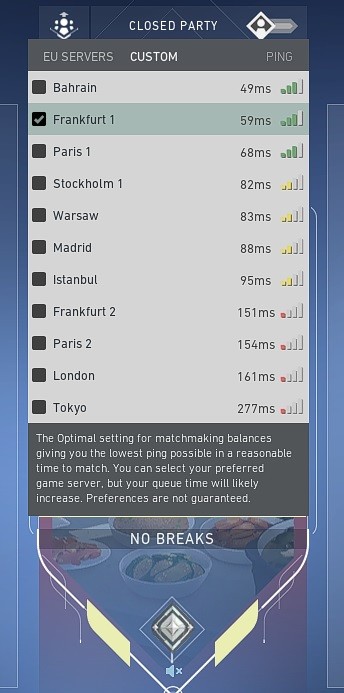
I was happy with these pings because I can play on 3 green servers !!!
I have Fibreoptics internet connection 100Mpps download/upload (almost 13MBps ) its stable and no problems inside the country i live in.
When I test with speedtest.net my ping is 4 MS, i tried to contact Valorant support and they insisted that the problem was with the Internet provider, when I contact the internet provider they insisted that the problem with the game servers and they cant improve pings in a way or another.
These my pings in CSGO using the MM server picker :

While these my recent pings in Valorant game :
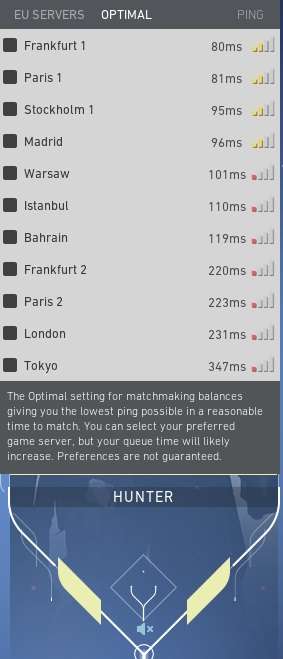
Valorant support gave my this ip (EU - 162.249.72.1) to trace it for testing, this is the tracing results :
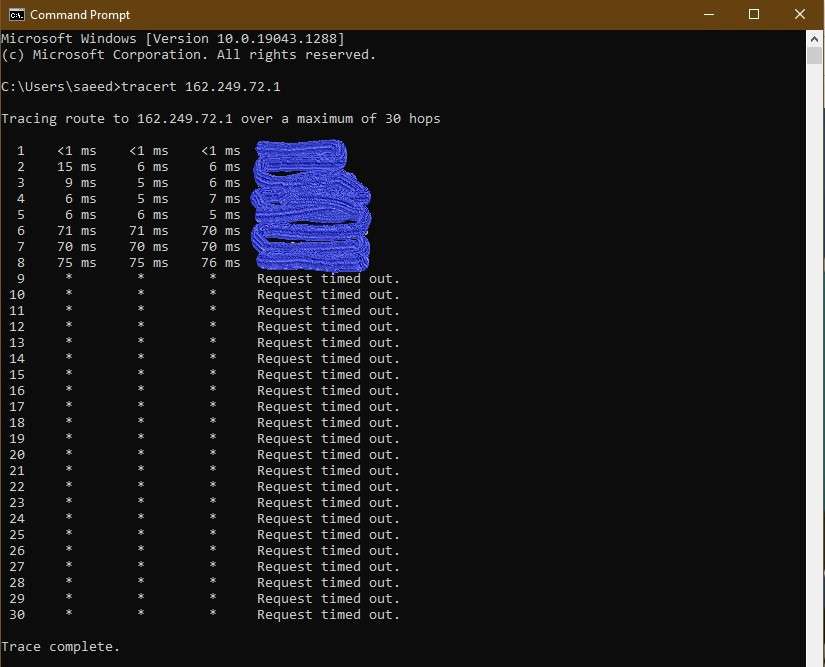
Since the Valorant support couldn't help me and my ISP cant do anything to solve the issue, How do I pinpoint the exact location of the problem? is it from the game server or my connection !.
How can I reduce pings in games overall because when I play sea of thieves I play with 150 -170 MS EU servers
I opened The game ports in my router :
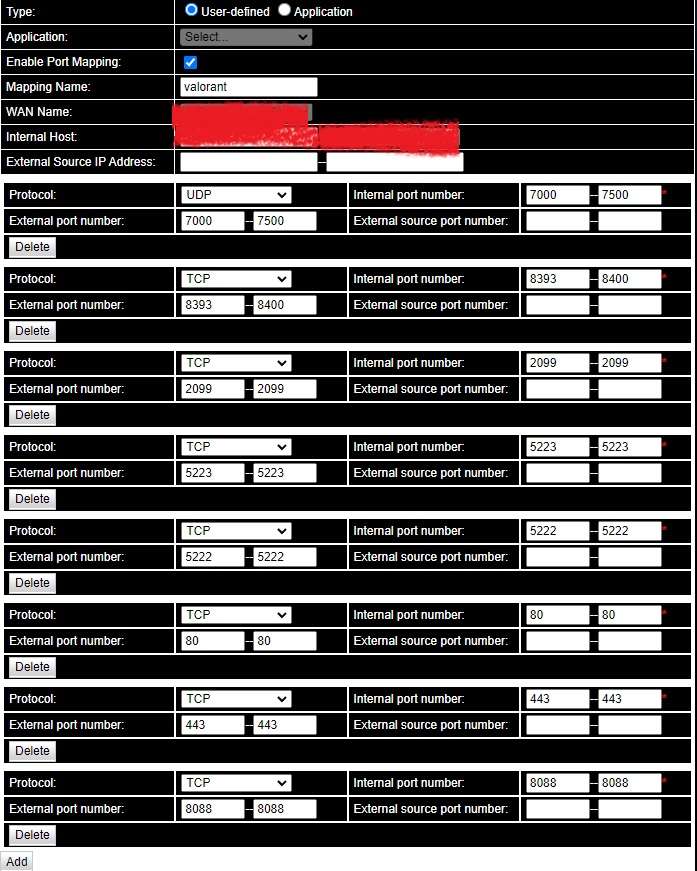
I opened these ports in the windows firewall too, But when I use any website to check if the ports are opened or not (I know that there is need to be something listening in my pc to the ports so I open the game then I test it ) it says its closed or filtered .
I have a Kaspersky total security that controlling the windows firewall I don't know if its a problem but I tried to turn off the firewall inside the antivirus and nothing happened, port test still the same (closed or filtered)
Any help please ?? Thank you all
I'm from the Middle East, I live in Jordan and as you know it's rare to find game servers in this region, so we as a community of players in the Middle East, we need to connect to European game servers like Western European servers.
And as everyone knows ping is very important in games, especially tactical ones like CSGO and Valorant
I have a problem with ping in Valorant game, in other games I don't have much of a problem.
these was my pings in the game before the game last update :
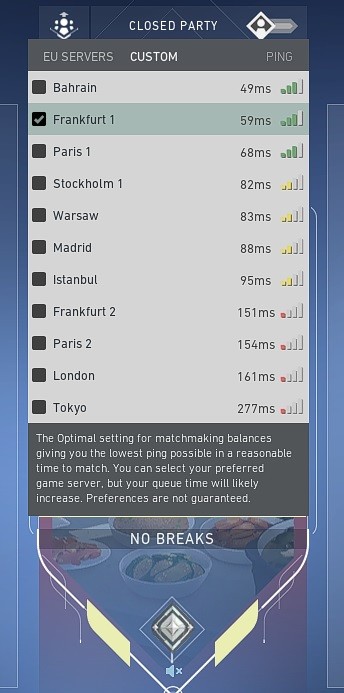
I was happy with these pings because I can play on 3 green servers !!!
I have Fibreoptics internet connection 100Mpps download/upload (almost 13MBps ) its stable and no problems inside the country i live in.
When I test with speedtest.net my ping is 4 MS, i tried to contact Valorant support and they insisted that the problem was with the Internet provider, when I contact the internet provider they insisted that the problem with the game servers and they cant improve pings in a way or another.
These my pings in CSGO using the MM server picker :

While these my recent pings in Valorant game :
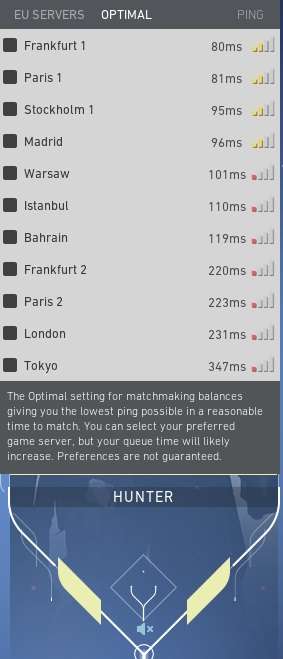
Valorant support gave my this ip (EU - 162.249.72.1) to trace it for testing, this is the tracing results :
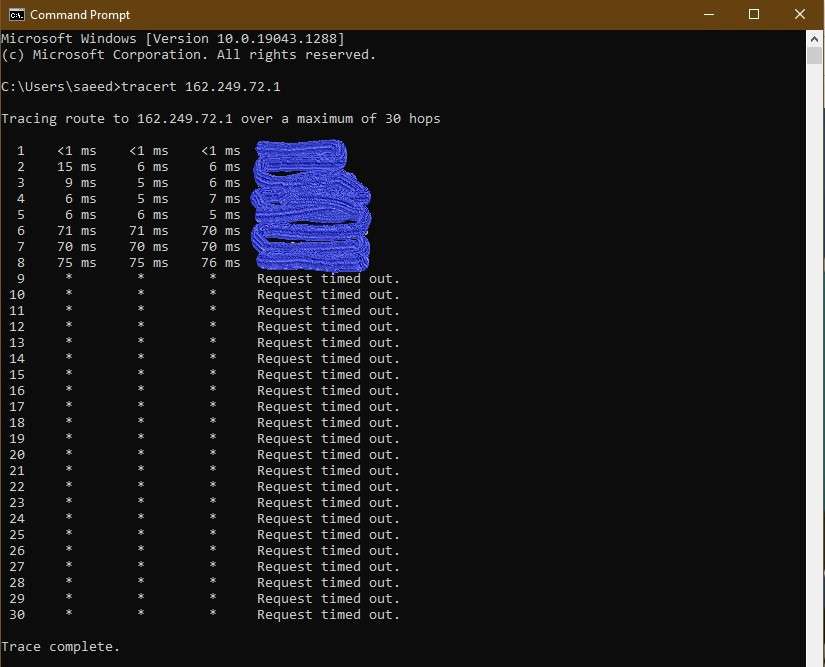
Since the Valorant support couldn't help me and my ISP cant do anything to solve the issue, How do I pinpoint the exact location of the problem? is it from the game server or my connection !.
How can I reduce pings in games overall because when I play sea of thieves I play with 150 -170 MS EU servers
I opened The game ports in my router :
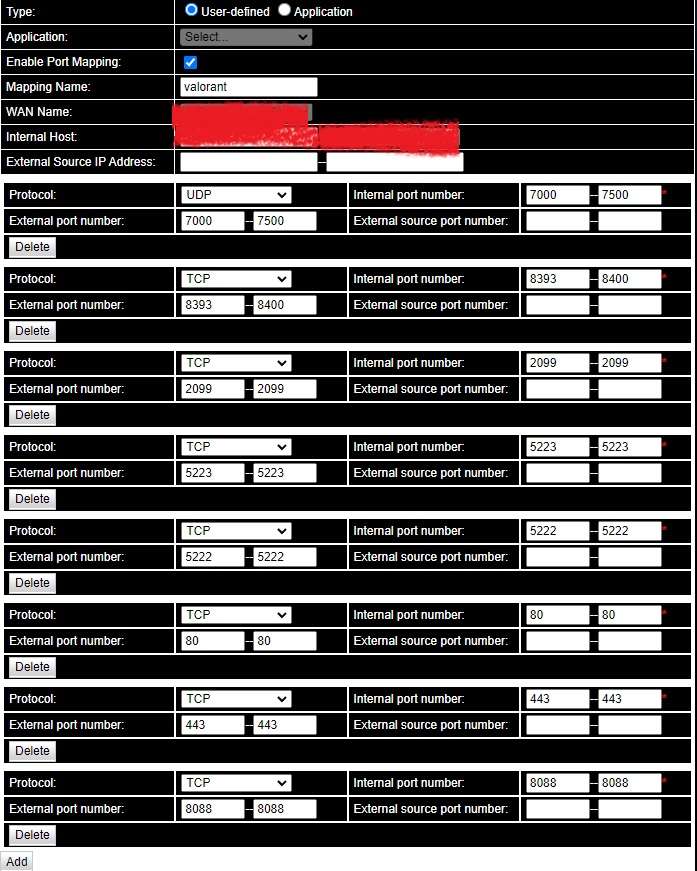
I opened these ports in the windows firewall too, But when I use any website to check if the ports are opened or not (I know that there is need to be something listening in my pc to the ports so I open the game then I test it ) it says its closed or filtered .
I have a Kaspersky total security that controlling the windows firewall I don't know if its a problem but I tried to turn off the firewall inside the antivirus and nothing happened, port test still the same (closed or filtered)
Any help please ?? Thank you all

