Question How do i change the new windows search bar style to the old one?
- Thread starter HeyBeats
- Start date
You are using an out of date browser. It may not display this or other websites correctly.
You should upgrade or use an alternative browser.
You should upgrade or use an alternative browser.
onespeedbiker
Dignified
Not exactly sure what you are looking for. If you go to Windows settings>Personalization >Taskbar>Turn system icons on or off, you can decide what icons, clock and date you want on or off..
I just want to go back to the previous windows search UI that was a lot more cleaner without reinstalling windows on a older buildNot exactly sure what you are looking for. If you go to Windows settings>Personalization >Taskbar>Turn system icons on or off, you can decide what icons, clock and date you want on or off..
I can't see how your "old" screenshot is "cleaner" than the new one. Microsoft updates user interface as well, so even if you revert to that "older" build and then update, you'll probably end up with the "new" look.
Just get used to.
Just get used to.
britechguy
Commendable
Have you gone to Settings, Search? This is new in 1903 (I believe, and I have no 1809 to check on).
onespeedbiker
Dignified
I'm not actually sure which is the old and which is the new. Regardless, it appears the difference between the two is what icons (clock/ date) appear on the taskbar or not. My last post explained how add or remove the icons, date/clock.
britechguy
Commendable
I also can't get a handle on what it is that's wanted here, particularly since the two searches return different types of results.
I didn't notice any significant difference when doing my typical searches that recur with some frequency.
I didn't notice any significant difference when doing my typical searches that recur with some frequency.
Do you mean that the black stripe above start menu is gone? That is part of Cortana. Microsoft removed Cortana from Search in 1903.I just cleaned up my pc and reinstalled windows. I saw that the new build has a different search bar and i'm not feeling liking it. So how do i change to the older one? The new one is so anoying
New one:Old one: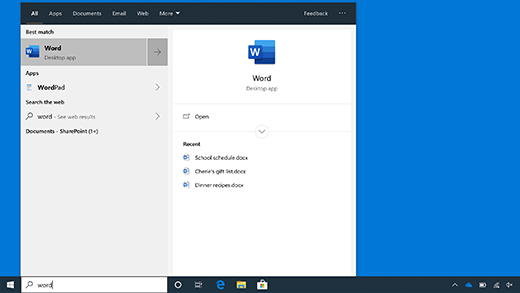
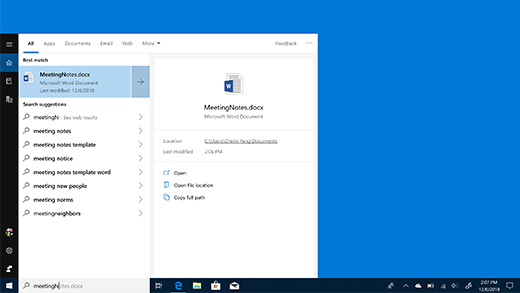
Colif
Win 11 Master
I added some space to original post, would have made more sense if oldest was below newest, and similar search terms used... or just a circle around part that's different.
It is more they split search from cortana graphically, but same result. I expect that is the thing people are missing with these questions.
I was relieved to remove cortana button from toolbar completely. It was about only change I actually noticed and likes in 1903. The application that runs the search (searchui.exe) has always been part of cortana and its description in windows is still Search & cortana application.
Do you mean that the black stripe above start menu is gone? That is part of Cortana. Microsoft removed Cortana from Search in 1903.
It is more they split search from cortana graphically, but same result. I expect that is the thing people are missing with these questions.
I was relieved to remove cortana button from toolbar completely. It was about only change I actually noticed and likes in 1903. The application that runs the search (searchui.exe) has always been part of cortana and its description in windows is still Search & cortana application.
TRENDING THREADS
-
-
Discussion What's your favourite video game you've been playing?
- Started by amdfangirl
- Replies: 4K
-
I swapped my mini-LED display for a $1,300 OLED monitor. Here’s what happened
- Started by Admin
- Replies: 30
-
-

Space.com is part of Future plc, an international media group and leading digital publisher. Visit our corporate site.
© Future Publishing Limited Quay House, The Ambury, Bath BA1 1UA. All rights reserved. England and Wales company registration number 2008885.
