[SOLVED] How do I connect motherboard sync cable to my motherboard
- Thread starter Felix4
- Start date
You are using an out of date browser. It may not display this or other websites correctly.
You should upgrade or use an alternative browser.
You should upgrade or use an alternative browser.
Solution
this controller hub offers LED & motor control through the fan's single proprietary 6 pin connector.RGB and motor have separate leads
there should be a power cable out that would connect directly to the power supply.When I unplug it from the psu, the fans don’t turn on
it should then have an RGB out that would go to the motherboard's RGB header.
it should also offer a PWM out that would go to the motherboard's PWM fan header.
provide images of the the three cables(top & bottom of hub image) leading out from the hub including their connectors.
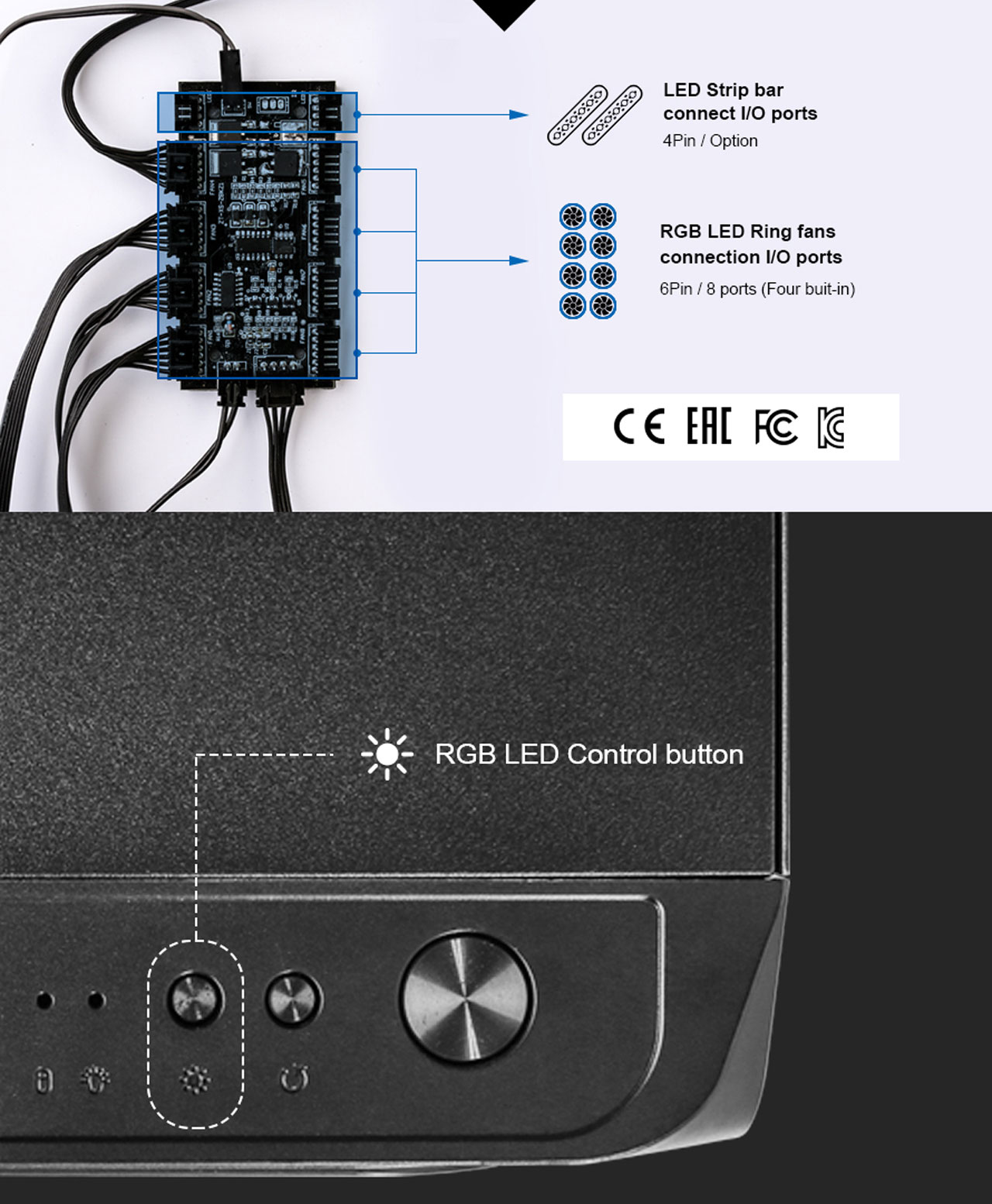
JohnBonhamsGhost
Champion
if it is for RGB LED syncing then you would connect it to a 4 pin RGB header.
your motherboard manual should have an image of the board describing the different headers.
your motherboard manual should have an image of the board describing the different headers.
I plugged it into the JRGB but still had no control over the fan speed. Is it because I also plugged the fan board into the psu as well?if it is for RGB LED syncing then you would connect it to a 4 pin RGB header.
your motherboard manual should have an image of the board describing the different headers.
CountMike
Titan
(A)RGB and motor have separate leads, if you plugged motor to PSU you will not have control or indication of it's speed.I plugged it into the JRGB but still had no control over the fan speed. Is it because I also plugged the fan board into the psu as well?
JohnBonhamsGhost
Champion
this controller hub offers LED & motor control through the fan's single proprietary 6 pin connector.RGB and motor have separate leads
there should be a power cable out that would connect directly to the power supply.When I unplug it from the psu, the fans don’t turn on
it should then have an RGB out that would go to the motherboard's RGB header.
it should also offer a PWM out that would go to the motherboard's PWM fan header.
provide images of the the three cables(top & bottom of hub image) leading out from the hub including their connectors.
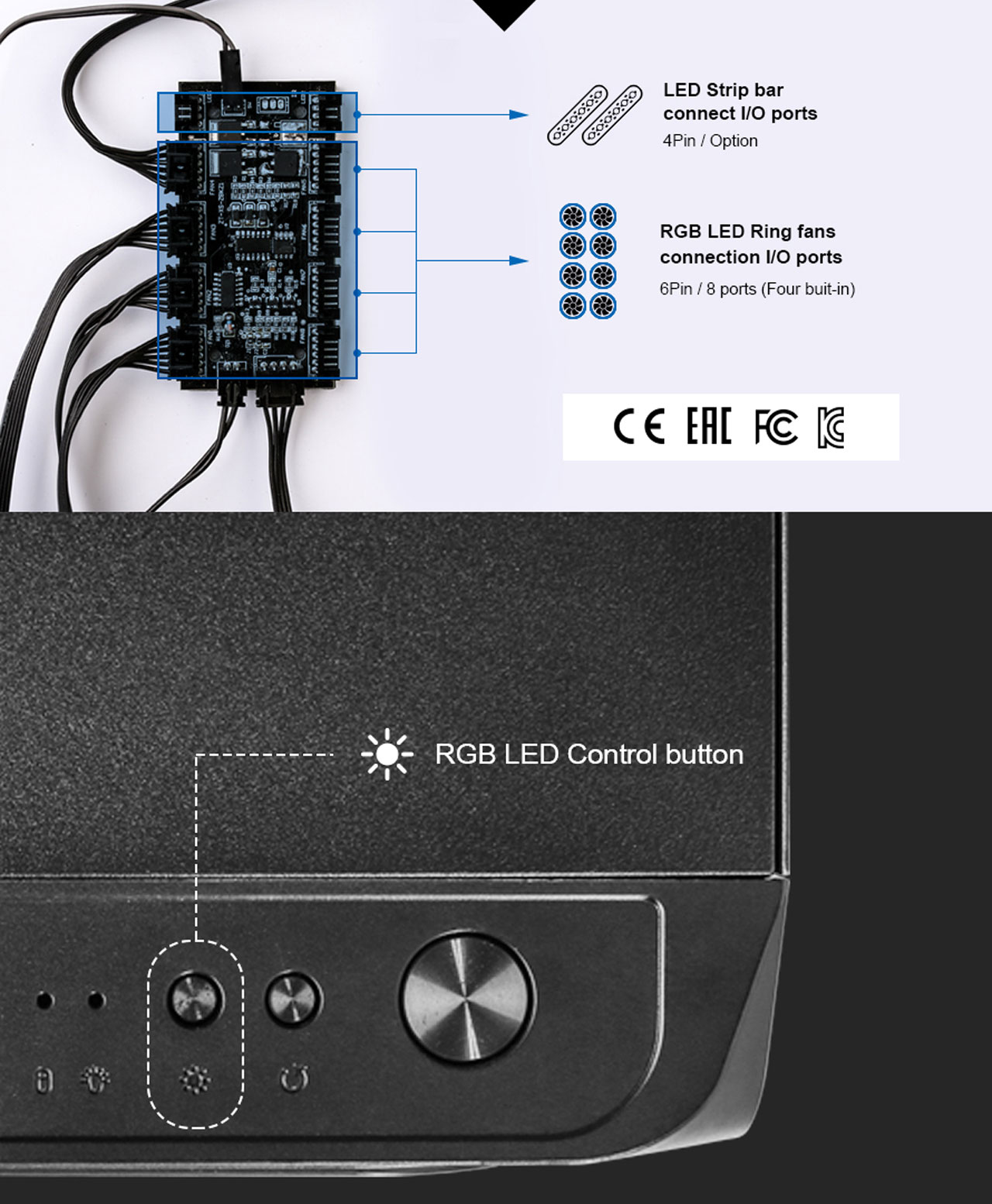
TRENDING THREADS
-
-
-
-
Discussion What's your favourite video game you've been playing?
- Started by amdfangirl
- Replies: 4K
Latest posts
-
-
-
Question Chronic Freezes on ASUS Vivobook Go E1504FA
- Latest: Detective_Khalifah_dtcfscd
-

Space.com is part of Future plc, an international media group and leading digital publisher. Visit our corporate site.
© Future Publishing Limited Quay House, The Ambury, Bath BA1 1UA. All rights reserved. England and Wales company registration number 2008885.
