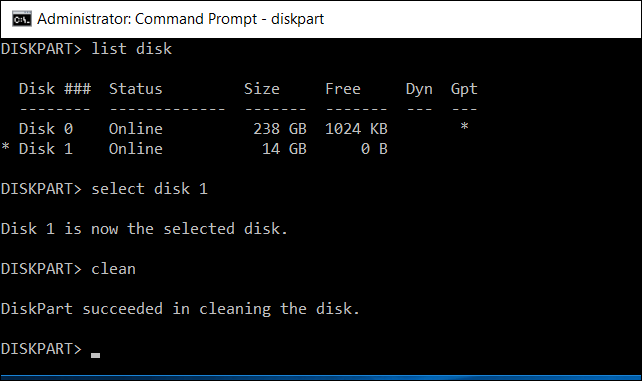I’ve been having constant troubles with my PC for months, it will go well for a while, then end up having problems a month later, and i mean CONSISTENTLY. at first I’ve been having problems with “kmode_exception_not_handeld” with a Cl.DLL failure. It crashed last week with this error while playing terraria with friends.
Before i go on, all my parts are basically brand new with the exception of a HDD and a GPU; here’s the list
Asus B550 F
1TB Samsung M.2
Corsair 750w PSU
Gtx 1050ti
2x 16GB 3200mhz Corsair vengeance
Seagate 500gb HDD
NZXT cpu cooler
AMD ryzen 5 5600x
I have reset windows 4 times now, 2 of them a few months ago. Twice last night and today (currently trying to reinstall but with better progress)
To be clear in my issues for instillation: the first steps (entering product key, selecting partitions etc.) go by smoothly, it’s until i get to the actual setup, i start having problems. Every time i move my mouse on “select country/region” setup part, it freezes and restarts windows and goes back to the latter. Thinking instillation would fix the cl.dll error, which it will, i reset windows as it wouldn’t be a issue in losing all my files in order to get it fixed 100% with no more issues. i cannot for the life of me figure out what to do. I’m cleaning all my disks parts. as we speak to see if that could be an issue.
I went to Best Buy earlier today, only to waste my time and gas money for them to just take a look at it for 95.99$. I’m not fixing to pay that for a potential small fix. I’ve come to the smarter agents in here to give me hope in what the problem is. Only conclusion i have come to is that it could be my HDD failing in a way, and worst case my brand new RAM not firing right. I’ve been messing with this for days. Please help. Any info you need just ask. I won’t be able to install or test anything within my PC cause well, i can’t even get to the second option for setup. Thank you, I’ll be active all day/night
side note: before i had these problems, when ever i boot into windows and sign in, it would take a while to even get to dashboard, and then once i got in the taskbar wouldn’t work (including windows button) for a good 2-5 minutes. Even though i have a m.2. the newest version at that.
with the windows instillation, it will make my screen cut up in bars so to speak as if it’s glitching, then go to “just a moment” and freeze on the second circle it makes, then go to setup, and if i move my mouse even a nano meter, it crashes and resets, but if i use my keyboard arrows, it still lags and freezes, but goes on to the other set up options at a very slow rate. Once i get to “internet connections” there’s no option other than “i don’t have access to internet” even though i do.
Before i go on, all my parts are basically brand new with the exception of a HDD and a GPU; here’s the list
Asus B550 F
1TB Samsung M.2
Corsair 750w PSU
Gtx 1050ti
2x 16GB 3200mhz Corsair vengeance
Seagate 500gb HDD
NZXT cpu cooler
AMD ryzen 5 5600x
I have reset windows 4 times now, 2 of them a few months ago. Twice last night and today (currently trying to reinstall but with better progress)
To be clear in my issues for instillation: the first steps (entering product key, selecting partitions etc.) go by smoothly, it’s until i get to the actual setup, i start having problems. Every time i move my mouse on “select country/region” setup part, it freezes and restarts windows and goes back to the latter. Thinking instillation would fix the cl.dll error, which it will, i reset windows as it wouldn’t be a issue in losing all my files in order to get it fixed 100% with no more issues. i cannot for the life of me figure out what to do. I’m cleaning all my disks parts. as we speak to see if that could be an issue.
I went to Best Buy earlier today, only to waste my time and gas money for them to just take a look at it for 95.99$. I’m not fixing to pay that for a potential small fix. I’ve come to the smarter agents in here to give me hope in what the problem is. Only conclusion i have come to is that it could be my HDD failing in a way, and worst case my brand new RAM not firing right. I’ve been messing with this for days. Please help. Any info you need just ask. I won’t be able to install or test anything within my PC cause well, i can’t even get to the second option for setup. Thank you, I’ll be active all day/night
side note: before i had these problems, when ever i boot into windows and sign in, it would take a while to even get to dashboard, and then once i got in the taskbar wouldn’t work (including windows button) for a good 2-5 minutes. Even though i have a m.2. the newest version at that.
with the windows instillation, it will make my screen cut up in bars so to speak as if it’s glitching, then go to “just a moment” and freeze on the second circle it makes, then go to setup, and if i move my mouse even a nano meter, it crashes and resets, but if i use my keyboard arrows, it still lags and freezes, but goes on to the other set up options at a very slow rate. Once i get to “internet connections” there’s no option other than “i don’t have access to internet” even though i do.