Hey guys, bit of trouble finding a solution to this.
I'm getting up to date on the Type C devices so i figured its about time i stopped using adapters and got the real deal on my PC.
As you can see, I have a "homemade" issue with PCIe case slots when i make a second version of this 🤣

How would I get a totally internal type C port/header in here? I have been having this crazy idea of getting one of these when it's back in stock and simply cutting off the PCIe bracket and a few mm with a dremel:
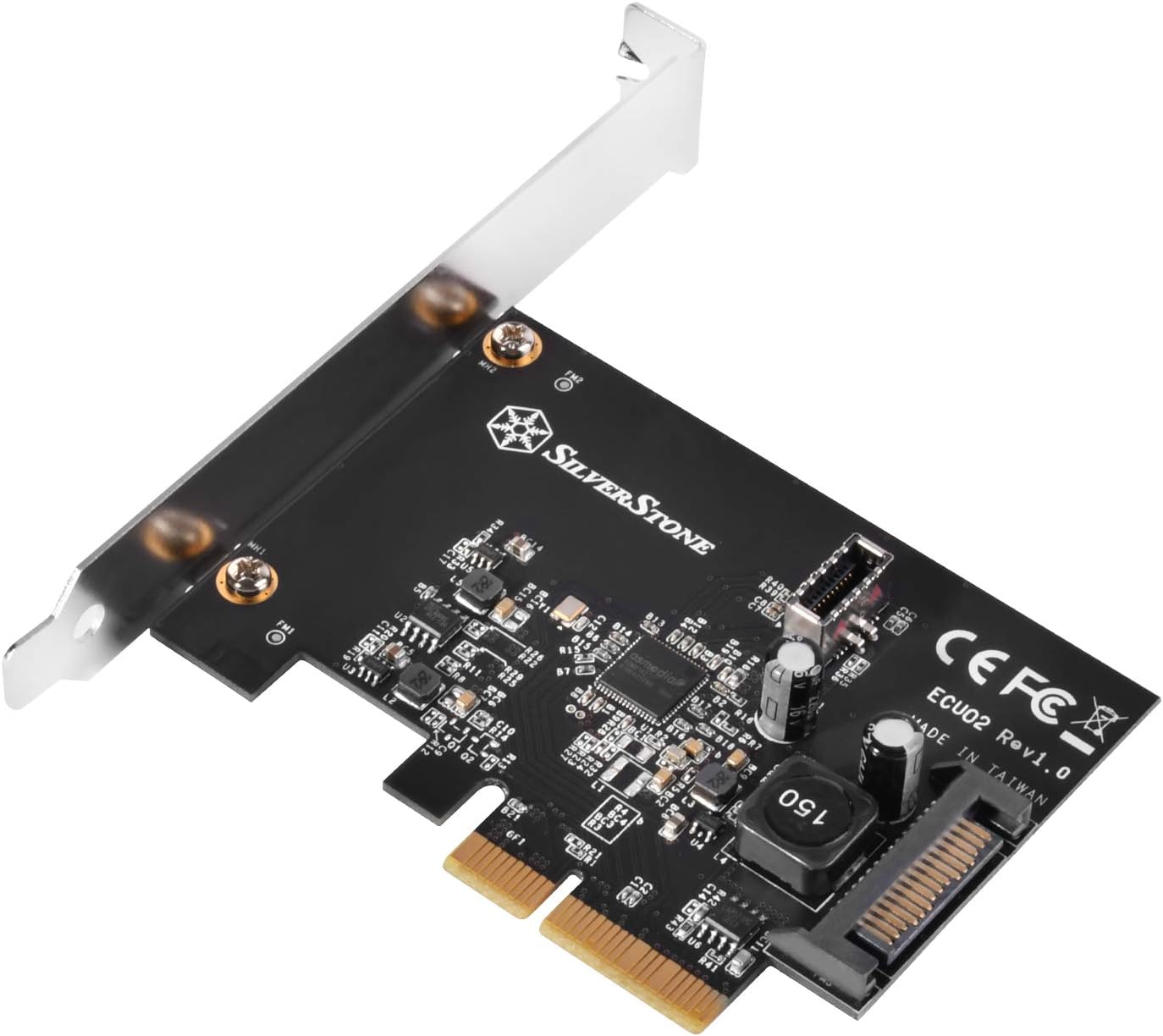
https://www.amazon.co.uk/SilverSton...stone-SilvStone/dp/B07QN6VVQP?ref_=ast_sto_dp
Doesn't look like anything's back there except the bracket. What do you think?
A physical x4 pcie connector is 39mm, so using that measurement to compare to the card image(good ole MS Paint), if i cut away up to the first bottom notch of the PCB it should be around 85.9mm long. This'll be enough room to mount inside my case without rubbing shoulders with the wall.
If anyone has a better option or can find a product like this with more (full 10gbps) headers on, I have a whole 16 gen3 lanes available as this build won't have a gpu.
Before you ask, yes I could simply cut a hole in back for an add-in card with the port included, but if i went to all the trouble of sawing up plywood sheets to make a case, do you really think I'd settle for a port(s) on the back instead of the front? 😀
I'm getting up to date on the Type C devices so i figured its about time i stopped using adapters and got the real deal on my PC.
As you can see, I have a "homemade" issue with PCIe case slots when i make a second version of this 🤣

How would I get a totally internal type C port/header in here? I have been having this crazy idea of getting one of these when it's back in stock and simply cutting off the PCIe bracket and a few mm with a dremel:
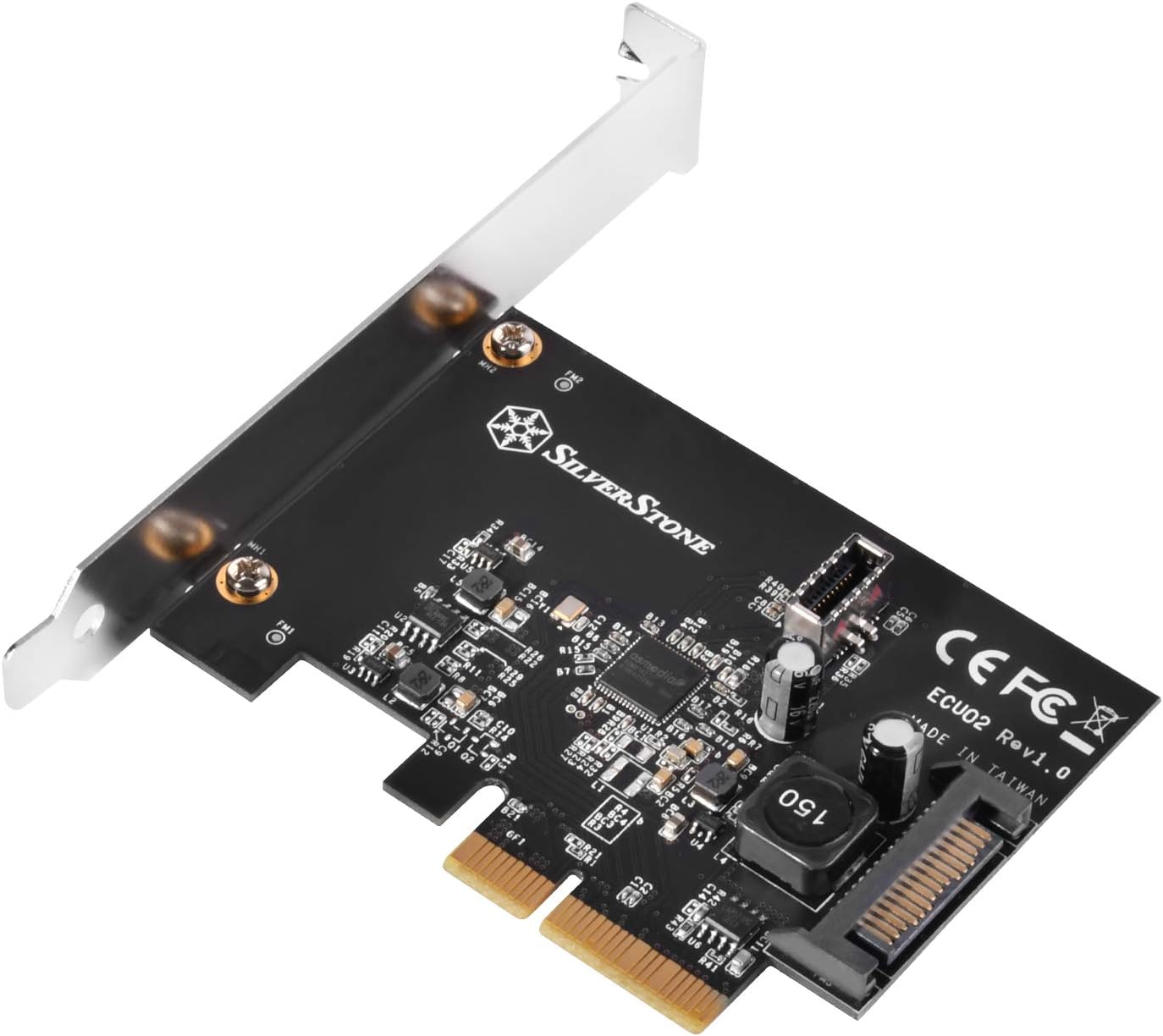
https://www.amazon.co.uk/SilverSton...stone-SilvStone/dp/B07QN6VVQP?ref_=ast_sto_dp
Doesn't look like anything's back there except the bracket. What do you think?
A physical x4 pcie connector is 39mm, so using that measurement to compare to the card image(good ole MS Paint), if i cut away up to the first bottom notch of the PCB it should be around 85.9mm long. This'll be enough room to mount inside my case without rubbing shoulders with the wall.
If anyone has a better option or can find a product like this with more (full 10gbps) headers on, I have a whole 16 gen3 lanes available as this build won't have a gpu.
Before you ask, yes I could simply cut a hole in back for an add-in card with the port included, but if i went to all the trouble of sawing up plywood sheets to make a case, do you really think I'd settle for a port(s) on the back instead of the front? 😀

