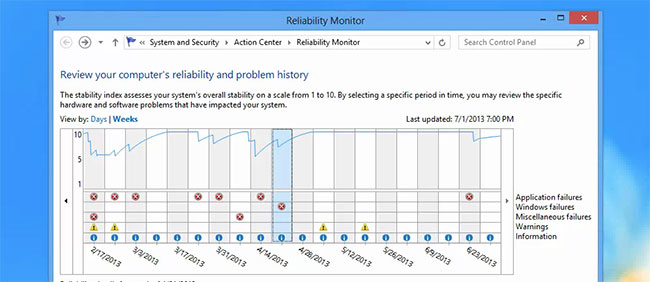Hello together,
Recently I've run into some problems with my computer. About 4-5 weeks ago my rig startet to randomly freeze completely. I can't move my mouse, can't press ctrl-alt-del etc., it's just dead. After restarting it usually runs fine but sometimes it crashes a few minutes in. I even had my pc run for a while without me doing anything (was afk) and when I came back it was frozen. There is no error text and I can't see a specific spike in the performance tab in the task manager.
I just can't figure out what it is, neither can I trigger it with anything I do. It just happens randomly.
To fix the problem I did some research on how to troubleshoot something like this.
I've tried these things:
Some people recommended unplugging all external parts and then test run the rig. I can't really do that though because I don't know how to 'trigger' it. Sometimes it runs fine for a whole day without me changing anything and the next day it crashes in a few minutes
My computer specs:
Recently I've run into some problems with my computer. About 4-5 weeks ago my rig startet to randomly freeze completely. I can't move my mouse, can't press ctrl-alt-del etc., it's just dead. After restarting it usually runs fine but sometimes it crashes a few minutes in. I even had my pc run for a while without me doing anything (was afk) and when I came back it was frozen. There is no error text and I can't see a specific spike in the performance tab in the task manager.
I just can't figure out what it is, neither can I trigger it with anything I do. It just happens randomly.
To fix the problem I did some research on how to troubleshoot something like this.
I've tried these things:
- Increase the virtual memory
- Update all drivers
- Run a memory check
- Run disk check
- Run System File Checker
- Completely reset my computer
Some people recommended unplugging all external parts and then test run the rig. I can't really do that though because I don't know how to 'trigger' it. Sometimes it runs fine for a whole day without me changing anything and the next day it crashes in a few minutes
My computer specs:
- Windows 10
- Prozessor: Intel Core i7 6700 (LGA 1151, 3.40GHz)
- Grafikkarte: ASUS GTX 1070 STRIX 8G-GAMING
- Motherboard: MSI Z170A Gaming Pro Carbon
- Arbeitsspeicher: HyperX Fury (2x, 8GB)
- Netzteil: Corsair RM750x (750W)