I have windows 8.1 running on MacBook Pro laptop. The problem is that when I boot into windows, the screen is stuck on welcome page and does not go to the next page where I can enter my pin code. I tried every thing to solve this problem but nothing worked. Now I need to transfer all my files in the Windows system to external hard drive including one-drive files. Some files on my one-drive storage have not been synced for unknown reasons, so they do not show up on my Microsoft account. Are these files still accessible? If so, how can I access them and all other files in the Windows system ?
How to access to non-synced one-drive files on non-accessible windows?
- Thread starter lone_walker
- Start date
You are using an out of date browser. It may not display this or other websites correctly.
You should upgrade or use an alternative browser.
You should upgrade or use an alternative browser.
- Status
- Not open for further replies.
One drive should be linked to your MS account. I don't use it, it is the first thing I uninstall on a new PC, but with that said those files should be somewhere online for you to access via that sign in...
I cannot verify this works but it was the top result in a search:
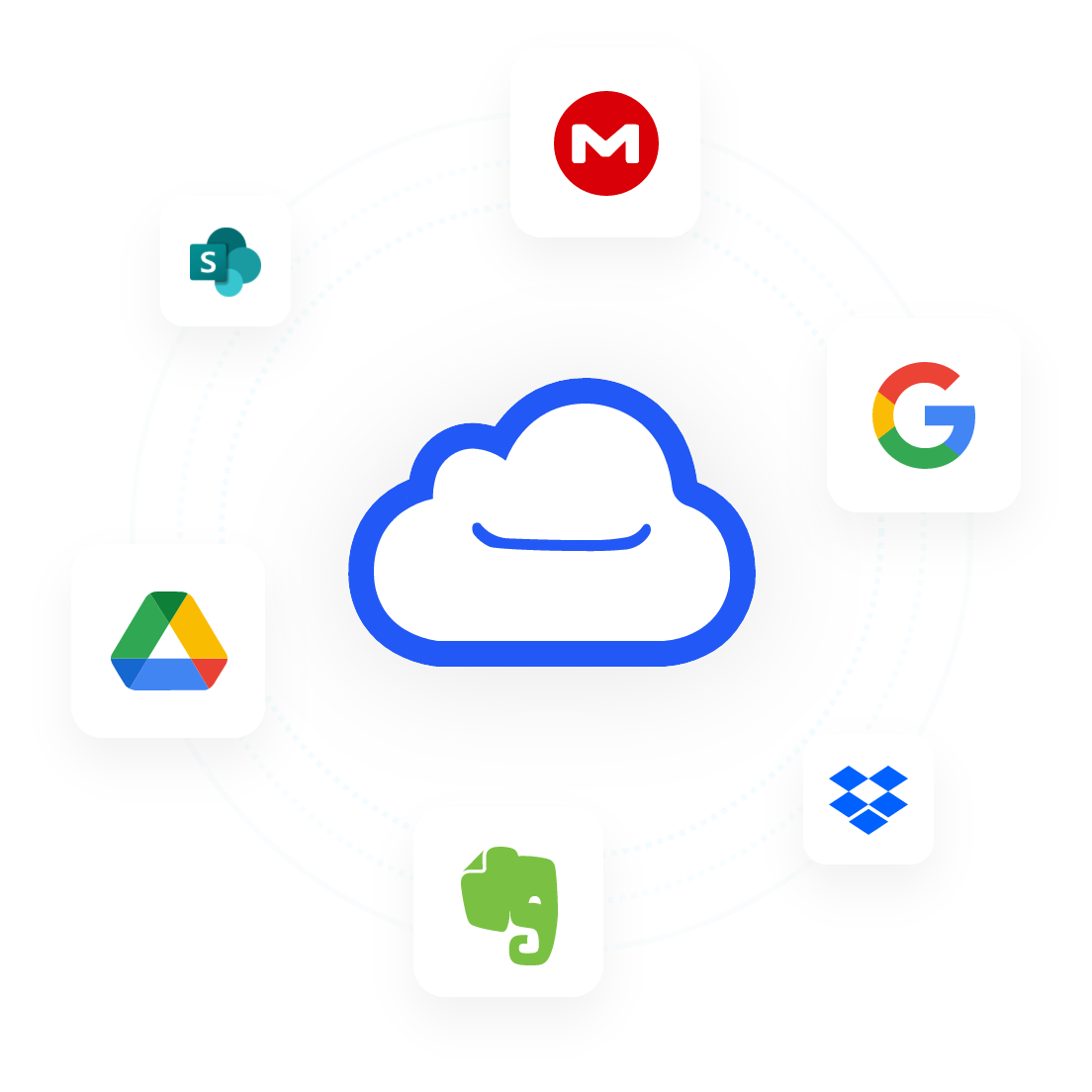
 www.multcloud.com
www.multcloud.com
I cannot verify this works but it was the top result in a search:
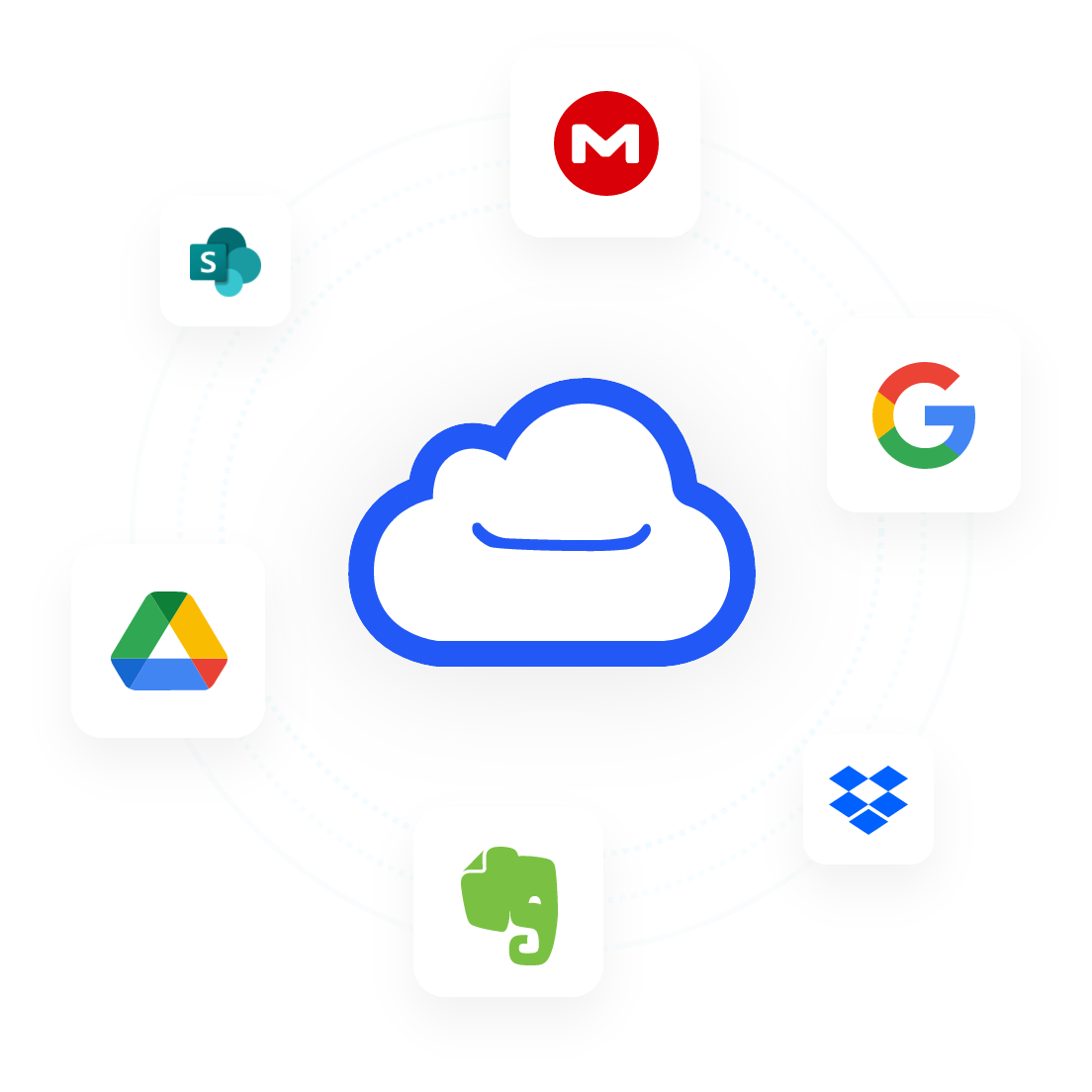
How to Access OneDrive from Another Computer Easily | 2023
How to access OneDrive from another computer directly and effortlessly? In this article, we will offer 3 main and simple solutions to complete this target.
We can't help you.
Reason why: https://forums.tomshardware.com/threads/read-regarding-passwords-lock-codes-pin-numbers-etc.3515831/
I think that was more a background comment than specifically asking us to help bypass a password or lock. Just my perception of the post.
Aeacus
Titan
What OP asks, is exactly against the rules we have about it - bypass the Windows PIN to get access to the data.I think that was more a background comment than specifically asking us to help bypass a password or lock.
What OP asks, is exactly against the rules we have about it - bypass the Windows PIN to get access to the data.
I was reading it as how do I access it online from another PC. Just how I read it and you well could be right. Maybe a good idea to have a moderator look and see how they understand what is being asked in light of the rule?
Dear sir,We can't help you.
Reason why: https://forums.tomshardware.com/threads/read-regarding-passwords-lock-codes-pin-numbers-etc.3515831/
I think you misunderstood my post, it might also be my fault that you have understood my question in that way because I did not mention other details, so let me clarify them. I still remember my Microsoft account credentials and my pin code, so I do not need to bypass it if I could get my laptop to show the page that ask for entering such information. As I said the Windows system I have is running on MacBook Pro and MacOs system works fine, I can log into it. Unfortunately, all the solutions I found online are for PC and do not work for Windows installed on MacBook Pro, those solutions do not necessarily involve bypassing password and pin code. So it would be great if some one could suggest a way to solve the problem of Windows being stuck on the welcome screen.
When I asked about whether non-synced files are still accessible or not I meant if they could be found on the hard drive of my laptop if I needed to access it from other laptop. So I imagined that there could be a solution by connecting my laptop to another one and I could use my Microsoft account log information and pin code to access it from the other laptop, because I am afraid that those non-synced one-drive files could be lost since they do not show up on my Microsoft account.
Last edited:
Aeacus
Titan
Well yeah, MacBook Pro isn't designed to run Windows. It is designed to run MacOS. The hardware inside it is different from common PCs. And while there are workarounds for that, none are stable enough.and do not work for Windows installed on MacBook Pro
Also, as far as i know, Apple does not officially support Windows on their devices. So, all and any issues one faces, are to be solved by that person. (Or in other words, it's bad idea to run Win on MacBook.)
Thing is, you just can't hook another laptop to your MacBook Pro and bypass all Windows security features to get access to the data it contains. And i'm not allowed to tell if there is any data to be found in the first place.I meant if they could be found on the hard drive of my laptop if I needed to access it from other laptop.
Sounds like corrupted Windows. Most likely due to the incompatibility with MacBook Pro hardware. This is the price one pays by using incompatible OS with MacBook Pro.So it would be great if some one could suggest a way to solve the problem of Windows being stuck on the welcome screen.
My advice: format the OS drive and install MacOS back. If you need Windows laptop, buy Intel/AMD laptop, and not Apple product.
Take all of it as life's tax.
SkyNetRising
Titan
What? LOLWell yeah, MacBook Pro isn't designed to run Windows. It is designed to run MacOS. The hardware inside it is different from common PCs. And while there are workarounds for that, none are stable enough.
Intel based macbooks run windows just fine.
Nonsense.Or in other words, it's bad idea to run Win on MacBook.
SkyNetRising
Titan
Boot into macOS and access windows partition.As I said the Windows system I have is running on MacBook Pro and MacOs system works fine, I can log into it. Unfortunately, all the solutions I found online are for PC and do not work for Windows installed on MacBook Pro
MacOS doesn't have native support for NTFS. You'll need to add NTFS support.

Can Mac Use NTFS? 2023 Full Guide Here
Do you have a hard drive formatted in NTFS that you cannot copy or move data into on your Mac? It is because Mac does not support NTFS natively. Find out more about can Mac use NTFS in this guide.
I think you are totally misinformed, MacBook Pro's products before 2019 are compatible with Windows sytems, even Apple had a list of Windows systems that work with their MacBook Pro laptops since 2011 version and onward. So I believe it is not a bad idea to install Windows on MacBook Pro since Apple itself have recommended certain Windows systems for anyone who wants to install it on their MacBook Pro products.Well yeah, MacBook Pro isn't designed to run Windows. It is designed to run MacOS. The hardware inside it is different from common PCs. And while there are workarounds for that, none are stable enough.
Also, as far as i know, Apple does not officially support Windows on their devices. So, all and any issues one faces, are to be solved by that person. (Or in other words, it's bad idea to run Win on MacBook.)
I said it once and I will say it again, I am not asking for a way to bypass the windows security, I don't need it since I remember my Microsoft account credentials, all I need is a way to log into my windows system using my personnel information, possibly from MacOs or from another device if I needed it.Thing is, you just can't hook another laptop to your MacBook Pro and bypass all Windows security features to get access to the data it contains. And i'm not allowed to tell if there is any data to be found in the first place.
Sounds like corrupted Windows. Most likely due to the incompatibility with MacBook Pro hardware. This is the price one pays by using incompatible OS with MacBook Pro.
You're wrong again, my windows system is totally legal, I use enterprise version of windows 8.1. It is from My university which provides Microsoft products to teachers and PhD students as well. It is also perfectly compatible with My MacBook Pro according to the list I referred to earlier.
Last edited:
stonecarver
Honorable
So if I'm understanding your duel booting right?As I said the Windows system I have is running on MacBook Pro and MacOs system works fine, I can log into it
Yes, that's rightSo if I'm understanding your duel booting right?
stonecarver
Honorable
Can't you share files from one OS to the other. You may not be able to read or run them but access them to save them. When your on Mac OS your windows is nothing more than a folder more or less.
Been a long time since I have played with Mac OS so not sure. I know you can with Windows to Windows on a duel boot system.
Been a long time since I have played with Mac OS so not sure. I know you can with Windows to Windows on a duel boot system.
Can't you share files from one OS to the other. You may not be able to read or run them but access them to save them. When your on Mac OS your windows is nothing more than a folder more or less.
Been a long time since I have played with Mac OS so not sure. I know you can with Windows to Windows on a duel boot system.
Access permission/rights are often the issue when trying read a Windows OS drive that isn't 'logged on' as it were.
*nix/MacOS don't know or care about NTFS permissions. All that's needed are the correct driver. A read only driver is preferred so as not to damage the target filesystem.Access permission/rights are often the issue when trying read a Windows OS drive that isn't 'logged on' as it were.
Aeacus
Titan
Do look up what software corruption means. It is completely different from the legality of software.You're wrong again, my windows system is totally legal
If the OS itself is corrupted (broken), it fails to properly operate, often leaving users stuck at the initial loading screen, without being able to "log-in" to windows. And here it doesn't matter at all if your OS is legal or pirated. They all can get corrupted, seizing normal operation.
Or in similar example; if you get a flat tire then it doesn't matter if tire is high-end Goodyear or cheap Westlake. Flat tire is broken tire and you can't drive your car.
stonecarver
Honorable
When windows loads it's just like a house, The front door with key is BIOS to desktop. If that chain is stuck the door won't open AKA windows won't load.
Is everything in the house bad no just the door won't open so fine break the window gain access to your house AKA stuff. Not a big deal. All the OP wanted was a solution to get to his stuff.
To OP you mentioned that you can hook up drive with external cady this will work. As far as your One drive stuff IDK I don't use one drive.
The only thing I think anyone could fault OP is he didn't have his stuff backed up.
Is everything in the house bad no just the door won't open so fine break the window gain access to your house AKA stuff. Not a big deal. All the OP wanted was a solution to get to his stuff.
To OP you mentioned that you can hook up drive with external cady this will work. As far as your One drive stuff IDK I don't use one drive.
The only thing I think anyone could fault OP is he didn't have his stuff backed up.
Aeacus
Titan
Do read the rules i linked in my 1st reply.Not a big deal. All the OP wanted was a solution to get to his stuff.
If you can not accept Tom's Hardware forum rules, then this community isn't for you.
I, in the other hand, am obliged to uphold and enforce Tom's Hardware forum rules.
- Status
- Not open for further replies.
TRENDING THREADS
-
-
Discussion What's your favourite video game you've been playing?
- Started by amdfangirl
- Replies: 4K
-
My PC won't shut off this ugly red RGB light — my motherboard has become my biggest aesthetic annoyance
- Started by Admin
- Replies: 11
-
Question Windows is using Microsoft Basic Display Adapter ?
- Started by Corbin8756
- Replies: 89

Space.com is part of Future plc, an international media group and leading digital publisher. Visit our corporate site.
© Future Publishing Limited Quay House, The Ambury, Bath BA1 1UA. All rights reserved. England and Wales company registration number 2008885.
