Absolute technology illiterate here. We have tenants living with us that use a wifi repeater downstairs. we have split the wifi bands between 2.4ghz and 5ghz to help alleviate congestion. how would we go about connecting a device on the 2.4ghz network directly to the router and not the repeater network that the tenants are using (repeating device is on 2.4). as soon as a device connects on 2.4ghz it directly joins the repeater network and not to the modem itself. any help would be appreciated thanks
[SOLVED] How to connect directly to router
- Thread starter Shinnyjuku
- Start date
You are using an out of date browser. It may not display this or other websites correctly.
You should upgrade or use an alternative browser.
You should upgrade or use an alternative browser.
Solution
If you are using Windows 10 you need to click the small "Network" icon in the bottom right corner of your screen and select "Wi-Fi". There you will see all the available Wi-Fi network connections. Just choose your modem/routers name from the list and make sure to check-mark "Connect automatically".
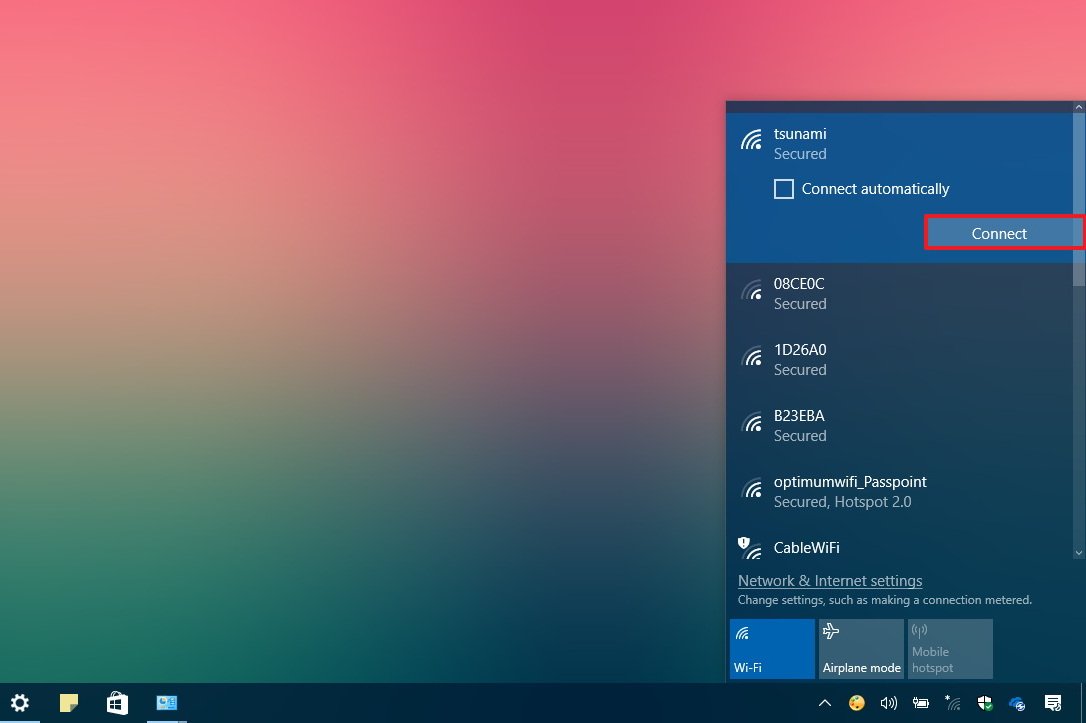

 issueisreal.com
issueisreal.com
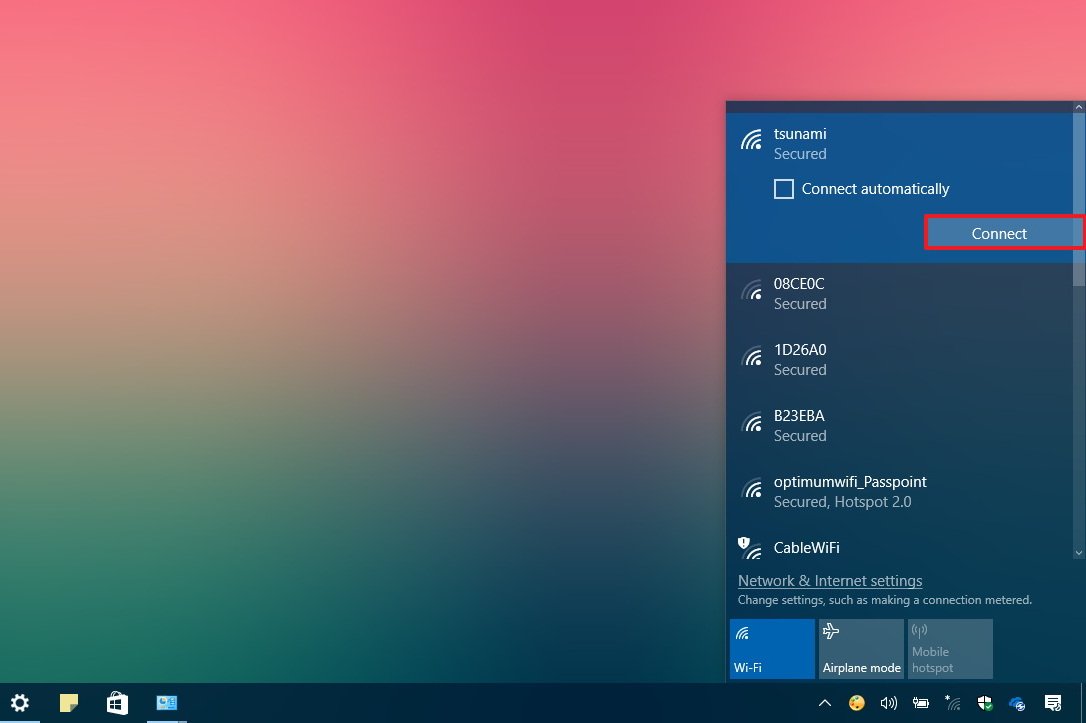

How to connect WiFi in windows 10? - Issue Is Real
Like other things WiFi is also an important part of your computer and here is how you can connect your windows 10 computer with WiFi.
 issueisreal.com
issueisreal.com
rocktalkrock
Glorious
If you are using Windows 10 you need to click the small "Network" icon in the bottom right corner of your screen and select "Wi-Fi". There you will see all the available Wi-Fi network connections. Just choose your modem/routers name from the list and make sure to check-mark "Connect automatically".
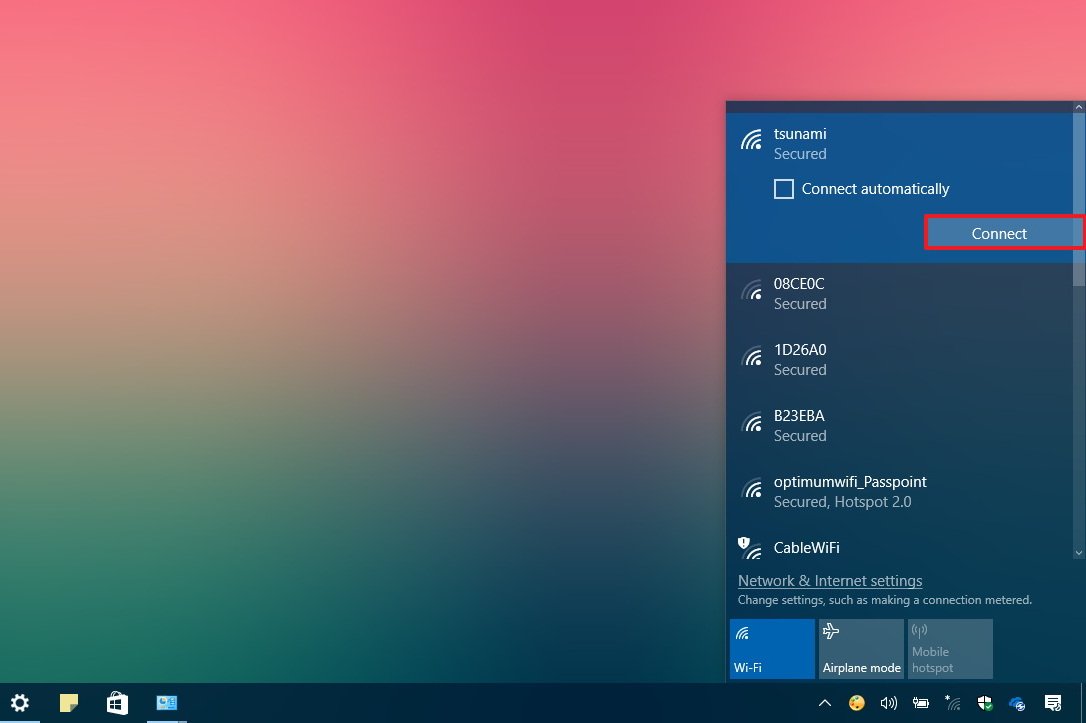

 issueisreal.com
issueisreal.com
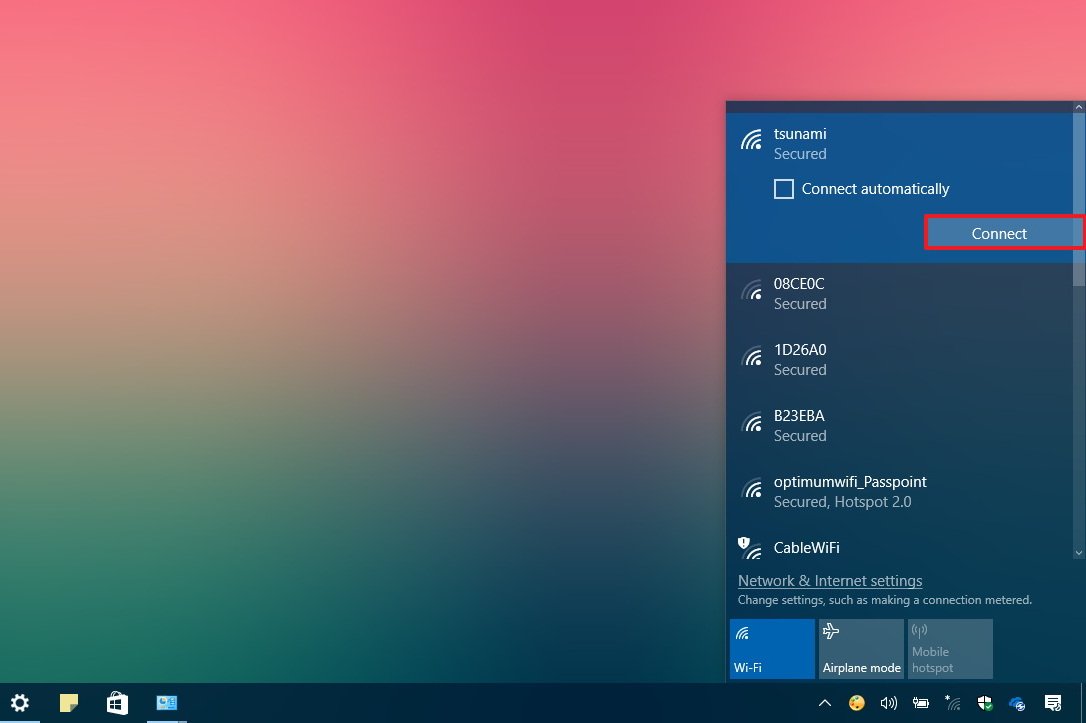

How to connect WiFi in windows 10? - Issue Is Real
Like other things WiFi is also an important part of your computer and here is how you can connect your windows 10 computer with WiFi.
 issueisreal.com
issueisreal.com
It may not be easy. First your end device is what is deciding to connect to the repeater. It must think the signal is better.
It all depends on the repeater and what function it has. Some use different ssid with something like "-ext" added other use the same name. If the SSID is the same I don't know if you can force it to connect to the router. It would be nice if you could tell it what mac address to connect to but I don't know how.
So the first step would be to see if the repeater can be set to a different SSID. If not does your router have the ability to run mulitple SSID. Does it have the guest feature....this may cause issues if you share files between machines but it will work well for internet only.
It all depends on the repeater and what function it has. Some use different ssid with something like "-ext" added other use the same name. If the SSID is the same I don't know if you can force it to connect to the router. It would be nice if you could tell it what mac address to connect to but I don't know how.
So the first step would be to see if the repeater can be set to a different SSID. If not does your router have the ability to run mulitple SSID. Does it have the guest feature....this may cause issues if you share files between machines but it will work well for internet only.
TRENDING THREADS
-
Question No POST on new AM5 build - - - and the CPU & DRAM lights are on ?
- Started by Uknownflowet
- Replies: 13
-
-
-
-
Question Is Breakingnews suitable for local and international news tracking?
- Started by breakingnews
- Replies: 0
-
Discussion What's your favourite video game you've been playing?
- Started by amdfangirl
- Replies: 4K

Space.com is part of Future plc, an international media group and leading digital publisher. Visit our corporate site.
© Future Publishing Limited Quay House, The Ambury, Bath BA1 1UA. All rights reserved. England and Wales company registration number 2008885.
