Windows Security (was Defender) is installed, but OneDrive is not installed within my OS Windows 10 Home (x64) Version 1809 (build 17763.348). I copy all of my HDD content to an external HDD device as part of my computer’s disaster recovery and thereby inhibit Microsoft harvesting my personal information.
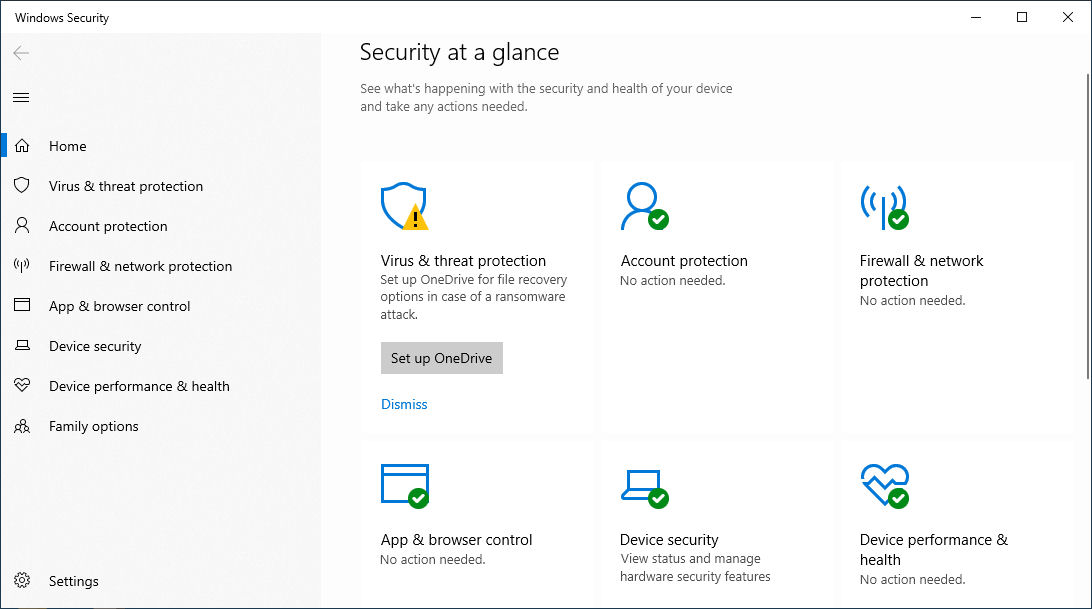
Within Security at a Glance, the Virus & Threat Protection icon is accompanied with a warning nag to Set up OneDrive. Although I keep clicking on the option to dismiss this unwanted nag, it reappears.
Does anyone know how the disable this annoying nag for those of us that do not use the OneDrive product?
Thank you in anticipation.
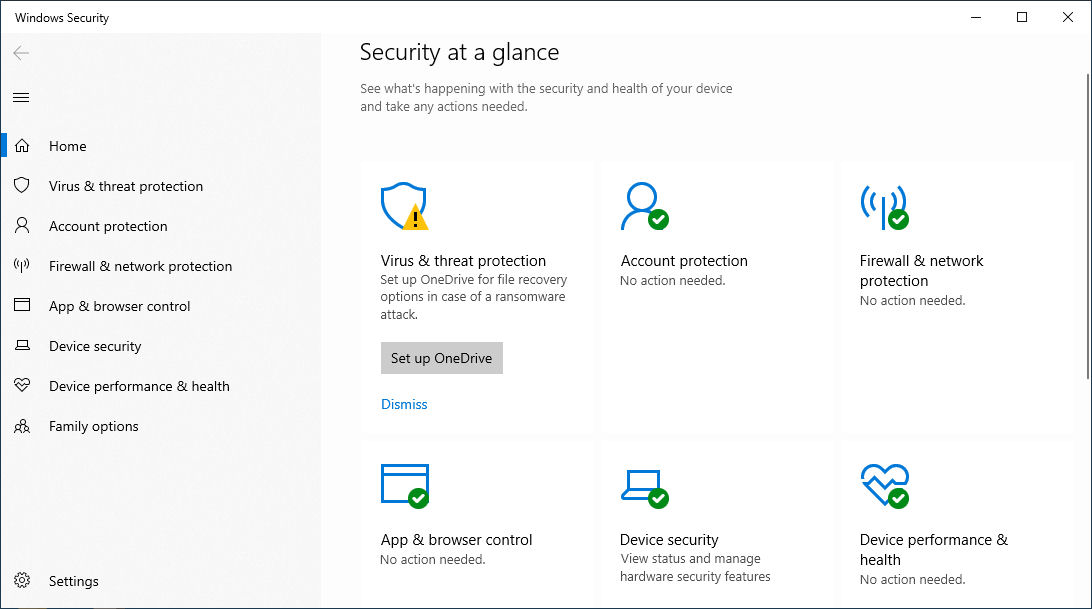
Within Security at a Glance, the Virus & Threat Protection icon is accompanied with a warning nag to Set up OneDrive. Although I keep clicking on the option to dismiss this unwanted nag, it reappears.
Does anyone know how the disable this annoying nag for those of us that do not use the OneDrive product?
Thank you in anticipation.
Last edited:


