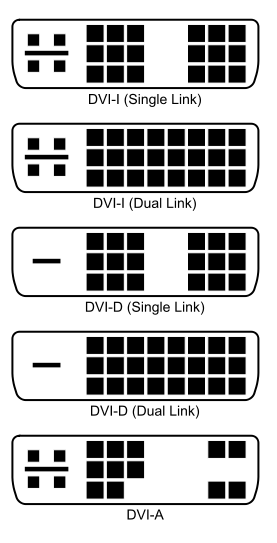I currently have two monitors, my main one is connected to my Radeon RX550, which i use for gaming. My other is connected to my Geforce GT 610, which i use for web browsing, youtube, editing, etc.
The problem is, i want to be able to use my RX550 for editing (photoshop) instead of my lower budget GT 610 because my 550 makes photoshop run alot smoother. when my 610 is disabled and only my 550 is being used, photoshop uses it, however once i re-enable the 610 photoshop automatically uses that instead and slows down photoshop heavily. I tried changing the photoshop setting in preferences so that i can change the card, but it doesn't see the 610 as even being there so i'm not given the option to change. I tried using the Geforce Panel, but since they are both different brand cards, i can't use that to select what one photoshop uses.
Any idea how to fix this issue and have Photoshop run on my other card?

The problem is, i want to be able to use my RX550 for editing (photoshop) instead of my lower budget GT 610 because my 550 makes photoshop run alot smoother. when my 610 is disabled and only my 550 is being used, photoshop uses it, however once i re-enable the 610 photoshop automatically uses that instead and slows down photoshop heavily. I tried changing the photoshop setting in preferences so that i can change the card, but it doesn't see the 610 as even being there so i'm not given the option to change. I tried using the Geforce Panel, but since they are both different brand cards, i can't use that to select what one photoshop uses.
Any idea how to fix this issue and have Photoshop run on my other card?