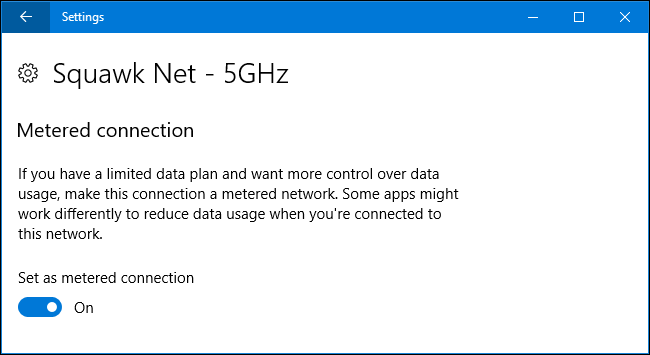Hello. I'm using the hotspot of my laptop to give internet to multiple devices. The problem is that the Wi-Fi connection is viewed as metered by the other devices. When I connect the devices directly to the router's signal, the Wi-Fi they get isn't viewed as metered. But when I connect the laptop to the router, and then use the laptop's hotspot to give internet access to the other devices, the Wi-Fi network is viewed as metered. This causes some programs to not function properly and restrict their functionality, because they 'think' there is only a limited amount of data, and need to reduce their functionality in order to reduce the data consumption. This is not true - I have a mobile plan for unlimited internet.
So, how do I make the laptop's hotspot in Windows 10 to be shown as non-metered?
So, how do I make the laptop's hotspot in Windows 10 to be shown as non-metered?