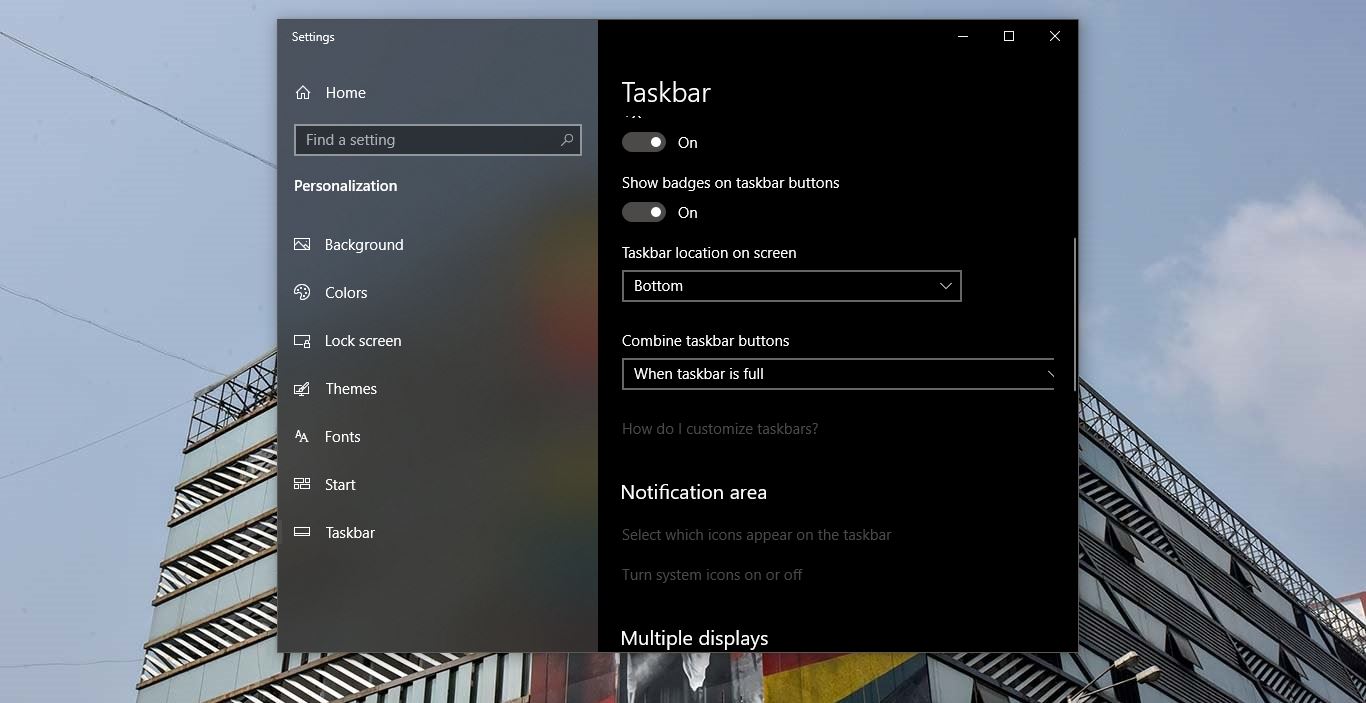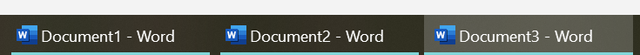I'm not sure why you'd even want to do this, when the ONLY point of Windows 11 is that it has a different look/aesthetic. I've read about nor found no major changes, so far at least, in terms of new technologies, file system advances or other improvements under the hood that would lead me to believe that in that regard there is any difference between 10 and 11, aside from the way it looks and handles navigation. In fact, seems they've REMOVED a fair number of features, like Cortana and tiles, which I'm in favor of but not everybody will be.
So if you are going to install Windows 11 and make it look like Windows 10, why wouldn't you just run Windows 10?
In the past, making Windows 10 look like 8.1 or 7 made sense, because there were a lot of fundamental changes under the hood, yet a lot of people preferred the look and navigation methods of the older OSes, but had the only change from them to 10 been the way it looked, that too would have pretty much been pointless, as this is. All of which ignores the fact that Windows 11 isn't meant to be used as a primary daily driver OS at this time. It isn't "done" baking by any means. It's not even a "preview" yet. It's JUST a piece of beta software that Microsoft is hoping everybody will beta test for them, although we already know that any of the actual, insightful feedback they are given will likely not be what makes it into the final pie.