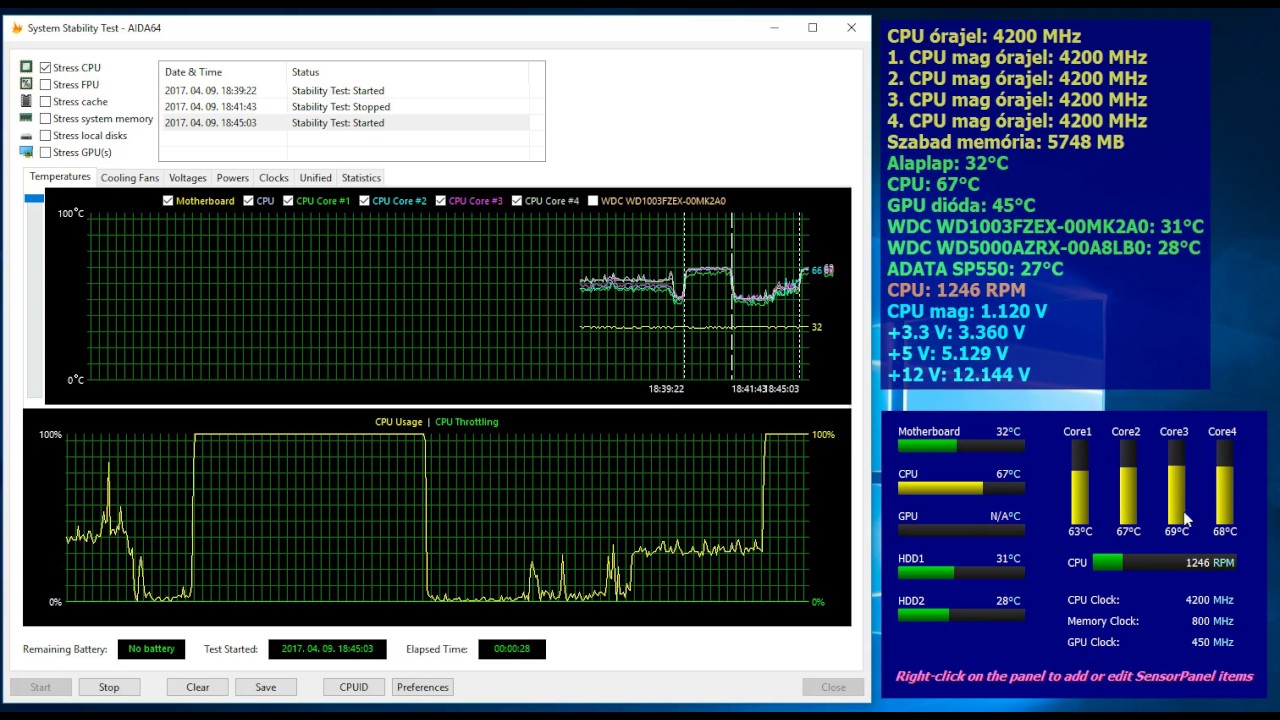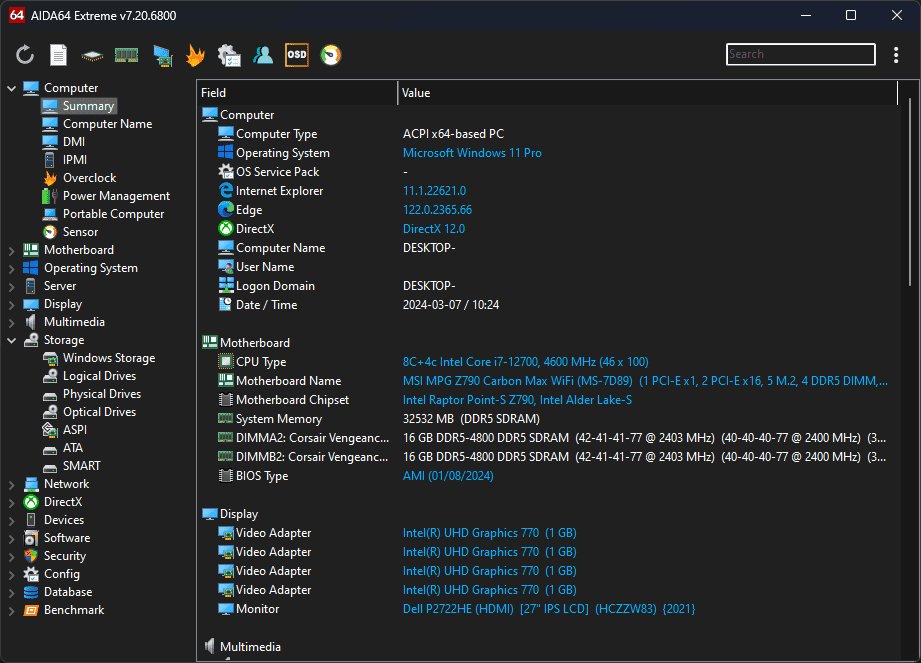Finstar :
Darkbreeze :
Right, but even on an otherwise locked chip, with a bios that does not allow overclocking, there are OFTEN ways to do it from within Windows, and in those cases it is still a bad idea. Even a minimal OC of a couple hundred Mhz can upset the cooling balance.
And if I'm not mistaken, I think I've seen some Sager laptops that actually had unlocked custom bios for a number of otherwise no overclockable chips. Not sure his is one of them, and certainly it's not a niche custom unit, but the fact remains that often there are ways around limitations, but usually limitations are in place for a very good reason.
I'm curious. What would you have to do to overclock a locked multiplier cpu without changing bclk?
I'm not a software engineer, so I can't tell you that. As far as I am aware, historically, almost all laptop CPUs have been locked, but they certainly have found ways via software to unlock them or make adjustments. Practically ALL of the pre-7th gen, and a good many of the 7th gen and up AMD A series processors were locked and all of them could be overclocked using AMD overdrive. My last AMD laptop with an A10 processor was locked, and could be overclocked using Overdrive. I'm not indicating THIS CPU can be, simply that locked processors without bios capabilities for overclocking HAVE been notoriously capable of being overclocked.
In practically all cases, even short term use of overclocking results in damage. I am done with this conversation as it clearly doesn't apply in this instance and this OP is past the desire to do so in any case.