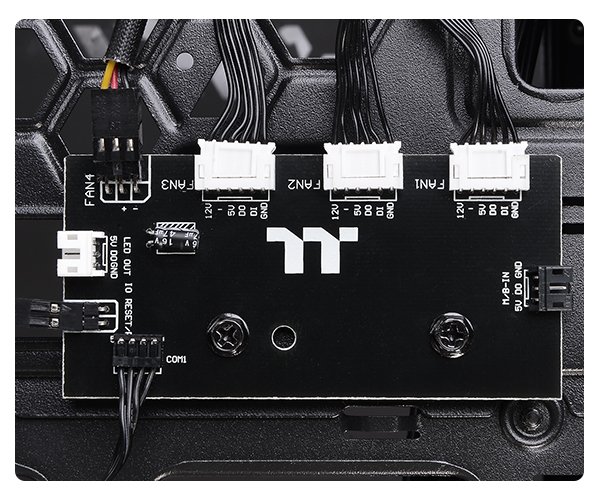Hello,
i have the Thermaltake level 20 MT ARGB case and a problem with the noise of the front fans. I search for a way to reduce the fan speed or to control them via software or to put them off when I don't need them (e.g. when I'm just working on my desktop) without unplugging the power cable. The fans are connected to a controller wich also controls the ARGB LEDs and that controller is connected with a SATA power cable to the power supply.
Does anyone knows a neat solution for this?
Edit: this is the build in controller
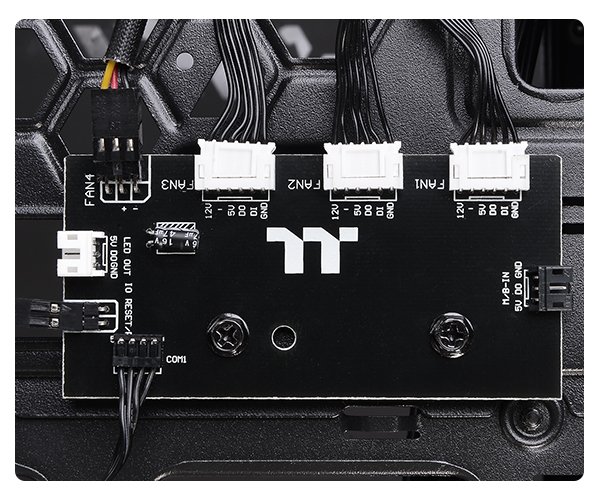
i have the Thermaltake level 20 MT ARGB case and a problem with the noise of the front fans. I search for a way to reduce the fan speed or to control them via software or to put them off when I don't need them (e.g. when I'm just working on my desktop) without unplugging the power cable. The fans are connected to a controller wich also controls the ARGB LEDs and that controller is connected with a SATA power cable to the power supply.
Does anyone knows a neat solution for this?
Edit: this is the build in controller