[SOLVED] How to remove gpu?
- Thread starter Nubi0402
- Start date
You are using an out of date browser. It may not display this or other websites correctly.
You should upgrade or use an alternative browser.
You should upgrade or use an alternative browser.
Solution
are you talking about the lever near the top middle? i tried pushing it up but it doesnt move
It should move, that's holding it in place. The thing that looks like this:
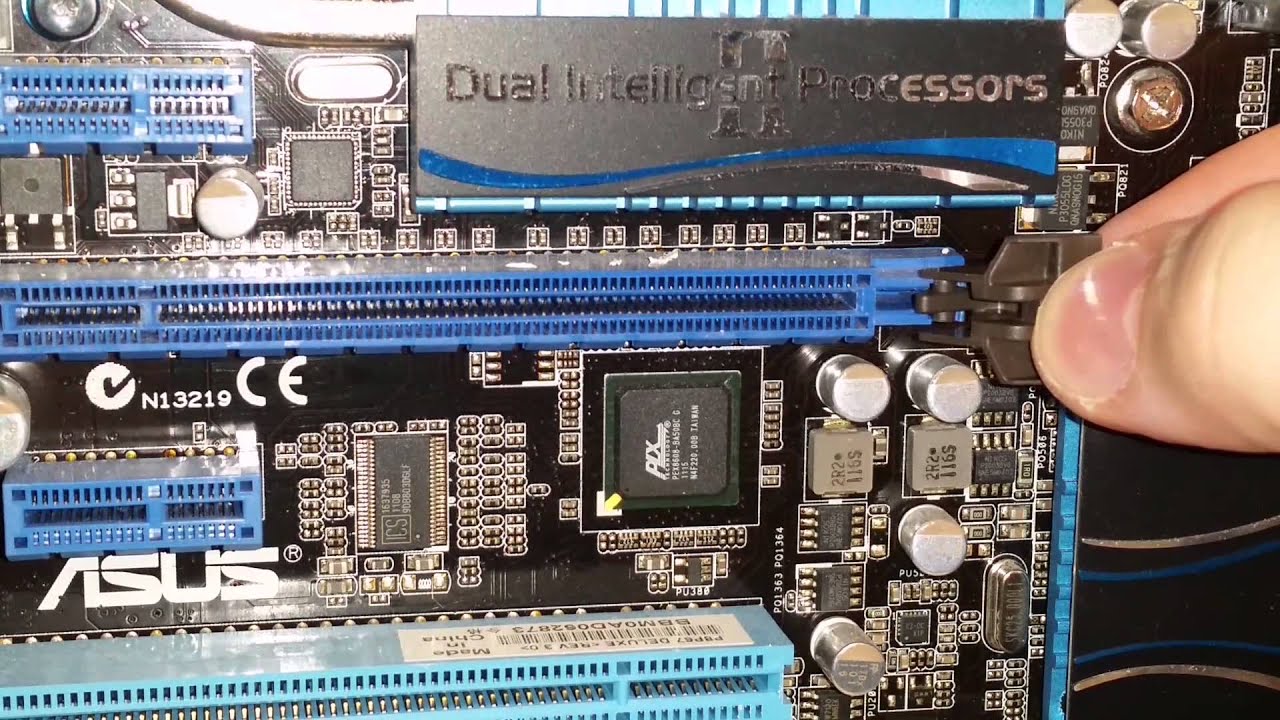
The graphics card wouldn't have been able to be physically installed if this couldn't move. Keep at it until it unlocks, don't be too forceful though.
Newtonius
Honorable
Well first, you see on the top-right that slot your GPU is plugged into? There is a small lever on the left side of that, push it up to unhinge your graphics card's interface from that slot. Then you will have to look how to unlock that card from that unit. This isn't a normal setup so I'm guessing here, it looks like there's a latch on the left side that may be holding your card in place, if not try looking around to whatever is physically holding the card in place.
The only thing I needed to let you know was that interface connection, if you tried yanking it out without pushing that lever down you could've damaged that slot.
The only thing I needed to let you know was that interface connection, if you tried yanking it out without pushing that lever down you could've damaged that slot.
Well first, you see on the top-right that slot your GPU is plugged into? There is a small lever on the left side of that, push it up to unhinge your graphics card's interface from that slot. Then you will have to look how to unlock that card from that unit. This isn't a normal setup so I'm guessing here, it looks like there's a latch on the left side that may be holding your card in place, if not try looking around to whatever is physically holding the card in place.
The only thing I needed to let you know was that interface connection, if you tried yanking it out without pushing that lever down you could've damaged that slot.
are you talking about the lever near the top middle? i tried pushing it up but it doesnt move
Newtonius
Honorable
are you talking about the lever near the top middle? i tried pushing it up but it doesnt move
It should move, that's holding it in place. The thing that looks like this:
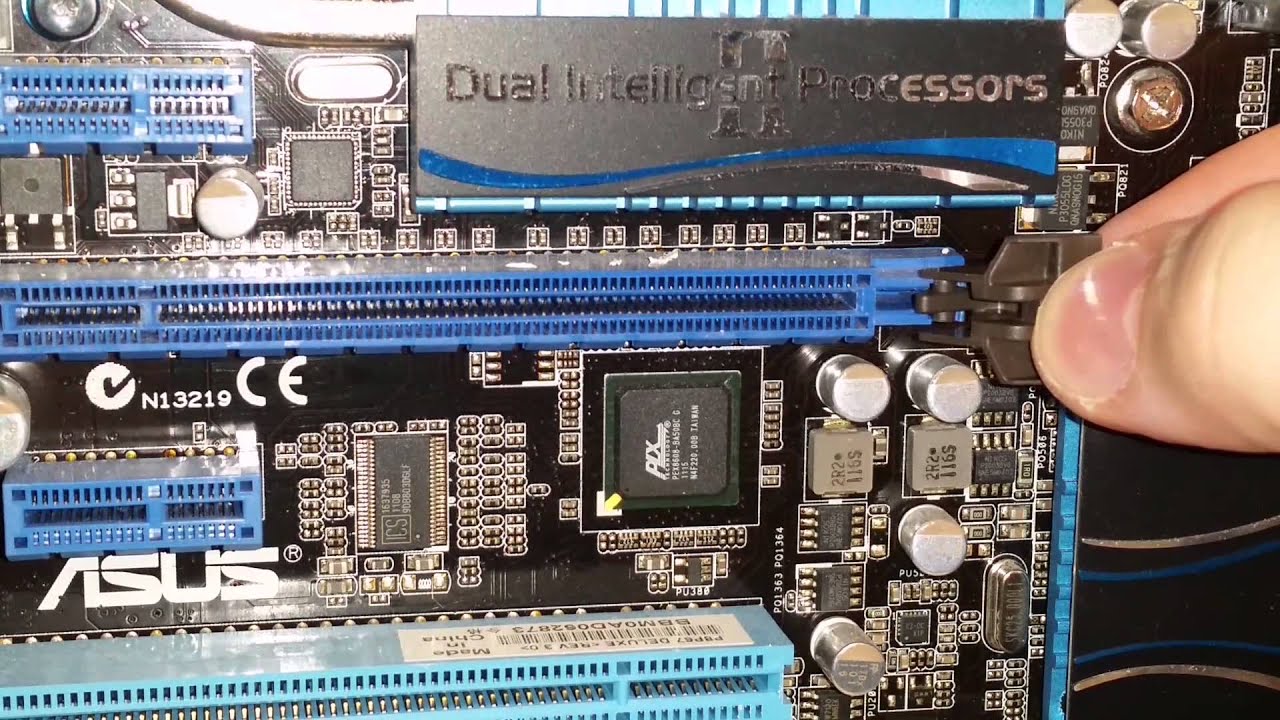
The graphics card wouldn't have been able to be physically installed if this couldn't move. Keep at it until it unlocks, don't be too forceful though.
is the little tab the same one that Newtonius mentioned? or a different one?you have to pres the little tab in the gpu socket between the 2 fans check your picture also made sure it it not hold by something on the back plate of case .
the same one you see the little hook on the gpu base that what the tab holding on so when you press it release the hook from gpu holder https://www.google.ca/search?q=gpu+...qqKnwCw&bih=966&biw=1920#imgrc=M0PxRswHqP2n_M
hang-the-9
Titan
are you talking about the lever near the top middle? i tried pushing it up but it doesnt move
Did you remove the screws that are holding in the video card to the computer? You may need to push down on the release lever while pulling up a bit on the video card. And from the picture you still have the power connected to it, unplug that first. And make sure PC is unplugged from the wall.
Andrewbandrew05
Honorable
Also it looks like the lever may have gotten stuck on the connector part of the GPU PCB. If I remember correctly, those tabs tend to have a gap between the two sides, which the PCB could have slipped into.
okay so ive managed to remove my gpu and cleaned my pc thanks to the help of you guys 😀 but when i put it back in, im getting a code 45 error in device manager and my pc isnt detecting my gpu anymore, do you guys know anything i can do to fix it?
sorry im new so i dont know if i should be replying to this thread or making a new one..
sorry im new so i dont know if i should be replying to this thread or making a new one..
Andrewbandrew05
Honorable
Also check on your mono during boot. A lot of mobos come with ez debug leds that can help you diagnose a problem. See if the gpu one comes on and stays on. (You'll have to do some research as to how this works with an iGPU.) It may actually be best if you try this to completely disable your iGPU until you are done testing.
TRENDING THREADS
-
Question No POST on new AM5 build - - - and the CPU & DRAM lights are on ?
- Started by Uknownflowet
- Replies: 13
-
-
-
-
Question Possible dumb/strange question about text size, resolution, and readability on displays...
- Started by RonKorakas
- Replies: 2
-
-
Latest posts
-
Question Gigabyte RX 9070 XT Gaming OC not posting to BIOS (B550M)
- Latest: rattlehead_
-
-
-
-
-
-

Space.com is part of Future plc, an international media group and leading digital publisher. Visit our corporate site.
© Future Publishing Limited Quay House, The Ambury, Bath BA1 1UA. All rights reserved. England and Wales company registration number 2008885.
