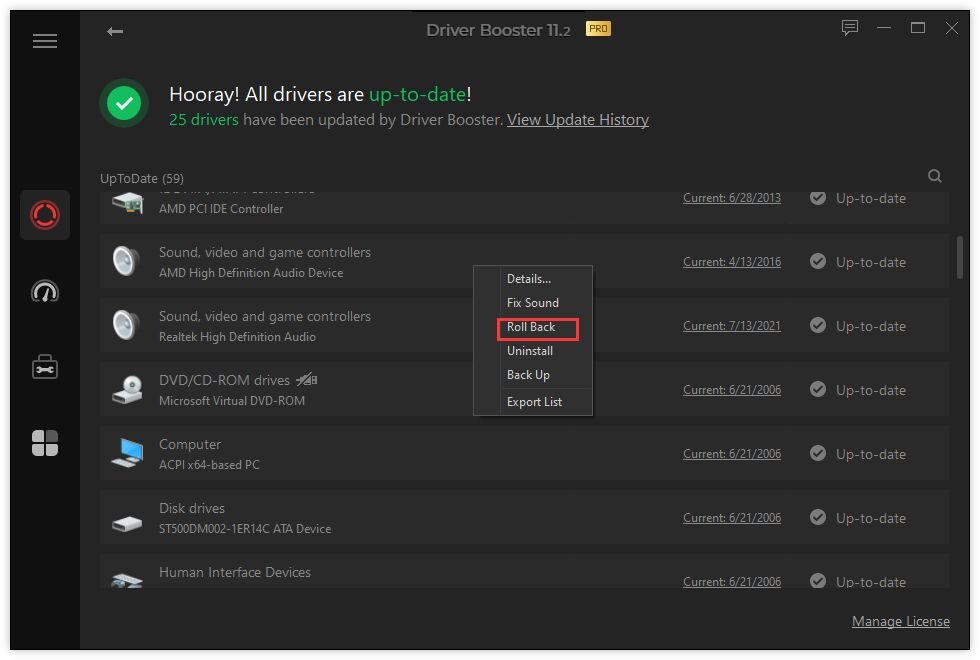Greetings. I have been using IObit's advanced system care suite for a few months and ive just looked a little more and seen that their "driver booster" or driver "updater" might download the wrong drivers. I have expereinced a few minor ongoing problems after "updating" from them. Is there a way I can get all those 10-20 of those drivers back or even better- fully, truly updated? Thanks.
How to Revert Drivers?
- Thread starter sorryboi
- Start date
You are using an out of date browser. It may not display this or other websites correctly.
You should upgrade or use an alternative browser.
You should upgrade or use an alternative browser.
Solution
If you have windows 10 right click on the start button. You will see device manager so select it and you will see whats in the first image.

Select one like you seen above and select properties. Then a pop up like the image below will come up so select the driver tab.

Note the date and if its new then its possibly one of the driver booster updates. Then just select rollback. Check each until you fix the issue.

Select one like you seen above and select properties. Then a pop up like the image below will come up so select the driver tab.

Note the date and if its new then its possibly one of the driver booster updates. Then just select rollback. Check each until you fix the issue.
elbert
Champion
If you have windows 10 right click on the start button. You will see device manager so select it and you will see whats in the first image.

Select one like you seen above and select properties. Then a pop up like the image below will come up so select the driver tab.

Note the date and if its new then its possibly one of the driver booster updates. Then just select rollback. Check each until you fix the issue.

Select one like you seen above and select properties. Then a pop up like the image below will come up so select the driver tab.

Note the date and if its new then its possibly one of the driver booster updates. Then just select rollback. Check each until you fix the issue.
TRENDING THREADS
-
-
-
Discussion What's your favourite video game you've been playing?
- Started by amdfangirl
- Replies: 4K
-
-
AMD Ryzen 9 9950X vs Intel Core Ultra 9 285K Faceoff — it isn't even close
- Started by Admin
- Replies: 54

Space.com is part of Future plc, an international media group and leading digital publisher. Visit our corporate site.
© Future Publishing Limited Quay House, The Ambury, Bath BA1 1UA. All rights reserved. England and Wales company registration number 2008885.