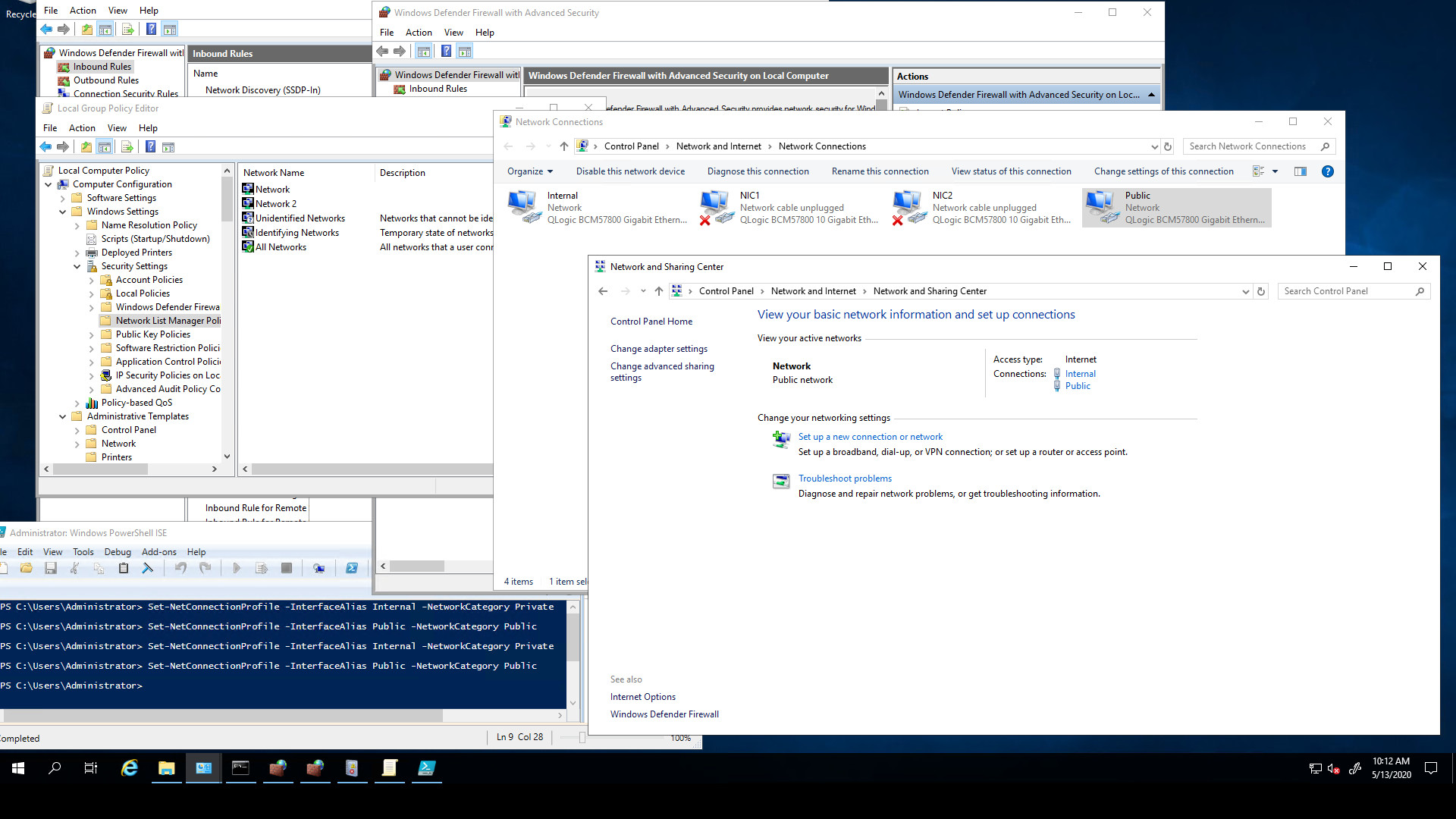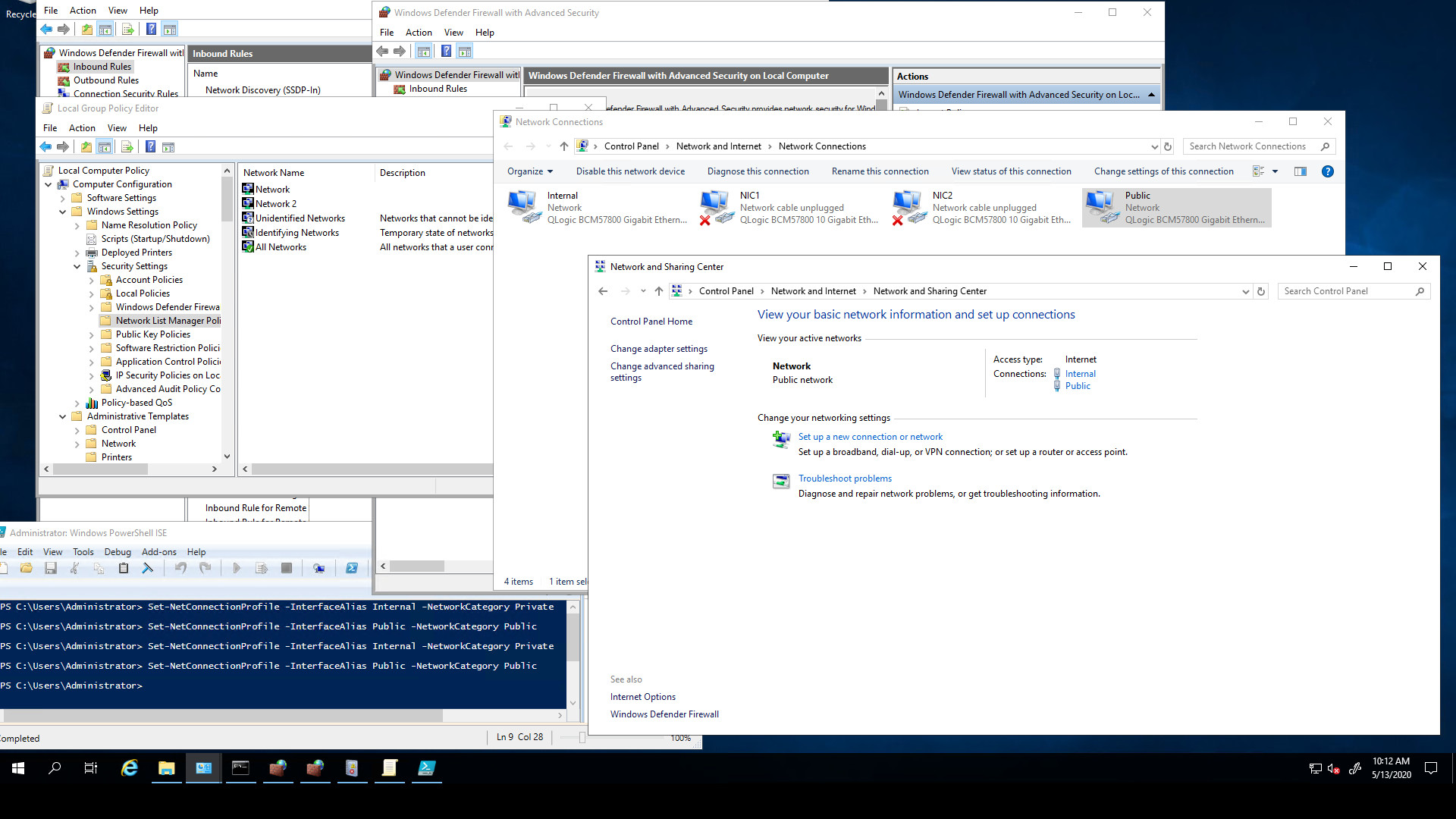I have windows server 2019. It has 2 network interfaces set up, 1 for the internal network, and 1 for the public. Both have a static ip. When I change the network profile between public/private on 1 interface, they both change. How can I ungroup these 2 interfaces, or set them independently? I would like to set the internal interface to private and the public interface to public in order to make managing firewall rules much simpler. I have tried setting them independently through powershell, but they both change. I noticed when I choose Show All Networks under the Local Group Policy Editor, it shows Network and Network 2. Can I somehow move 1 of the interfaces to Network 2?