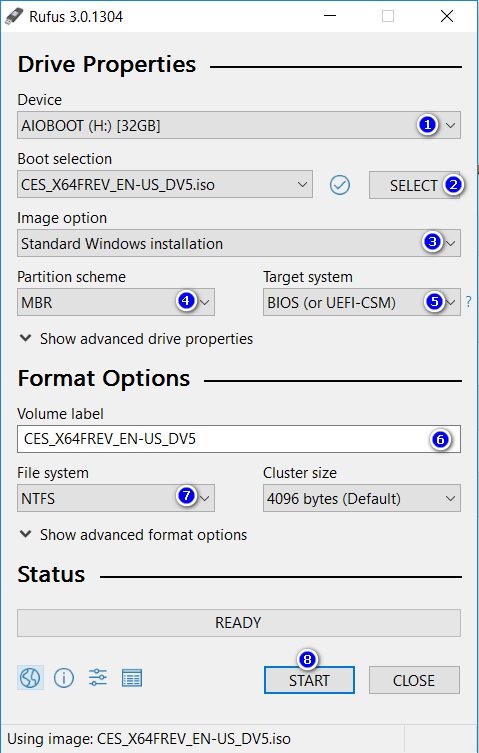Hello,
i researched on the internet for a while, but i couldnt find anything that worked, my problem is, i cannot use the windows cd since my cd drive doesnt seem to work, i created a installer via usb drive on another pc, but when i use the drive on my pc, all i get is the mouse cursor and a black screen, no matter how long i wait, nothing happens.
I tried it with another usb stick but same problem.
The usb drive worked when i reinstall my system a couple of months ago)
There could be cause, im not sure, i recenty replaced mfc140u.dll in the system32 folder because a program i used needed it and thus i overwrote the file with a replacement.
Sorry, i forgot to add this, im using Windows 7.
Cheers
i researched on the internet for a while, but i couldnt find anything that worked, my problem is, i cannot use the windows cd since my cd drive doesnt seem to work, i created a installer via usb drive on another pc, but when i use the drive on my pc, all i get is the mouse cursor and a black screen, no matter how long i wait, nothing happens.
I tried it with another usb stick but same problem.
The usb drive worked when i reinstall my system a couple of months ago)
There could be cause, im not sure, i recenty replaced mfc140u.dll in the system32 folder because a program i used needed it and thus i overwrote the file with a replacement.
Sorry, i forgot to add this, im using Windows 7.
Cheers
Last edited: