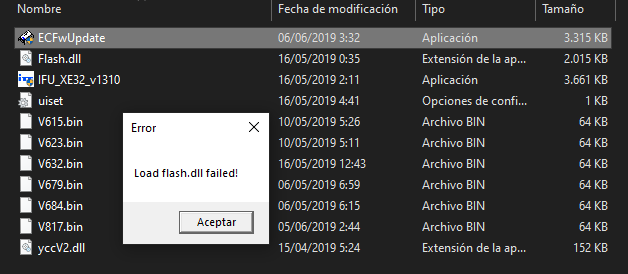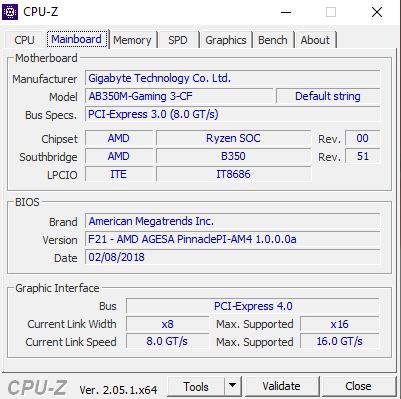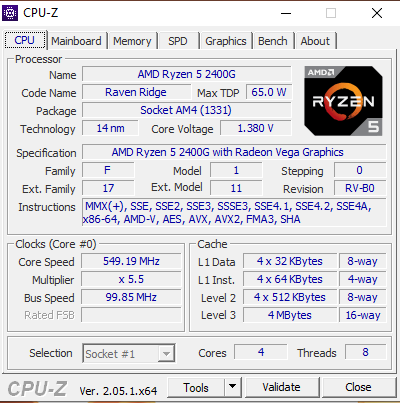Other things you could try when trying to get EC FW and @ BIOS to install correctly
1. temp disable core isolation, in windows security then select device security (if its turned on)
2. Make sure in windows security- app & Browser Control -Exploit protection settings - force randomisation for images (mandatory ASLR) is off by default.
3. in your motherboards bios make you have virtualisation disabled, it's in MIT, advanced frequency, advanced CPU settings , disable SVM.
You can turn everything back on after you used @ BIOS to upgrade or have your motherboard BIOS fully updated.
I strongly advise you to also upgrade the EC FW before going to the later bios it only has to be done once.
Other than that and the things that have already been suggested, I'm sorry I cant help you any further, I'm out of Idea's at this point.
Like I have said, I had none of the issues you seem to be having to update my motherboard's BIOS.
But, Windows 11 has been a total nightmare though, that's why I used windows 10, until I had the motherboard EC FW and BIOS updated, that was when I used gigabyte app center and @ BIOS.
I'm running the latest BIOS and windows 11 now though, but none of gigabytes software apps like app center etc
I could\can only get app center and its apps to work correctly under windows 10, why? I don't know, prob's something to do with windows 11 smart app control i can only assume.
I still say windows 11 security smart app can be, well IS a nightmare sometimes even when trying to install well known and safe software or drivers.
So good luck with windows 11 if your using it or going to upgrade to it