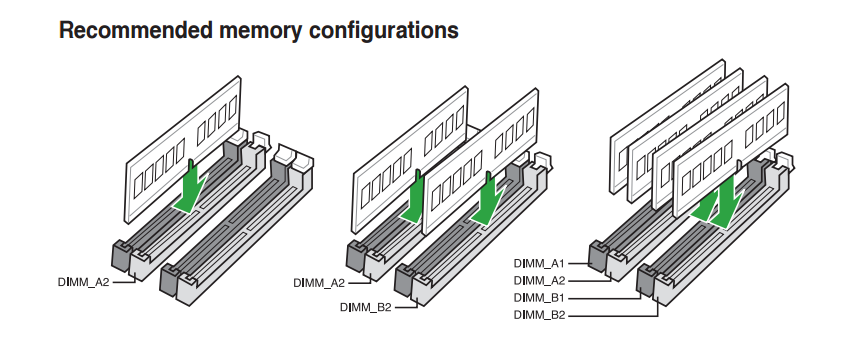I was building my first pc, and made a mistake.
I bought CORSAIR VENGEANCE PRO 32GB (2×16) 3600MHZ RAM STICKS, 1 stick is accidentally burned because I was installing it wrong side. only 1 pin burned, i tested it and it still alive (rgb led still works perfectly, only not detected on system).
i dont have a budget right now to buy new pair rams, is it ok to use only 1 ram stick left?
please excuse my english, im still learning.
I bought CORSAIR VENGEANCE PRO 32GB (2×16) 3600MHZ RAM STICKS, 1 stick is accidentally burned because I was installing it wrong side. only 1 pin burned, i tested it and it still alive (rgb led still works perfectly, only not detected on system).
i dont have a budget right now to buy new pair rams, is it ok to use only 1 ram stick left?
please excuse my english, im still learning.