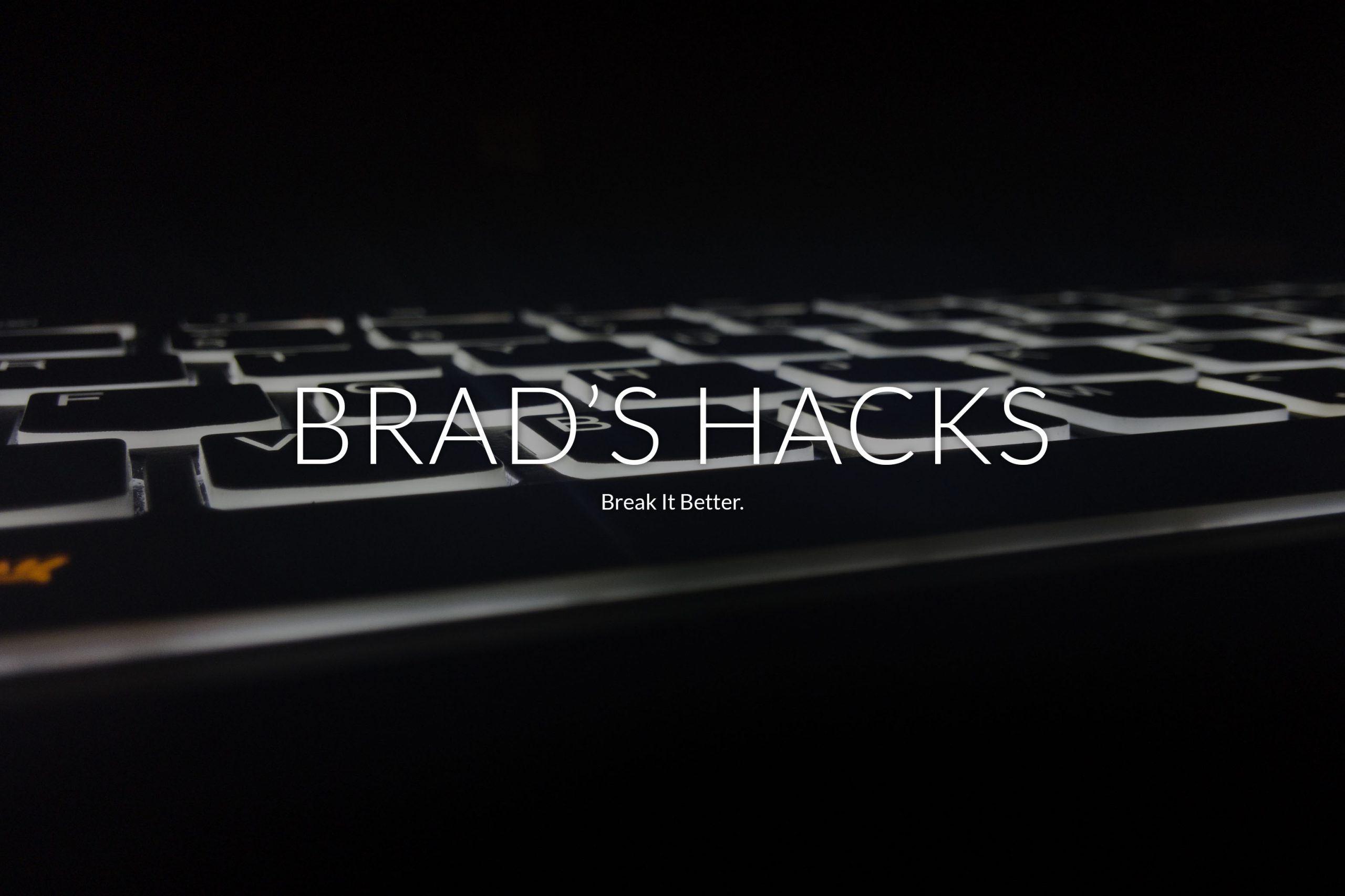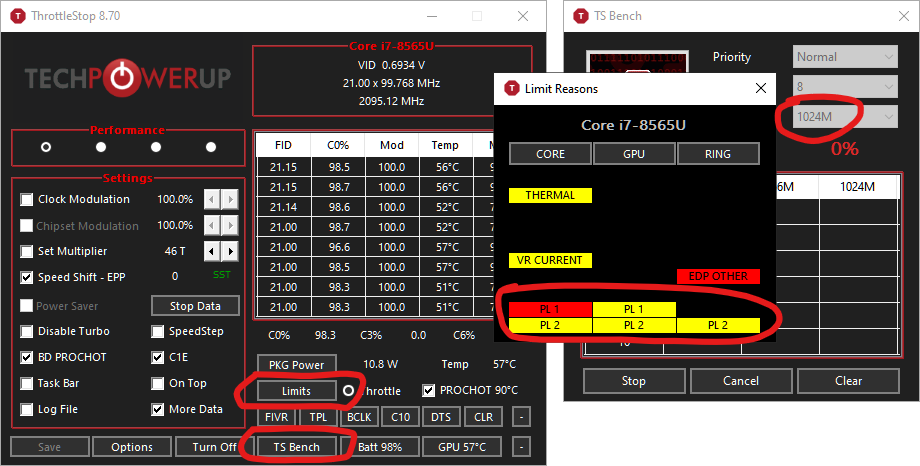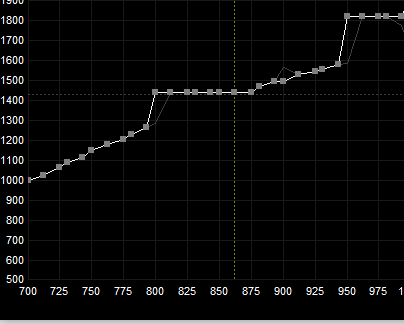So I have an Asus tuf fx504ge laptop. I'm facing power limit throttling to 25 watts whenever the Nvidia GPU kicks in (video or gaming no matter what). When the Nvidea GPU is on idle it uses iGPU and was able to go above 40 watts (and 50 above for a short period of time) even when stress testing in the XTU (CPU stays always above 3.8 GHz and 100% load and power always above 40 watts).
So this throttling problem starts as soon as the Nvidia GPU runs from idle (even when the GPU load is 2% and low frequency), I can accept if it throttles at max frequency and full load because the power brick may not enough. But do you think 120w brick isn't enough for i5 8300h and 1050 Ti mobile? I don't think so, because I saw few benchmarks on youtube for the same CPU and GPU but from Acer brand (Acer Nitro 5), that Acer nitro 5 has the same hardware and managed to keep CPU at 3.9 GHz without throttling but I saw many people having this problem with most of Asus TuF series.
Is there any way to fix this problem. I had already tried a few things and tested and none of them worked and I'll list them below.
Undervolted - nope it didn't fix the issue but managed to keep up with temps. Oo I forgot to mention that even during heavy gaming the GPU temp didn't go above 60 C and CPU temp around 65 C, this CPU throttles at 88 C only.
Tried locking the voltage and frequency of GPU - Nope.
Maxed out the Icc index - didn't fix the problem.
Tried disabling Turbo Boost Short Power Max - didn't fix.
So this throttling problem starts as soon as the Nvidia GPU runs from idle (even when the GPU load is 2% and low frequency), I can accept if it throttles at max frequency and full load because the power brick may not enough. But do you think 120w brick isn't enough for i5 8300h and 1050 Ti mobile? I don't think so, because I saw few benchmarks on youtube for the same CPU and GPU but from Acer brand (Acer Nitro 5), that Acer nitro 5 has the same hardware and managed to keep CPU at 3.9 GHz without throttling but I saw many people having this problem with most of Asus TuF series.
Is there any way to fix this problem. I had already tried a few things and tested and none of them worked and I'll list them below.
Undervolted - nope it didn't fix the issue but managed to keep up with temps. Oo I forgot to mention that even during heavy gaming the GPU temp didn't go above 60 C and CPU temp around 65 C, this CPU throttles at 88 C only.
Tried locking the voltage and frequency of GPU - Nope.
Maxed out the Icc index - didn't fix the problem.
Tried disabling Turbo Boost Short Power Max - didn't fix.