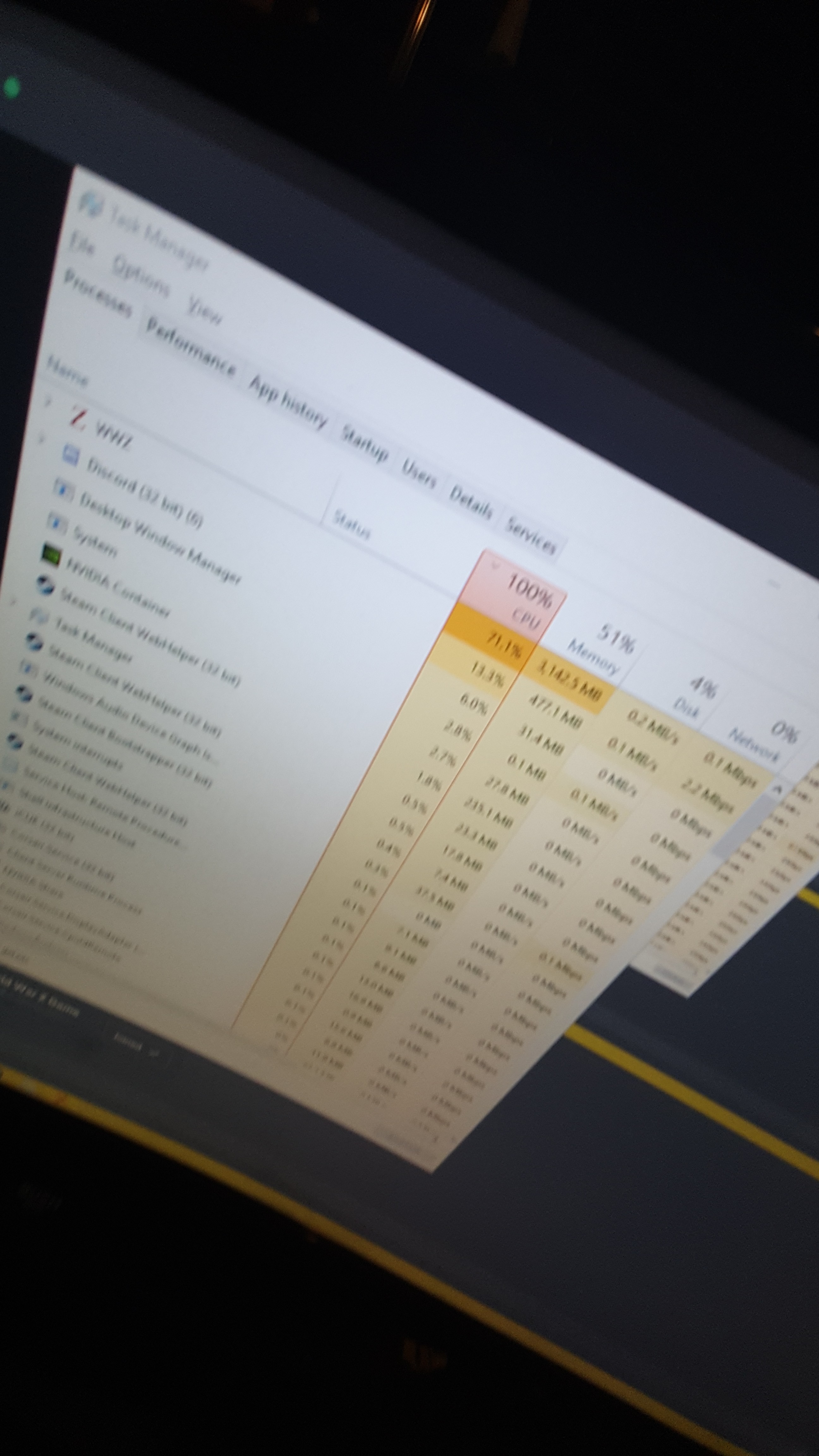Whenever i am gaming, watching youtube videos or watching netflix i have been getting spikes on my cpu. Usually i would have about 40% usage while gaming however since the past few weeks its been rising to 80/90/100 which causes the program i am using (Gaming,Discord,Youtube,Netflix) to freeze and act up.
I formatted my pc today, clean wipe in case i had a virus or anything of the type but the problem still exists.
My setup is as follows:
Gpu GTX 1060 3GB
Cpu I7 4790K
Ram 16gb corsair vengance DDR3
I have 3 front fans, a back fan plus the cpu fan which is the evo121?212?
I use two monitors.
EXAMPLE: 100% Cpu usage, 7.3/15.9 GB (46%) Ram usage, 94% GPU usage.
CPU temp 60 on average. Speed 4.18ghz, threads 2785, handles 237221, processes 184
GPU TEMP 30% AVERAGE
What i have tried: Reducing the amount of cores that im using, Reformatting PC, Changing usage priority. What i have left to try is replace the thermal paste to see if that changes anything.
Any advice will be appreciated. Thank you.
I formatted my pc today, clean wipe in case i had a virus or anything of the type but the problem still exists.
My setup is as follows:
Gpu GTX 1060 3GB
Cpu I7 4790K
Ram 16gb corsair vengance DDR3
I have 3 front fans, a back fan plus the cpu fan which is the evo121?212?
I use two monitors.
EXAMPLE: 100% Cpu usage, 7.3/15.9 GB (46%) Ram usage, 94% GPU usage.
CPU temp 60 on average. Speed 4.18ghz, threads 2785, handles 237221, processes 184
GPU TEMP 30% AVERAGE
What i have tried: Reducing the amount of cores that im using, Reformatting PC, Changing usage priority. What i have left to try is replace the thermal paste to see if that changes anything.
Any advice will be appreciated. Thank you.