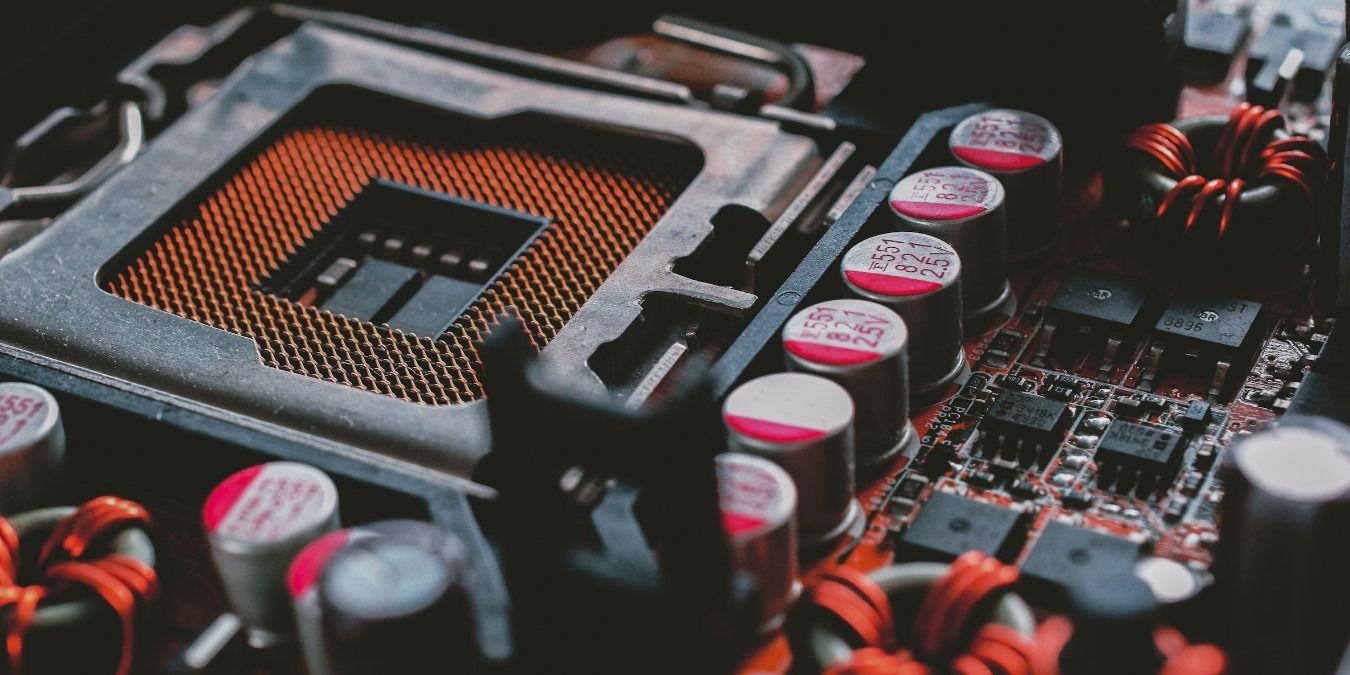Im a n00b plz help
Specs:
8700k
Asus Prime z370-p
3200mhz 16gb
1070ti
550w
watercooled with a 240mm radiator.
Problem!:
So I loaded the preset 5ghz OC profile on the board with the xmp profile. Was fine for some weeks and the crashes started
Im a novice at this and I've got no idea why this is happening and I would like some pointers/help in getting better.
I'm thinking about copying these settings (
View: https://www.youtube.com/watch?v=os8x9AV4ToI
) would that be unwise of me??
Kind regards
Gabriel_234 (Denmark)
Specs:
8700k
Asus Prime z370-p
3200mhz 16gb
1070ti
550w
watercooled with a 240mm radiator.
Problem!:
So I loaded the preset 5ghz OC profile on the board with the xmp profile. Was fine for some weeks and the crashes started

Im a novice at this and I've got no idea why this is happening and I would like some pointers/help in getting better.
I'm thinking about copying these settings (
) would that be unwise of me??
Kind regards
Gabriel_234 (Denmark)