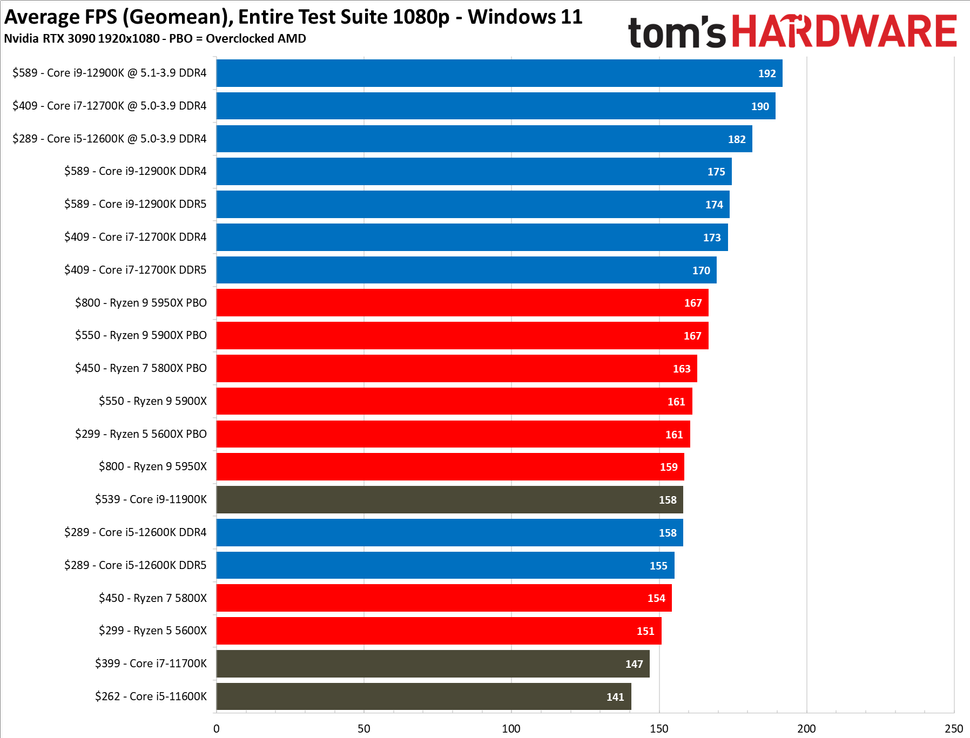Hello all.
I want to get some input from the experts here
I currently have;
i7 7700k 4.2Ghz
RTX 2080 MSI TRIO
32GB DDR4 3600
2.5TB SSD( mixed between 3 SSDs)
h100i pro cooler
32in 1440p 144hz monitor
So im starting to notice the age of my 7700k. I bought it brand new in around 2017 and i have loved it but its starting to show its age for sure. Newer games I am noticing drops in FPS and almost to maxed out CPU usage with some games even maxed 100% usage and causing a lot of sluttering.
Id like to just upgrade my CPU and MOBO as im very content with the rest of my system unless you guys have some other suggestions. Im not looking to drop $1000+ for a new build though, especially with the prices of components right now.
Ive done some looking into some cpus and I like what i see with the i5 12600k but I imagine a lot of older CPUs will be a significant upgrade from my i7 as well.
Example being;
12600k($297) vs 11600k($249)
I dont mind an older model if its going to last my years to come too. Im not an FPS addict or must have the new version of everything and willing to spend more and more money to go from 120fps to 150fps, etc.
But the issues im starting to see with these CPUs is the upgrade ill need for a MOBO seems to be expensive as well. So I am not sure what is a good balance for that either, a better cpu with okay mobo or a slightly older cpu with a better mobo? idk.
So what do you guys suggest? Open to all.
I want to get some input from the experts here
I currently have;
i7 7700k 4.2Ghz
RTX 2080 MSI TRIO
32GB DDR4 3600
2.5TB SSD( mixed between 3 SSDs)
h100i pro cooler
32in 1440p 144hz monitor
So im starting to notice the age of my 7700k. I bought it brand new in around 2017 and i have loved it but its starting to show its age for sure. Newer games I am noticing drops in FPS and almost to maxed out CPU usage with some games even maxed 100% usage and causing a lot of sluttering.
Id like to just upgrade my CPU and MOBO as im very content with the rest of my system unless you guys have some other suggestions. Im not looking to drop $1000+ for a new build though, especially with the prices of components right now.
Ive done some looking into some cpus and I like what i see with the i5 12600k but I imagine a lot of older CPUs will be a significant upgrade from my i7 as well.
Example being;
12600k($297) vs 11600k($249)
I dont mind an older model if its going to last my years to come too. Im not an FPS addict or must have the new version of everything and willing to spend more and more money to go from 120fps to 150fps, etc.
But the issues im starting to see with these CPUs is the upgrade ill need for a MOBO seems to be expensive as well. So I am not sure what is a good balance for that either, a better cpu with okay mobo or a slightly older cpu with a better mobo? idk.
So what do you guys suggest? Open to all.