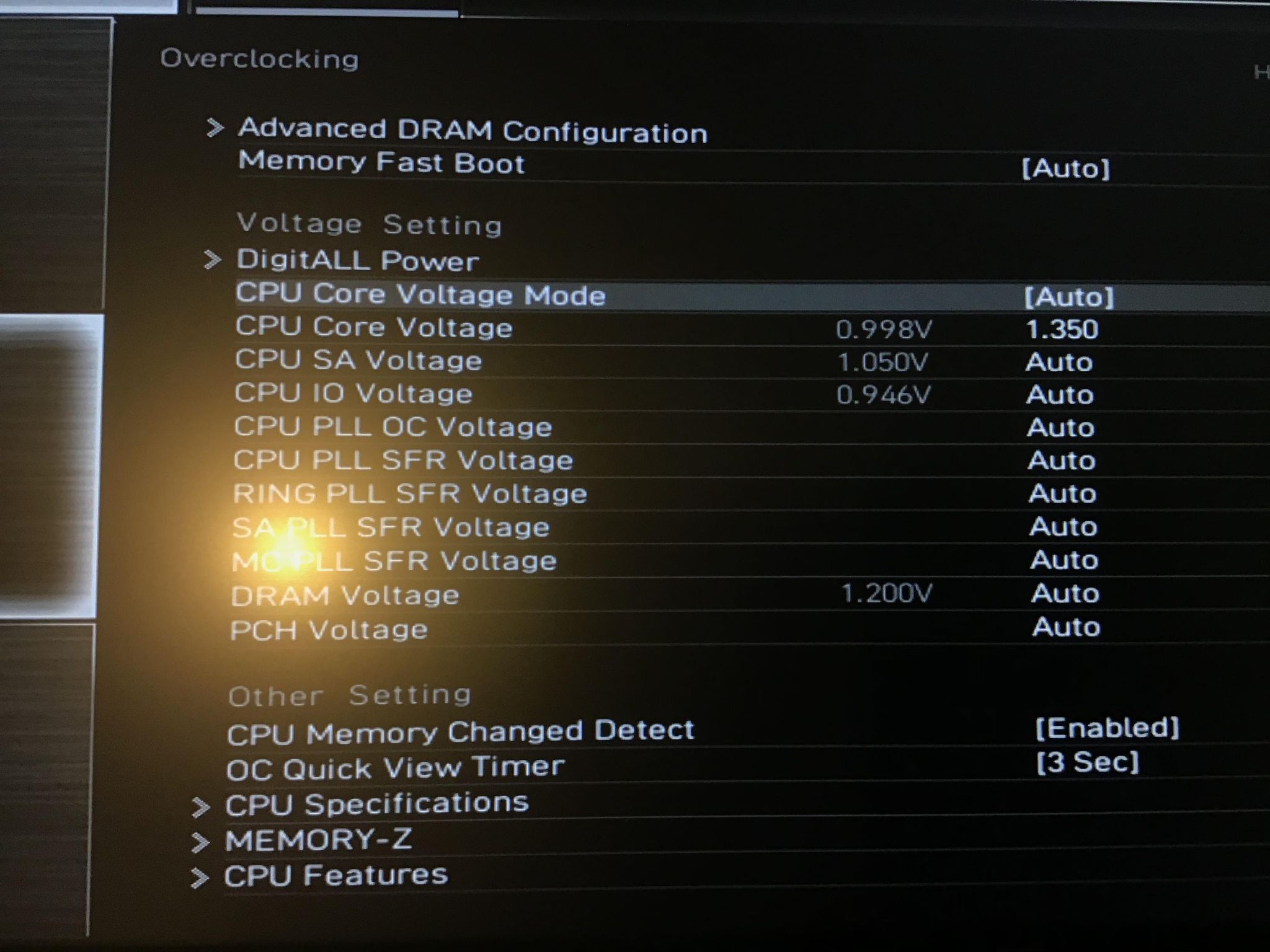Hi guys,
Kinda stressed out here. I built a new computer with an I9 10850K and am using a Noctua NH D15 to cool it. The idle temps are pretty fine IMO, at around 35c - 40c. But when using Blender for rendering or running Cinebench, the temps go REALLY high pretty fast. Highest I have seen it go is about 95c, generally goes around 88c or so though I would say.
I have checked the thermal paste and the contact of the cooler on the cpu and those are definitely not problems.
What I think are the relevant specs are:
- i9 10850k
-RTX 3070
-MSI Z490-A PRO
- 32GB Kingston HyperX RAM @ 3200MHZ
-Noctua NH D15
Temps and voltages from HWMonitor:
https://ibb.co/7CJ4c1m
If anyone could help me figure this out, I would be EXTREMELY grateful, as I made this PC for rendering and 3d purposes + gaming, and currently feel wary about doing the former .
Kinda stressed out here. I built a new computer with an I9 10850K and am using a Noctua NH D15 to cool it. The idle temps are pretty fine IMO, at around 35c - 40c. But when using Blender for rendering or running Cinebench, the temps go REALLY high pretty fast. Highest I have seen it go is about 95c, generally goes around 88c or so though I would say.
I have checked the thermal paste and the contact of the cooler on the cpu and those are definitely not problems.
What I think are the relevant specs are:
- i9 10850k
-RTX 3070
-MSI Z490-A PRO
- 32GB Kingston HyperX RAM @ 3200MHZ
-Noctua NH D15
Temps and voltages from HWMonitor:
https://ibb.co/7CJ4c1m
If anyone could help me figure this out, I would be EXTREMELY grateful, as I made this PC for rendering and 3d purposes + gaming, and currently feel wary about doing the former .

 (EDIT: Clock speeds are still at 4.9ghz for all cores while in Cinebench)
(EDIT: Clock speeds are still at 4.9ghz for all cores while in Cinebench)