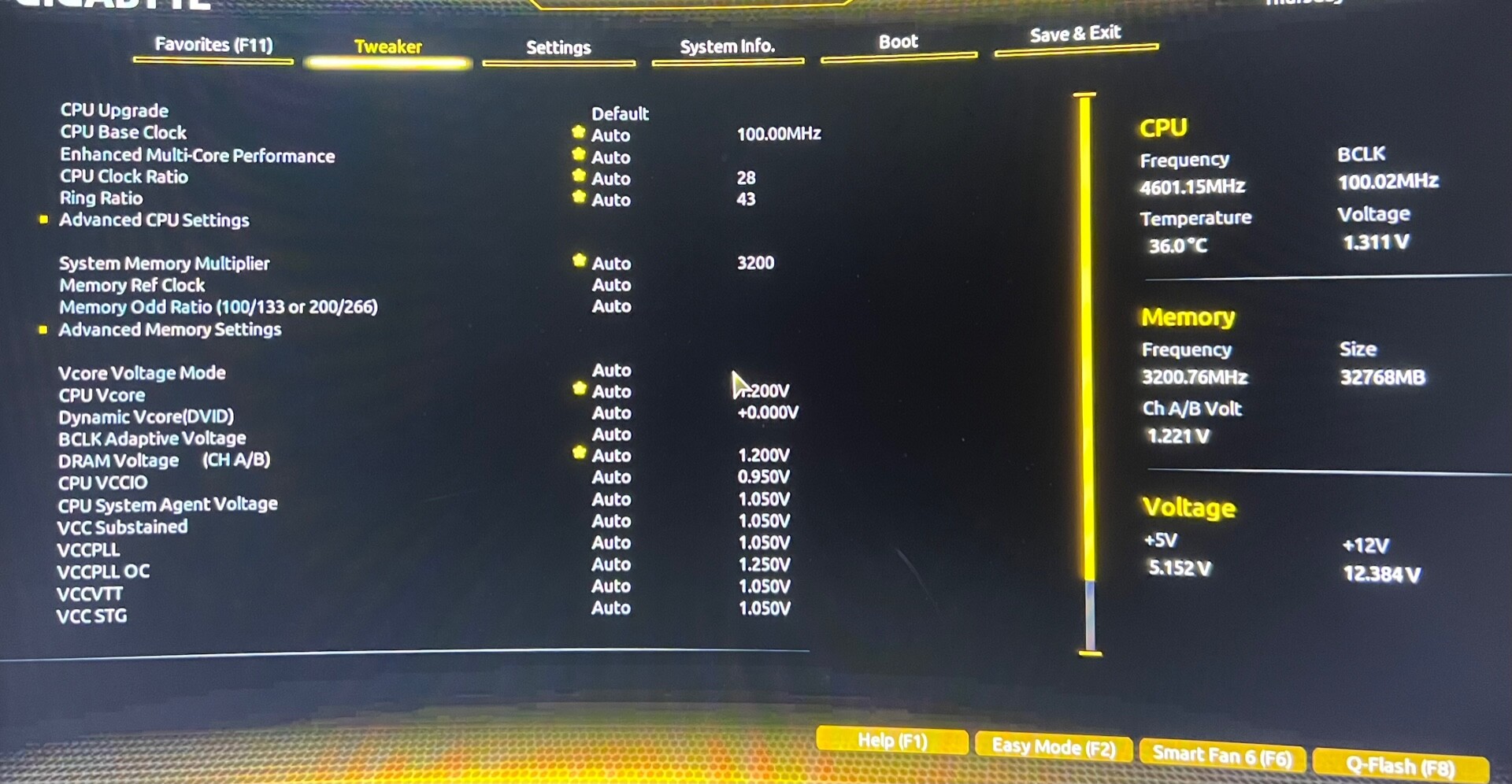Hello everyone!
I'll try to be as concise as possible with everything:
SPECS:
CPU: Intel i9 10900f @ 2.8GHz
MOBO: Gigabyte Z590UD AC
OS: Windows 10
ISSUE:
Woke up today and noticed the PC was very sluggish (Processor stuck at 800MHz).
So I:
I'm honestly not great with these programs and am unsure as to how to proceed. I would greatly appreciate any guidance that might point me in the right direction.
I have attached below screenshots of my HWMonitor page, CPU-Z, as well as some screenshots from ThrottleStop. I hope these are enough to begin diagnosing the issue.
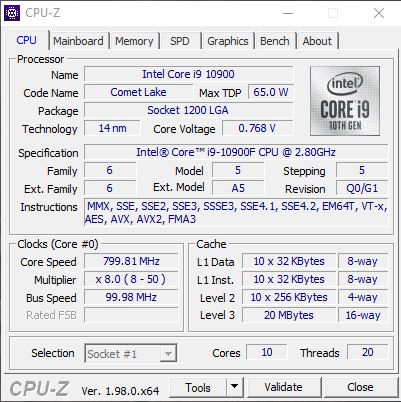
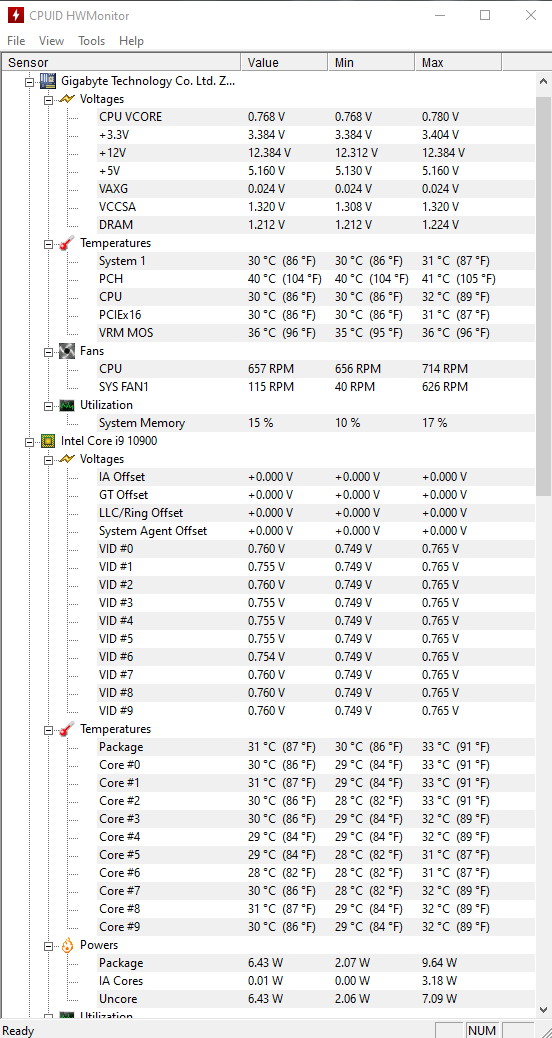
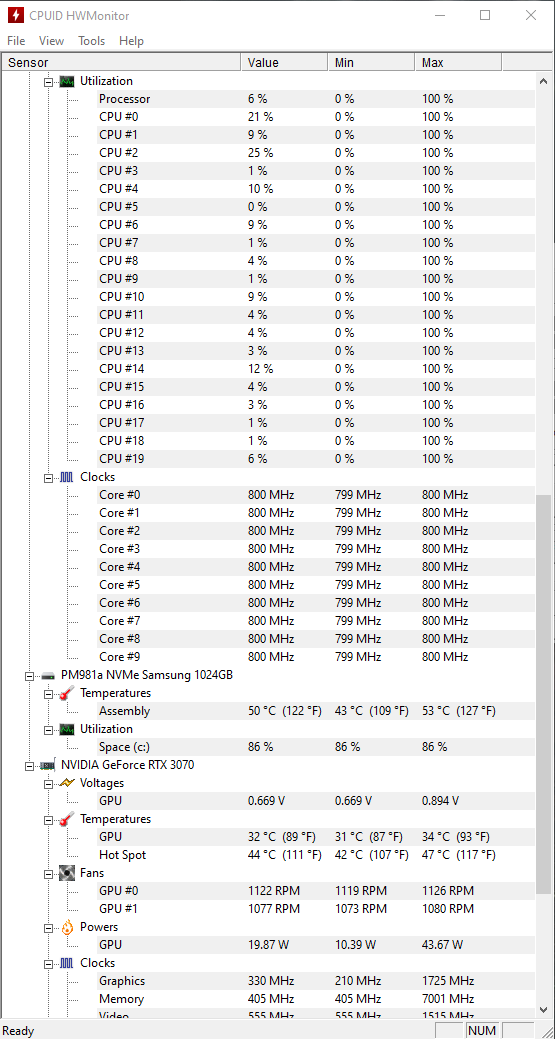
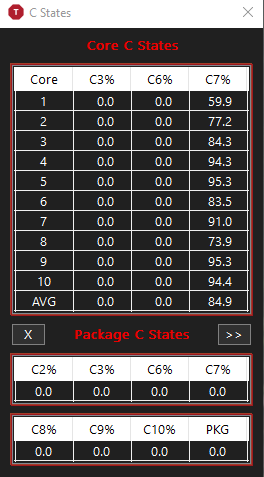
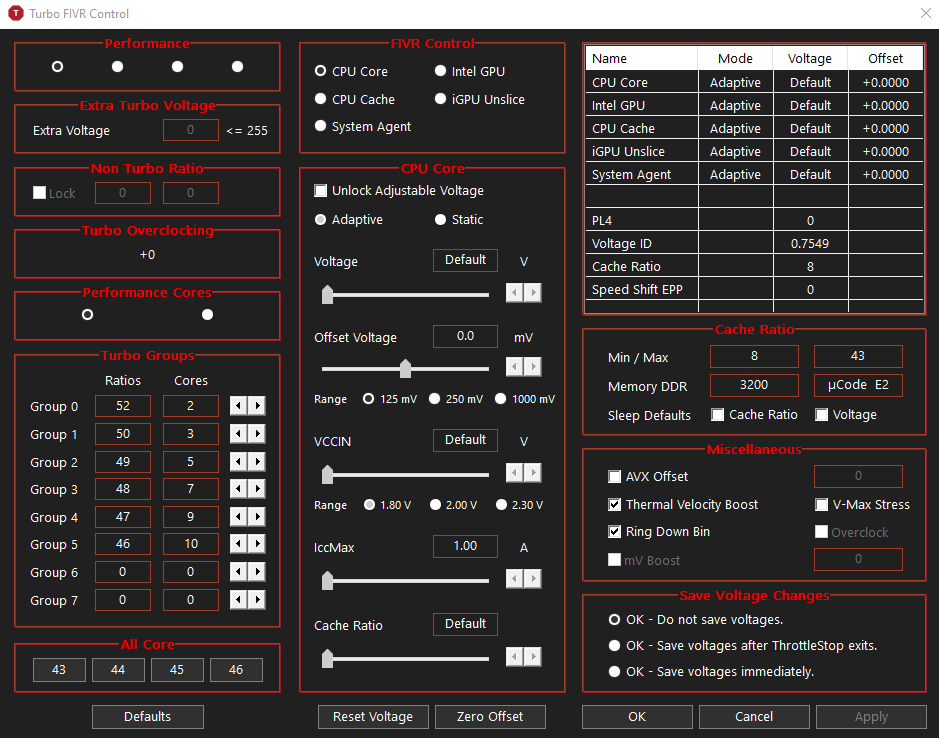
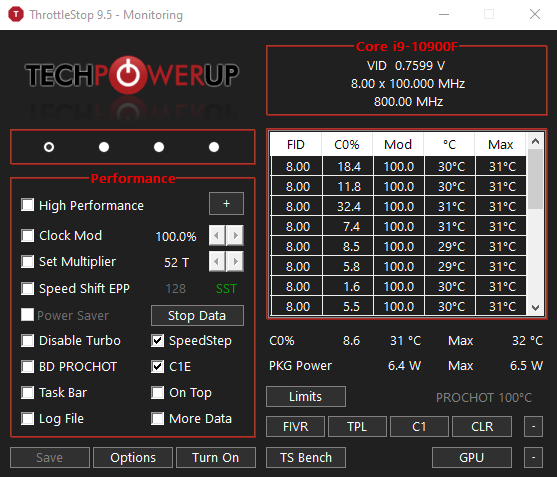
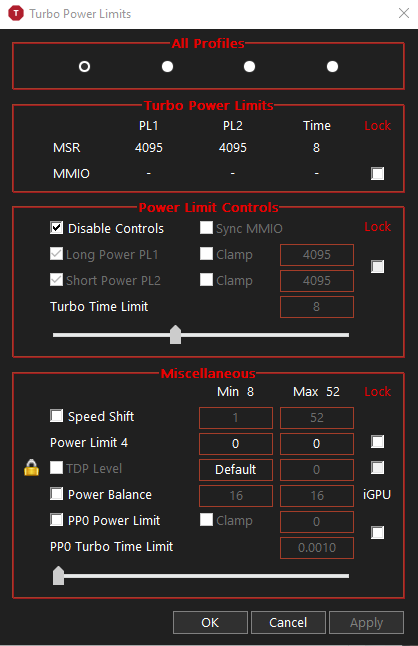
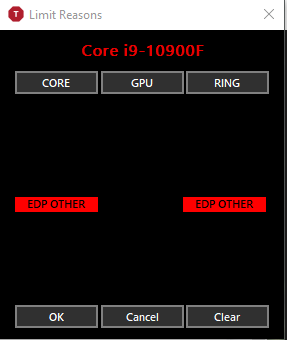
Thank you for taking the time to look all of this over!
I'll try to be as concise as possible with everything:
SPECS:
CPU: Intel i9 10900f @ 2.8GHz
MOBO: Gigabyte Z590UD AC
OS: Windows 10
ISSUE:
Woke up today and noticed the PC was very sluggish (Processor stuck at 800MHz).
So I:
- Opened task manager and noticed my processor was stuck at .79GHz, even under load (checked with games & CPU-Z stress test).
- Downloaded ThrottleStop, realized I don't really know what I'm doing, and found red "EDP OTHER" banners under CORE and RING on ThrottleStop's Limits tab.
I'm honestly not great with these programs and am unsure as to how to proceed. I would greatly appreciate any guidance that might point me in the right direction.
I have attached below screenshots of my HWMonitor page, CPU-Z, as well as some screenshots from ThrottleStop. I hope these are enough to begin diagnosing the issue.
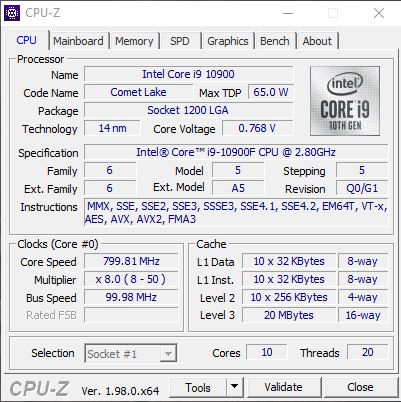
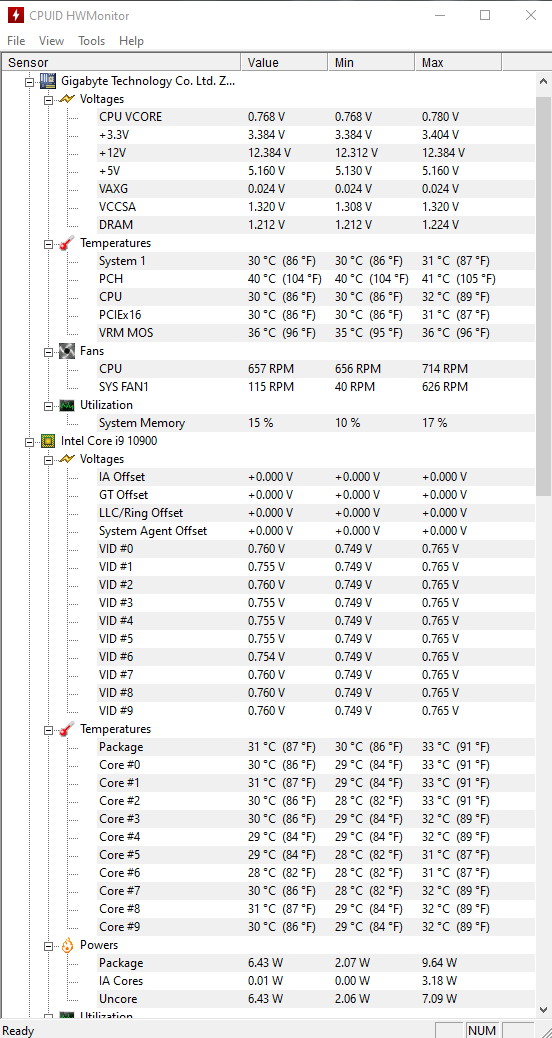
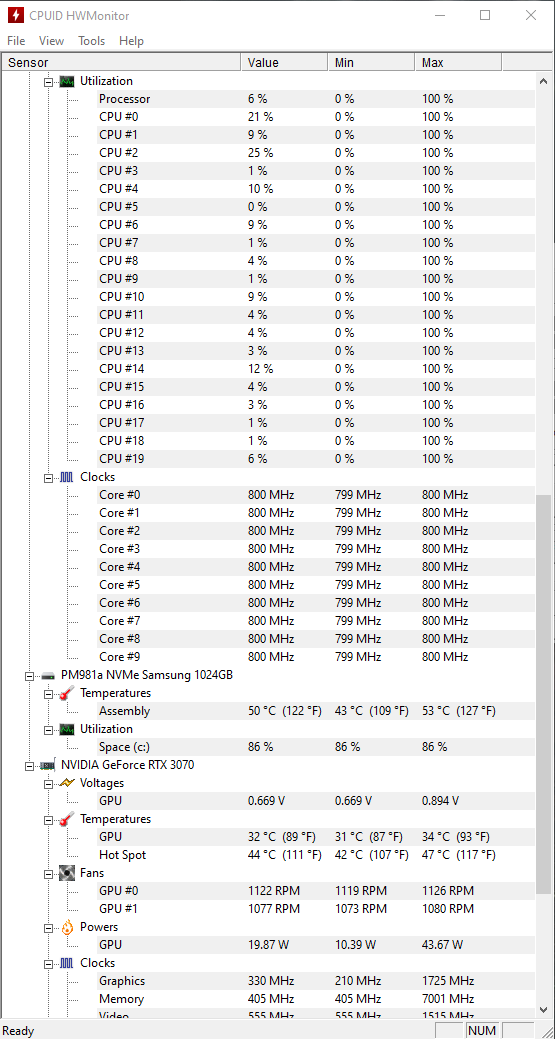
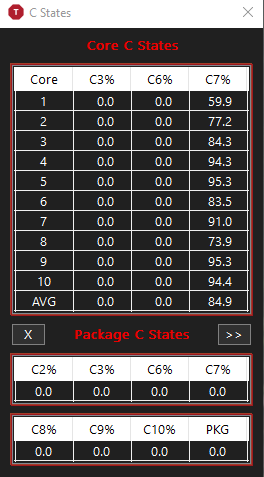
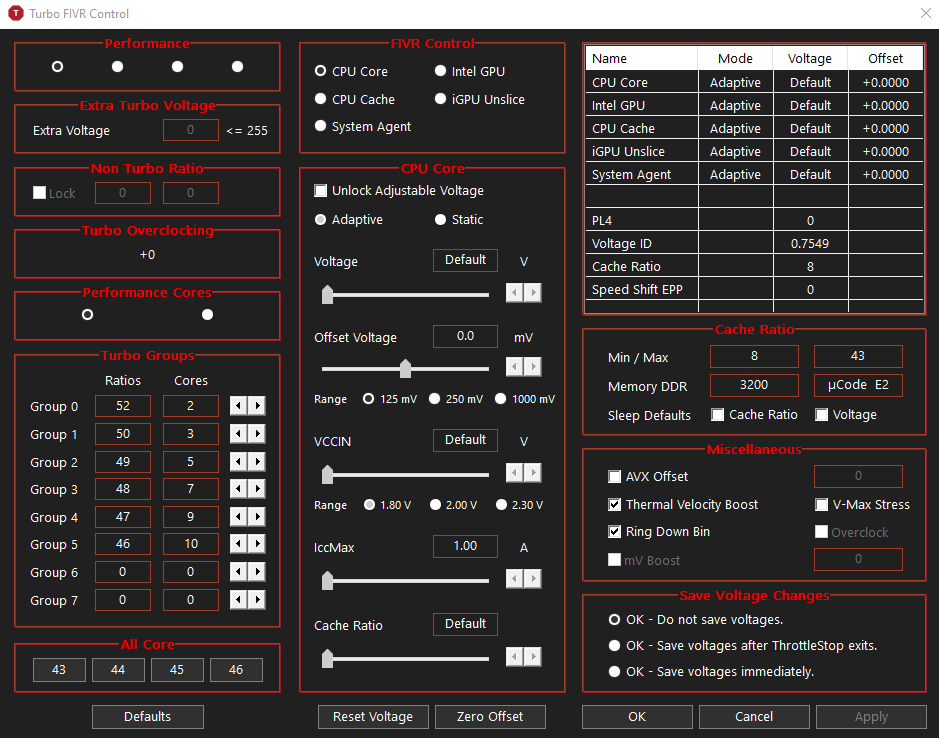
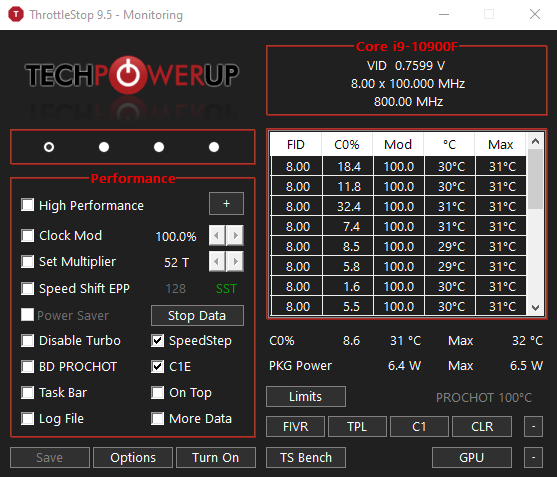
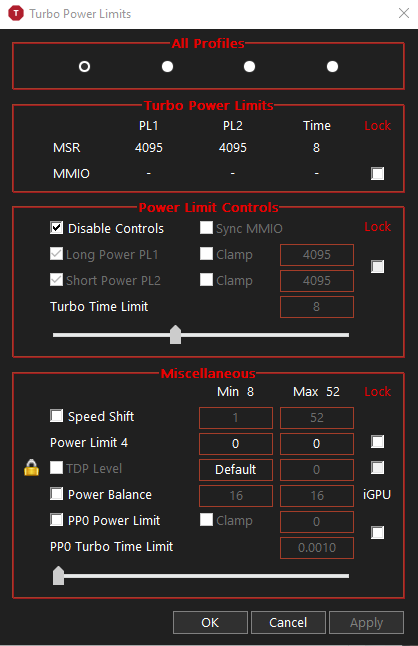
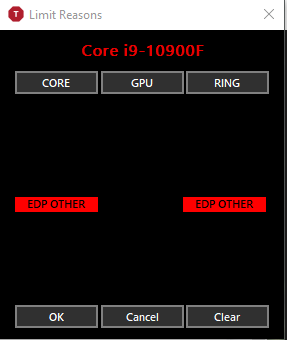
Thank you for taking the time to look all of this over!