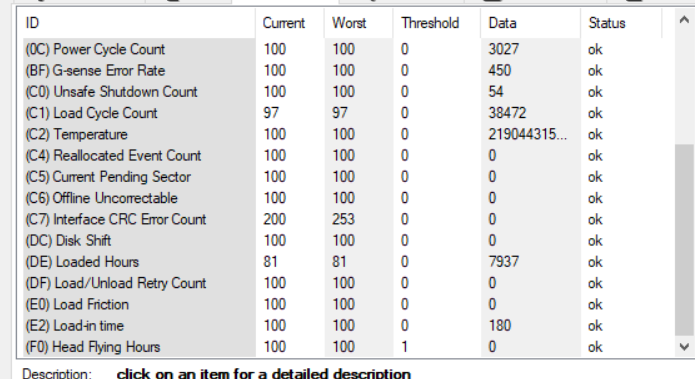I have a refurbished laptop where the HDD is likely worn and faulty since it makes clicking sounds rarely. I occasionally stutter on games even that don't require too much CPU or GPU. I have gone through MANY solutions minor and extreme to fix this problem, no dice.
If I got a NVMe SSD and switched my OS to it, would downloading games on the existing HDD still cause stuttering or should I just download everything on the SSD?
Is there any difference other than startup speed if I downloaded the games on only the SSD, or would the stuttering "disappear?" Is just having the OS on the faster drive going to reduce stuttering or does everything that is used have to be downloaded there to have the same "performance?"
If my HDD is worn and I only use it for storage, is it safe to keep using it with the SSD or should I just use the SSD only? Other than startup program speeds is there any worthwhile performance difference to have 2 drives than 1 if I keep space clean?
If I got a NVMe SSD and switched my OS to it, would downloading games on the existing HDD still cause stuttering or should I just download everything on the SSD?
Is there any difference other than startup speed if I downloaded the games on only the SSD, or would the stuttering "disappear?" Is just having the OS on the faster drive going to reduce stuttering or does everything that is used have to be downloaded there to have the same "performance?"
If my HDD is worn and I only use it for storage, is it safe to keep using it with the SSD or should I just use the SSD only? Other than startup program speeds is there any worthwhile performance difference to have 2 drives than 1 if I keep space clean?