Hello,
It is my first time posting and I don't know if this is the right place to post. I'm not exactly sure if this is a software or hardware problem because I think this issue started to happen after a windows update.
The colored pixel lines only show up on some images(shown below), and sometimes if I scroll past the image and back, the lines disappear. The graphics are fine when I play games.
Another issue that I have is my chrome keeps giving me STATUS_ACCESS_VIOLATION error every time I open up a youtube video. It also happens on some other websites but much less often.
I am not sure if it's a GPU issue, since I have only had it for ~3 months and I've never OCed it.
What I have tried:
Thank you!
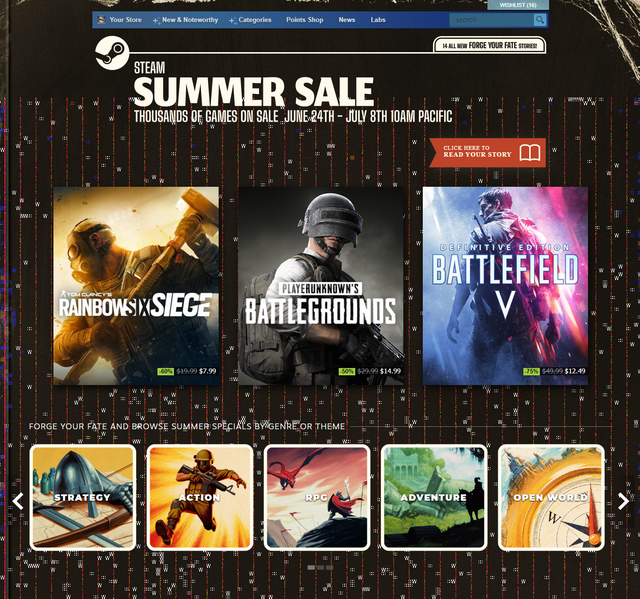
It is my first time posting and I don't know if this is the right place to post. I'm not exactly sure if this is a software or hardware problem because I think this issue started to happen after a windows update.
The colored pixel lines only show up on some images(shown below), and sometimes if I scroll past the image and back, the lines disappear. The graphics are fine when I play games.
Another issue that I have is my chrome keeps giving me STATUS_ACCESS_VIOLATION error every time I open up a youtube video. It also happens on some other websites but much less often.
I am not sure if it's a GPU issue, since I have only had it for ~3 months and I've never OCed it.
What I have tried:
- I did a windows reset(keeps personal files).
- I tried only plugging in each of the RAM sticks.
- I tried updating and reinstalling display adapter driver.
Thank you!
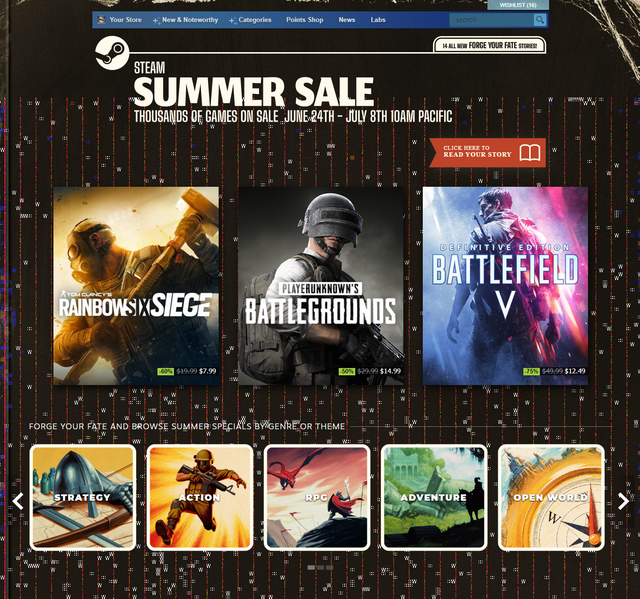
Last edited:

