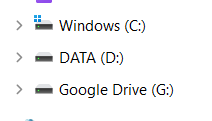I have been using dropbox on my drive C. But now that I am saving 1.5TB of data on drive C, I can't sync more files freely. I want to move one big folder to drive D. So I was thinking, maybe I can use google drive on drive D. That was my plan. But when I installed Google Drive on my PC, a new drive G has been created. It doesn't seem to belong to either C or D. (Or does it?) What is this? Is G really a distinct "drive"?
Dropbox is being saved under drive C. So Dropbox just belongs to an existing drive. But Google Drive doesn't?
This is how it appears on my windows explorer.
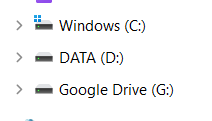
Dropbox is being saved under drive C. So Dropbox just belongs to an existing drive. But Google Drive doesn't?
This is how it appears on my windows explorer.