Hi All, I have a very similar problem and I am lost to be honest. So I would like to direct this to 3 users since they have most of the info or similar situtation
@Alexandros76, @ Golden_Orb, @ The Original Ralph
I have 2 Samsung 950 Pro NVME drives. I have an i5 6600k with 2 different MOBO's. Yes 2 different ones since I cant get either to work. Trying to install Win7. Want a RAID0 drive from the 2 x 950Pros
I started out with a Gigabyte GA-Z170X-Gaming 7 board. I installed the 2 SSD's in the M2 slots. No other drives or anything. Updated to latest BIOS and still the drives are NOT shown in the BIOS drive information menu area at all. When I look in the boot menu only 1 of the 2 drives is ever shown. I take one 950 Pro out, the BIOS still sees 1 (that one). I take that one out and put the other back in the opposite M2 slot. The BIOS still only sees the 1 drive. I put both in, and the BIOS only ever shows the 1 in the boot menu.
I screw around with Gigabyte USB3.0 tool (since the 100 series boards wont read usb thumb drives unless they are USB 3.0) and finally get Win7 installer to run, guess what, no drives seen. Go back into the BIOS and the drives are still not shown. After 4 days of attempts and 5 days of waiting on Gigabyte tech support to reply to my support tickets (which they still have not acknowledged after a week) I gave up and switched to a different board.
Got a MSI Z170A Gaming M7 board. Loaded into the BIOS, changed the SATA config to RAID. No drives shown. MSI forums are actually helpful. Went in and found that I have to tell the BIOS to enable the WIn8.1/10 option (disable the Win7 boot option). Now the 2 950 Pros are visible in the BIOS. Still in the BIOS I enable RAID0, create the RAID volume and reboot the PC to go back into the BIOS to enable one last setting that appears only after setting up the RAID.
However once I enable Win8.1/10 boot option on this board, the POSt no longer works and the boot does not get as far as the "hit DEL key to enter the BIOS" screen.
I get a EFI Shell DOS prompt instead. It lists this:
----------
EFI Shell Version 2.4 (5.11)
Current running mode 1.1.2
Device Mapping Table
blk0 : Blockdevice - Alias (null)
PciRoot (0x0)/Pci(0x1B,0x0)/Pci(0x0,0x0)/Unit(0x1)
blk1 : Blockdevice - Alias (null)
PciRoot (0x0)/Pci(0x1B,0x0)/Pci(0x0,0x0)/Unit(0x1)
Press ESC in 5 seconds to skip startup.nsh, any other key to continue.
Shell>
----------------
It goes no further. Cant even get into the Win7 loader. I have to type "EXIT" and it auto loads me into the BIOS. I have mixed and trial and error settings. Even went as far as hauling all the drives out of the MOBO. So to be clear the MOBO has no physical hard drives of any type on board. On this MIS board, as soon as I enable Win8.1/10 option and reboot, the Shell menu comes up.
So I think I have to force back to trying the Gigabyte board (even though their technical support is literally non existent).
So my questions are:
- Is the main post above from Alexandros76 dated October 7, 2015 5:20:46 PM have everything laid out from start to finish? There is a lot of posts past the main one with more information and I am getting lost. Want to install Win7, which I see I have to do the Win10 criss cross with the loaders. I am not even sure how to get the Win10 iso file since all I have is the Win7 installer.
- When people were setting up this Win7/Win10 hack, were the drives configured as RAID0 or a single drive only?
- Has someone run the 950 Pros in RAID? I want to set up RAID 0 from the start.... I was reading above and someone mentioned something about setting up differently and then using magician to copy info over and then drop the 950's over to the PC. So in that case are they RAID0??? Were they seen in the BIOS or just windows?
I find everything above a little overwhelming and hoping someone can break it down for me please....
For example:
2. Extract the Windows 7.iso to a folder.
If you are installing in UEFI mode, check efi/boot there should be a bootx64.efi. If not grab it from a current installation of Windows 7 x64. C:\Windows\Boot\EFI\bootmgfw.efi copy/paste and rename it to bootx64.efi.
Which directory inside the Win7 ISO folder structure does it go in? There is a separate efi folder, boot folder, etc. Under the efi folder there is nothing but another folder called microsoft and in that another folder called boot?!?! So which folder?
thanks

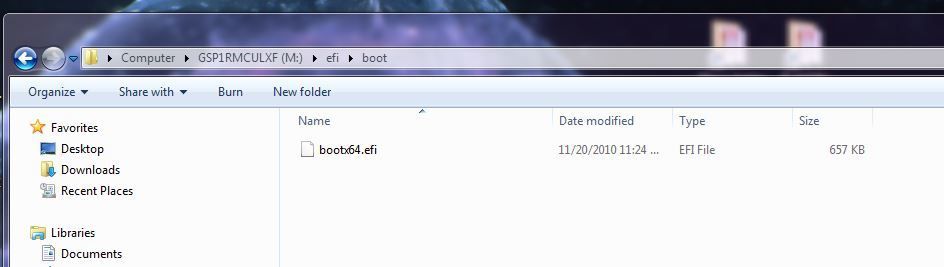
 !!!
!!!
