Installing a new case fan (need help ASAP!)
Page 3 - Seeking answers? Join the Tom's Hardware community: where nearly two million members share solutions and discuss the latest tech.
You are using an out of date browser. It may not display this or other websites correctly.
You should upgrade or use an alternative browser.
You should upgrade or use an alternative browser.
Ok, this is one of the LAST questions...
Remember how you said my GFX card had a 6 pin PCIE adaptor?
Well I now discover that coming out of my psu is a 6 pin pcie power connector
LOL!
Should have seen that when i installed it...
Can I remove the adaptor and connect the card to the 6 pin pcie?
I dont really remember having to place an adaptor ont he card tho, it seemed like it came with 2 molex outputs....
Thanks!
Remember how you said my GFX card had a 6 pin PCIE adaptor?
Well I now discover that coming out of my psu is a 6 pin pcie power connector
LOL!
Should have seen that when i installed it...
Can I remove the adaptor and connect the card to the 6 pin pcie?
I dont really remember having to place an adaptor ont he card tho, it seemed like it came with 2 molex outputs....
Thanks!
fisshy
Distinguished
Hello 
2 Molex Inputs on the gfx card?
That is very strange.
if Theres a female six point plug on th gfx card i would use it. just unplug those two molexes first and do not re-insert them. ONLY THE 6 POINT PLUG.
Just a note on static. these days most pc components are pretty tough so you shouldnt have any problems with static or moisture. unless you have a three phase plug and an ice cube in your hand you should be okay.
I built my PC on a Glass Coffee Table.
Good Luck! 😀
Which One Is your Card, just by the way?


Oh and with regard to the silencing kit... usually they reduce vibrations and noise(About 2~3 Decibels). no dramatic frame rate increases (IF ONLY!)

2 Molex Inputs on the gfx card?
That is very strange.
if Theres a female six point plug on th gfx card i would use it. just unplug those two molexes first and do not re-insert them. ONLY THE 6 POINT PLUG.
Just a note on static. these days most pc components are pretty tough so you shouldnt have any problems with static or moisture. unless you have a three phase plug and an ice cube in your hand you should be okay.
I built my PC on a Glass Coffee Table.
Good Luck! 😀
Which One Is your Card, just by the way?


Oh and with regard to the silencing kit... usually they reduce vibrations and noise(About 2~3 Decibels). no dramatic frame rate increases (IF ONLY!)
fisshy :
Hello 
2 Molex Inputs on the gfx card?
That is very strange.
if Theres a female six point plug on th gfx card i would use it. just unplug those two molexes first and do not re-insert them. ONLY THE 6 POINT PLUG.
Just a note on static. these days most pc components are pretty tough so you shouldnt have any problems with static or moisture. unless you have a three phase plug and an ice cube in your hand you should be okay.
I built my PC on a Glass Coffee Table.
Good Luck! 😀
Which One Is your Card, just by the way?
http://www.appinformatica.com/imf/tarjetas-graficas-point-of-view-gf-9800gt-512m-gddr3-pcie-1g.jpghttp://www.agrupa.es/productos_imagenes/1887/point-of-view-9800gt-1gb-hdmi-geforce-nvidia_2_640.jpg
Oh and with regard to the silencing kit... usually they reduce vibrations and noise(About 2~3 Decibels). no dramatic frame rate increases (IF ONLY!)

2 Molex Inputs on the gfx card?
That is very strange.
if Theres a female six point plug on th gfx card i would use it. just unplug those two molexes first and do not re-insert them. ONLY THE 6 POINT PLUG.
Just a note on static. these days most pc components are pretty tough so you shouldnt have any problems with static or moisture. unless you have a three phase plug and an ice cube in your hand you should be okay.
I built my PC on a Glass Coffee Table.
Good Luck! 😀
Which One Is your Card, just by the way?
http://www.appinformatica.com/imf/tarjetas-graficas-point-of-view-gf-9800gt-512m-gddr3-pcie-1g.jpghttp://www.agrupa.es/productos_imagenes/1887/point-of-view-9800gt-1gb-hdmi-geforce-nvidia_2_640.jpg
Oh and with regard to the silencing kit... usually they reduce vibrations and noise(About 2~3 Decibels). no dramatic frame rate increases (IF ONLY!)
I have the blue and gold card...... it's 512 MB GDDR3
Fisshy, what do you mean? The Graphics car dis taking up to molexes. It has like a black thing connecting to it and 2 molexes come out from that black thing. Those molexes then connect into two molexes coming out of the psu. I also have one PCIE connector coming out of the PSU.What do you mean?
fisshy
Distinguished
Hello 
Just to clarify... the gpu has a black thing on it with two molexes connected to it. these two molexes take up two molexes from your PSU. The Image On The left should lead to the GFX Card
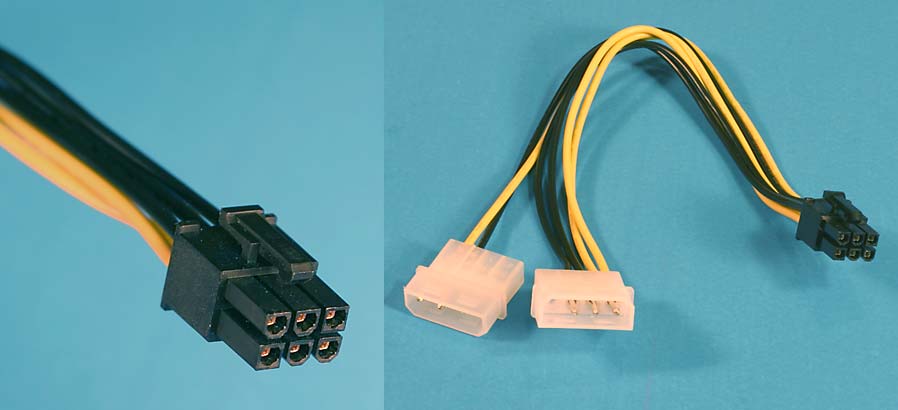 <We will refer to that as harness 1>
<We will refer to that as harness 1>
can harness 1 be removed from the Gfx card? IF so does it have a pcie 6 pin connector (Female or opposite) like the one below?

If it does: remove harness 1 and insert The pcie 6pin plug from the psu Into The GFX cards PCIe 6 Pin Slot
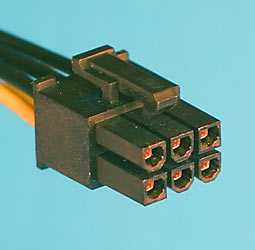
Good Luck 😀

Just to clarify... the gpu has a black thing on it with two molexes connected to it. these two molexes take up two molexes from your PSU. The Image On The left should lead to the GFX Card
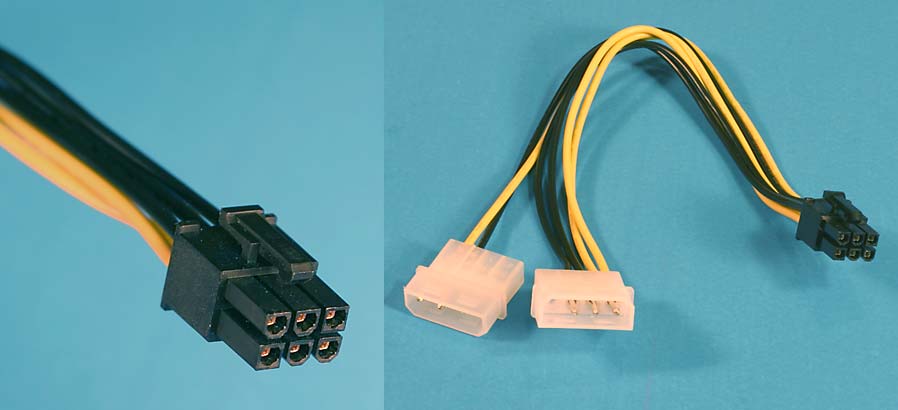
can harness 1 be removed from the Gfx card? IF so does it have a pcie 6 pin connector (Female or opposite) like the one below?

If it does: remove harness 1 and insert The pcie 6pin plug from the psu Into The GFX cards PCIe 6 Pin Slot
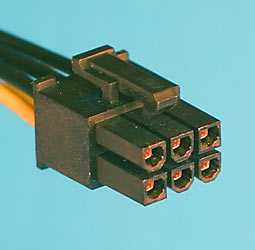
Good Luck 😀
fisshy :
Hello 
Just to clarify... the gpu has a black thing on it with two molexes connected to it. these two molexes take up two molexes from your PSU. The Image On The left should lead to the GFX Card
http://www.playtool.com/pages/psuconnectors/pcie6.jpg<We will refer to that as harness 1>
can harness 1 be removed from the Gfx card? IF so does it have a pcie 6 pin connector (Female or opposite) like the one below?
http://www.frozencpu.com/images/products/large/ele-154_3.jpg
If it does: remove harness 1 and insert The pcie 6pin plug from the psu Into The GFX cards PCIe 6 Pin Slot http://www.playtool.com/pages/psuconnectors/pcie6index.jpg
Good Luck 😀

Just to clarify... the gpu has a black thing on it with two molexes connected to it. these two molexes take up two molexes from your PSU. The Image On The left should lead to the GFX Card
http://www.playtool.com/pages/psuconnectors/pcie6.jpg<We will refer to that as harness 1>
can harness 1 be removed from the Gfx card? IF so does it have a pcie 6 pin connector (Female or opposite) like the one below?
http://www.frozencpu.com/images/products/large/ele-154_3.jpg
If it does: remove harness 1 and insert The pcie 6pin plug from the psu Into The GFX cards PCIe 6 Pin Slot http://www.playtool.com/pages/psuconnectors/pcie6index.jpg
Good Luck 😀
I'll check it out, but
If the 6 pin coming from my psu fits in the one on the gfx card, will the card be OK? How about the PSU?
aford10
Champion
Good advice from fisshy. The harness is for PSUs that are lacking a 6 pin PCIe connector, or to add a 2nd PCIe connector. Some single cards require 2, and SLI/xfire may require the additional connector.
If your PSU has the needed PCIe connector, you can remove the harness, as it's not needed, and will free up your PSU's molex connectors.
If your PSU has the needed PCIe connector, you can remove the harness, as it's not needed, and will free up your PSU's molex connectors.
OK, I finally got around to doing this whole project, took me about 2 hrs....
My computer works!!!!!!!!!
Temperature before:
CPU (Idle): 40ºC (both cores)
GPU (idle): 77ºC!!!!!!!!!!!!!!!!! (With Auxiliary fan (not mounted on case, outside of case): 58ºc
CPU (Load) 75-76ºc
GPU (Load): 90-96ºc (With external fan): 70ºC
AFTER PROJECT:
CPU (Idle): 22-33ºC
GPU (not sure of this yet)(Idle): 49ºC seems stable...
Haven't tested Load temps yet....
Thank you to everyone who helped me in this thread! Computer modding isn't that scary, LOL!
Thank you again! Cheers!
EDIT: Just tested load temps playing assasin's creed with all settings maxed out:
max gpu temp: 61ºc
Max cpu temp: 57ºc
Thank you so much!
My computer works!!!!!!!!!
Temperature before:
CPU (Idle): 40ºC (both cores)
GPU (idle): 77ºC!!!!!!!!!!!!!!!!! (With Auxiliary fan (not mounted on case, outside of case): 58ºc
CPU (Load) 75-76ºc
GPU (Load): 90-96ºc (With external fan): 70ºC
AFTER PROJECT:
CPU (Idle): 22-33ºC
GPU (not sure of this yet)(Idle): 49ºC seems stable...
Haven't tested Load temps yet....
Thank you to everyone who helped me in this thread! Computer modding isn't that scary, LOL!
Thank you again! Cheers!
EDIT: Just tested load temps playing assasin's creed with all settings maxed out:
max gpu temp: 61ºc
Max cpu temp: 57ºc
Thank you so much!
poorya_user
Distinguished
Thanks God that your problem solved but if some day your PSU couldnt handle it well and you used whole of your 4 pins and you dont want to buy a new one ,you can buy one of these with less budget.just use the adaptor.


Thanks guys, In reply to poorya user, I freed up 3 molexes i didn't need, and I now have 2 free molexes, one from a duplicator the fan came with, and another that was free after i reconnected my gfx card to a PCIE connector.
One again, thanks to everyone!
One again, thanks to everyone!
TRENDING THREADS
-
Question No POST on new AM5 build - - - and the CPU & DRAM lights are on ?
- Started by Uknownflowet
- Replies: 13
-
-
-
-
Discussion What's your favourite video game you've been playing?
- Started by amdfangirl
- Replies: 4K

Space.com is part of Future plc, an international media group and leading digital publisher. Visit our corporate site.
© Future Publishing Limited Quay House, The Ambury, Bath BA1 1UA. All rights reserved. England and Wales company registration number 2008885.
