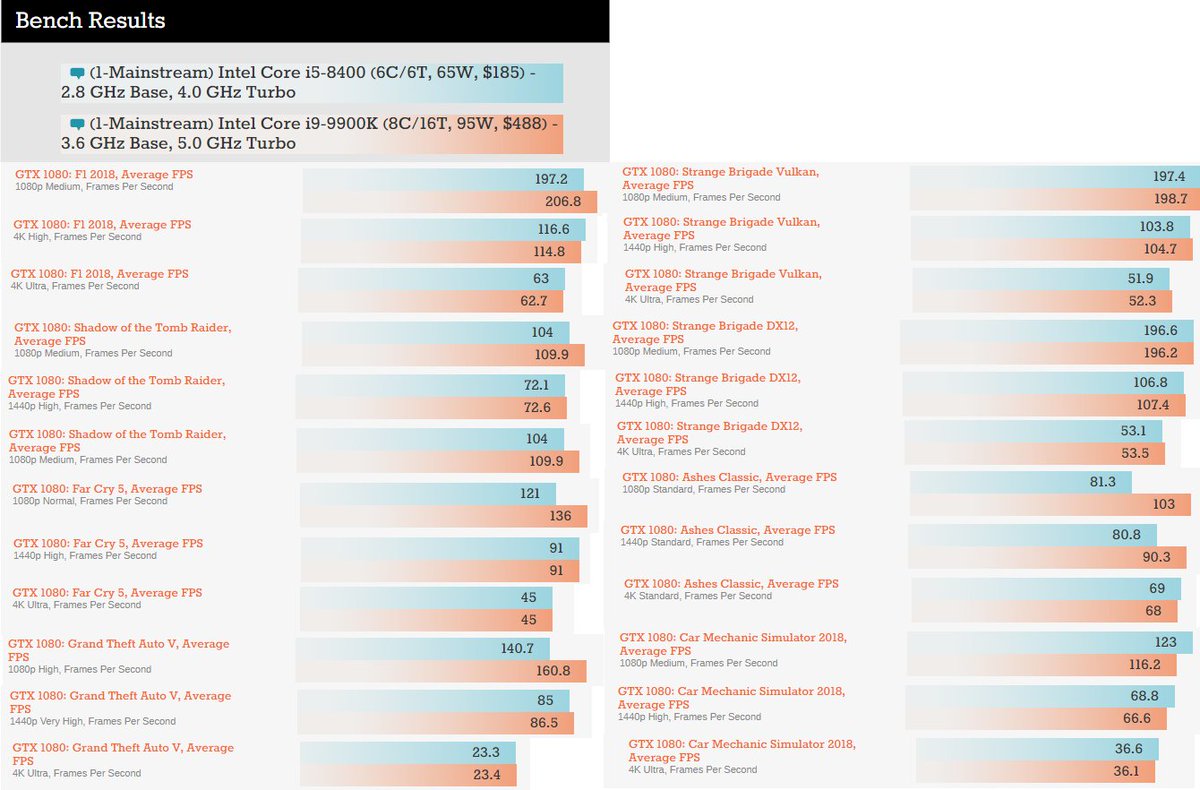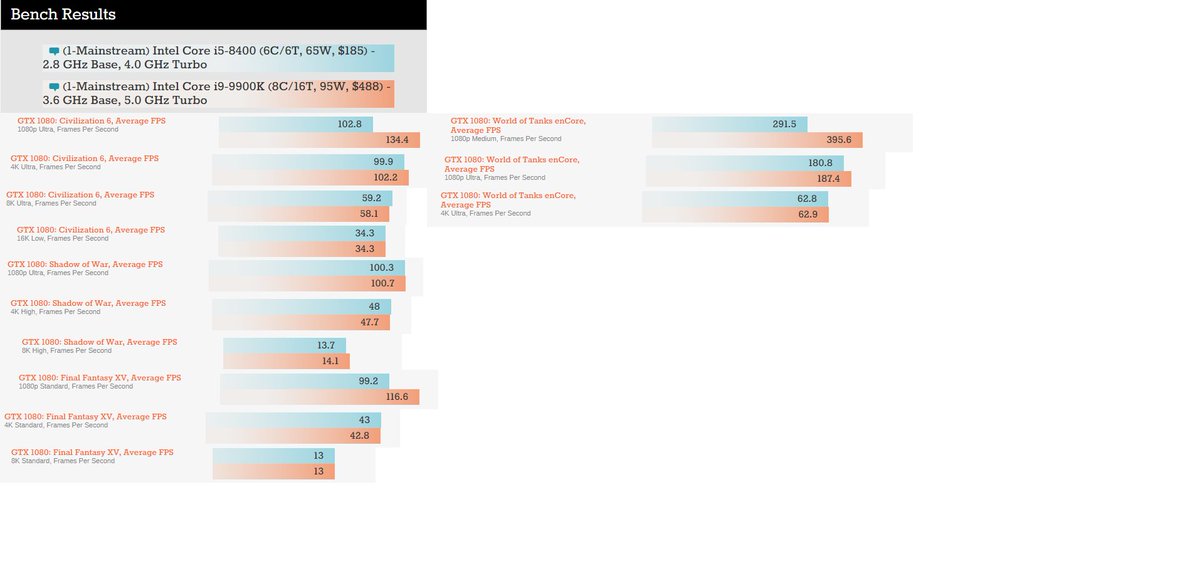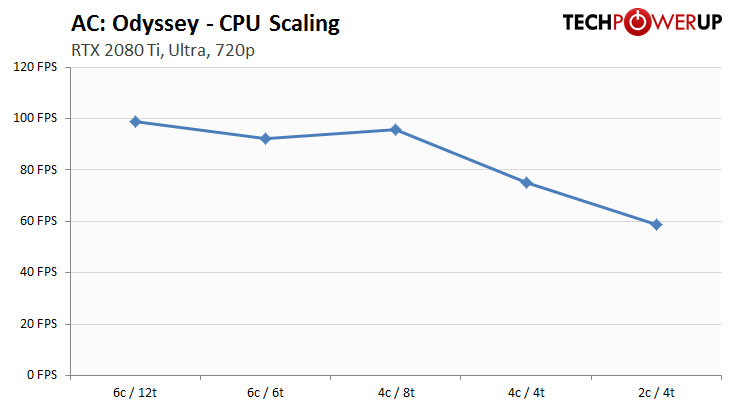*********************************************************************************
Hey Community, just an FYI, I've done a massive update to this megathread talking about the new overclockable Xeon, Skylake-X Refresh and Coffee Lake R (9th Gen chips).
This megathread will now encompass all X299, Z370/Z390 and W-3175X discussion.
*********************************************************************************
Hey Community, just an FYI, I've done a massive update to this megathread talking about the new overclockable Xeon, Skylake-X Refresh and Coffee Lake R (9th Gen chips).
This megathread will now encompass all X299, Z370/Z390 and W-3175X discussion.
*********************************************************************************