The local Microcenter has four 10700k @$410 and nine 10400 in stock for sale now.Even if you want the 10900k, they are saying its a paper launch. Will be interesting to see how long it takes for NE and Amazon to get stock.
Last edited:
The local Microcenter has four 10700k @$410 and nine 10400 in stock for sale now.Even if you want the 10900k, they are saying its a paper launch. Will be interesting to see how long it takes for NE and Amazon to get stock.
Same with my 9600k! I really don't do anything that would benefit from all those hyper threaded cores. At this point I'm more interested in Nvidia Gigabyte Windforce OC 3080 super whenever that appears.9900K will serve me well for few more years. Will be looking for upgrades once DDR5 and PCIe 5.0 hit the market.
Hoping for some crazy stuff from AMD and Intel.
The primary target for these chips is gaming. You're not going to be drawing anywhere near 200W in gaming. If you're building a render box that is going to be pounding the CPU hours at a time, then the 10 series shouldn't be your first choice.
Regarding temperatures
Here is another perspective...
Power limits removed and 5.2GHz OC results:
(Optimum tech)

Power limits removed and 5.2GHz OC results (kitguru)
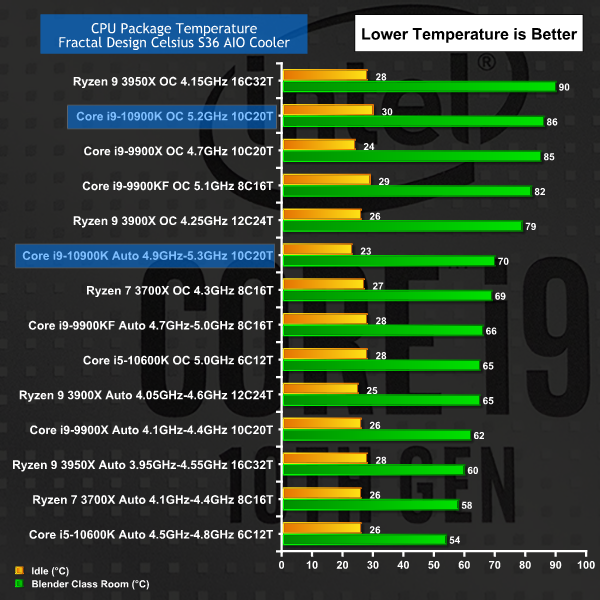
Pure Stock And Power Limits Removed results (Linus tech tips)

Pure stock results (Paul's Hardware):

Are you forced to run your renderings at 5.3Ghz because you are getting paid for them?In that case the money you need for cooling will pay for itself.Like alot of people, I do gaming and rendering on a single rig. There is a grey area between use scenarios that complicates the decision.
Yes it would be fun to see the 3900x compete at 5Ghz and see which CPU draws more power and is hotter to achieve this.I dunno, this review mentioned temp problems with a 280mm radiator. If these numbers aren't isolated to certain samples the IHS might be more efficient. It would be interesting to see the 9900k vs 10900k vs 3900x running the same exact wattage (at whatever clock it takes to achieve that wattage) and measure the attached heatsink temperature. I guess a better IHS solves CPU thermal issues, but the wattage is still a challenge for mobos.
Are you forced to run your renderings at 5.3Ghz because you are getting paid for them?In that case the money you need for cooling will pay for itself.
Are you doing rendering "just for fun" ? You can put the CPU to stock settings and wait a little longer for them to finish.
Yes it would be fun to see the 3900x compete at 5Ghz and see which CPU draws more power and is hotter to achieve this.
Mix of fun and professional, but none of my work is time crunched. I work in education. And I'm still on Sandy Bridge. With a GTX1080 it's rendering out of Premiere/AE relatively quickly because of CUDA and plays modern games like a champ.
From a semi-custom build (basically I get the PC built by a shop) perspective, considering that I plan to keep it 5+ years (current one is an i7-3770k), is this CPU going to be a good investment?
Can I reasonably keep it cool and performing well (no OC) with air cooling?
The only upgrades I plan are a mid-late life GPU and maybe a newer SSD.
10th Gen is a power hungry beast that has pushed Skylake and 14nm to the limits. The better overall value is the Ryzen 3900X or for 8c/16t the 3700X.From a semi-custom build (basically I get the PC built by a shop) perspective, considering that I plan to keep it 5+ years (current one is an i7-3770k), is this CPU going to be a good investment?
Can I reasonably keep it cool and performing well (no OC) with air cooling?
The only upgrades I plan are a mid-late life GPU and maybe a newer SSD.
The marketplace is an amazing wonder as it eliminates most of the biases and click bait headline grabs of the product reviewers. Since the 10900K came out the price of the 3900x is falling like a rock down to $389 and the 3700x is $269 at Microcenter today.10th Gen is a power hungry beast that has pushed Skylake and 14nm to the limits. The better overall value is the Ryzen 3900X or for 8c/16t the 3700X.
The real question -- and something I know Paul is investigating -- is how motherboard affects the power use. Due to this being an embargoed launch, Paul had just the one mobo for these initial tests. I'm not going to throw Gigabyte under the bus here, but having also dealt in the past with the launch insanity surrounding the Skylake-X parts (see: https://www.pcgamer.com/the-ongoing-testing-of-intels-x299-and-i9-7900x/ for my non-review of the i9-7900X due to motherboard and firmware concerns), I can say motherboard and BIOS will absolutely matter.Like alot of people, I do gaming and rendering on a single rig. There is a grey area between use scenarios that complicates the decision.
I dunno, this review mentioned temp problems with a 280mm radiator. If these numbers aren't isolated to certain samples the IHS might be more efficient. It would be interesting to see the 9900k vs 10900k vs 3900x running the same exact wattage (at whatever clock it takes to achieve that wattage) and measure the attached heatsink temperature. I guess a better IHS solves CPU thermal issues, but the wattage is still a challenge for mobos.
The marketplace is an amazing wonder as it eliminates most of the biases and click bait headline grabs of the product reviewers. Since the 10900K came out the price of the 3900x is falling like a rock down to $389 and the 3700x is $269 at Microcenter today.
Yes you probably need a 360mm AIO to get everything out of a 10900k but the now hyperthreaded 10700k needs only a 280mm AIO. As for what the reviewers call "the excellent Prism Wraith air cooler" that AMD throws along with their CPUs and evidently a lot of buyers try to dump on E-Bay, it throttles the AMD CPUs holding them back from peak performance. A recent comparison of a 3900x with the Wraith Prism cooler vs a 360mm AIO clearly demonstrated that fact.
https://www.hardwaretimes.com/amd-w...d-cooler-ryzen-9-3900x-temps-and-performance/
To get peak performance from both the 10900K and the 3900x you need larger AIO coolers that cost around $160.
Yes the performance is different between a 360mm AIO and the Wraith Prism. However, the difference isn't massive, 3.5% in ST stock setting and 6% in MT stock settings. To spend an extra $160 on an AIO for best case scenario of 8% uplift in performance (PBO MT) isn't worth it. Considering you can get by with a decent air cooler for the Ryzen that will cost about $50, if the Wraith Prism is too loud, and will probably still extract more performance. The Wraith Prism is basically equal to a 212 EVO cooler and it is good enough that Anandtech used it on their 3700X/3900X review. https://www.anandtech.com/show/14605/the-and-ryzen-3700x-3900x-review-raising-the-bar/5The marketplace is an amazing wonder as it eliminates most of the biases and click bait headline grabs of the product reviewers. Since the 10900K came out the price of the 3900x is falling like a rock down to $389 and the 3700x is $269 at Microcenter today.
Yes you probably need a 360mm AIO to get everything out of a 10900k but the now hyperthreaded 10700k needs only a 280mm AIO. As for what the reviewers call "the excellent Prism Wraith air cooler" that AMD throws along with their CPUs and evidently a lot of buyers try to dump on E-Bay, it throttles the AMD CPUs holding them back from peak performance. A recent comparison of a 3900x with the Wraith Prism cooler vs a 360mm AIO clearly demonstrated that fact.
https://www.hardwaretimes.com/amd-w...d-cooler-ryzen-9-3900x-temps-and-performance/
To get peak performance from both the 10900K and the 3900x you need larger AIO coolers that cost around $160.
October at the earliest: https://www.pcgamer.com/amd-ryzen-4000-release-date-specs-performance/When is Zen3 desktop cpus releasing?
I learned my lesson on being an early adopter with X299. Instead, the next upgrade will be at the end of the platform, where it's fully mature and processors won't have any more refinements - for example, the rumored 11th gen on Z490, or the last gen on AM5.The initial X299 launch was a disaster IMO, and AMD's initial Ryzen AM4 launch was even worse. Both of those platforms improved quite a bit in power and stability over the next six months after launch -- and Ryzen still continues to get tweaks even today!
Actually, there is one: The user wants the fastest mainstream desktop processor, and they give ZERO * about anything else. Intel did deliver in that one area.There's no way to redeem Intel on this one.
If you upgrade from Sandybridge/Ivybridge (both Sandybridge microarchitecture) the upgrade will be absolutely massive both in terms of performance and I/O features. Going from an i7 2600K/3770K (even a highly overclocked 2600K/3770K) to an i9 10900K you will be getting at least 1.4x higher single-threaded performance (and around 1.9x over stock 2600K/3770K in many cases) and at least 3.5x higher multithreaded performance (and around 4.6x over stock 2600K/3770K in many cases) even when you run the 10900K at pure-stock (i.e with power limits enabled as per Intel’s spec). If you run the 10900K at pure-stock then any decent air-cooler will be sufficient.
If you plan to run the 10900K at normal-stock (i.e. with power limits removed so that the cpu can turbo indefinitely to its stock all-core turbo boost 2.0 of 4.8GHz or even indefinitely to its stock thermal-velocity-turbo of 4.9GHz as is the case for most motherboards out- of-the-box) I would suggest a Noctua NH D15 (if you want to go the air-cooler route) or a good 280mm AO (like the Kraken X63).
Running it at normal stock instead of pure stock will give you some extra performance (about 1.15x higher) but only if your workload is like Blender i.e. taxing all cores 100% & heavily & with AVX instructions.
In either case (pure-stock or normal-stock), if you indeed end up buying this cpu, I would also suggest going to the BIOS and manually tune the voltage to a lower value than what motherboard vendors set on auto. Motherboard vendors tend to blast unnecessary high voltages for stock operation to cover even the worst-case scenarios where the user got a complete silicon potato of a cpu. If you lower the voltage relative to auto/‘stock volts’ (a practice called undervolting) you will get better temperatures, that’s certain, but you will need to follow the exact same steps as you do when you overclock in order to ensure system stability (i.e. to ensure your cpu remains 100% stable despite feeding it with lower voltage than ‘stock volts’).
If you plan to overclock all cores to 5.3GHz you will definitely need one of the best 360mm AIO (like the Kraken X73) or a custom waterloop (e.g. EK custom waterloop). Overclocking to 5.2-5.3GHz will improve performance over normal-stock by up to 10% (in heavily multithreaded workloads).
Even if you got a 10GHz 20 core CPU that only pulled 25w with the same IPC you wouldn't get a crazy higher amount of FPS more. When the CPU isn't the bottleneck you can't measure it like it is.
The bottleneck is wherever you want it to be. If you want it to be the CPU, reduce graphics details until it is. If you want it to be the GPU, increase details until it is. I bet I could still bottleneck a 3080Ti/S on my i5-3470: set graphics to ultra with full RTX on a 4k display and FSAA at 16X so the GPU has to render in 16k.I am wondering where the bottleneck is right now in the test system. If it's the GPU, then with the next gen GPU's (say the nvidia 3x series), there could be a significant jump in FPS that a i9-9x etc CPU can't keep up with even when using the nvidia 3x series as well.
So what I take from this review is:
I feel Intel have pushed the 14nm+++++ node the best they could and thats to some awesome levels of performance, and I do admit it AMD have the advantage of the smaller proccess, but lets keep in mind Intel had a lot of time and resources (more than AMD for sure) to work and reduce the proccess and all they did was come with one excuse after another.
- If you need the best bang for the buck gaming CPU (atleast till the reviews of the Core i7 10700K are out and show otherwise) the Ryzen 7 3700X is stll the king.
- If you want the best gaming CPU hands down (and don't want to spend a huge amount of money on a complicated and very expensive water loop to keep a CPU under 100°C) then the Intel Core i9 9900K and the soon to be seen Core i7 10700K are your best choices.
- If you can't spend the money for the above two, then wait for the i5 10600K review, and don't forget about the Ryzen5 3600 and 3600X which are more than capable CPU for any GPU today.
- If you need a workstation CPU in a tight budget then then you have the Ryzen 9 3900X, then the Ryzen 9 3950X, and if you can spend a more nothing beats the new Threadripper 3xxx series.
Also remember AMD, with its low resources and really tiny market share was able to go from 14nm to 7nm in less than 3 years, while intel has been stuck with the 14nm since 2015 (fixed, thanks to jeremyj_83 comment below).
Anwyays, I guess we will have to wait for 10nm, or whatever Intel is holding back.
Im very happy with my experience with the Core i5 3570, it served me well for many years (and still does everynow and then when I need to check components), but I believe I will have to wait more time to have a reason to go back to Intel, specially with Zen 3 around the corner.
This is a big reason why Intel hasn't pushed out Ice Lake desktops yet -- 10nm+ hasn't shown the desired scaling, at least on the Ice Lake mobile chips. Intel has focused more on keeping power use down than on improving performance.I mean I got a laptop with a 10nm Intel chip. and it's not that big of an advantage over the 14nm+++
I feel at this point it might just be that Intel's core i-architecture needs an overhaul since shrinking the die doesn't yield any effects anymore.
Power on the Ice Lake isn't the greatest either. The only way they are keeping their U series in the 15W TDP is to have them be 4c/8t with a 1.3GHz base clock on the i7-1067G7. To be able to hit a 2.3GHz base clock the TDP is raised to 28W.This is a big reason why Intel hasn't pushed out Ice Lake desktops yet -- 10nm+ hasn't shown the desired scaling, at least on the Ice Lake mobile chips. Intel has focused more on keeping power use down than on improving performance.
Shrinking is not working because the 10nm+ process Intel is using now still isn't up to par with the 10nm process Intel wanted to have for Ice Lake.shrinking the die doesn't yield any effects anymore.
If you upgrade from Sandybridge/Ivybridge (both Sandybridge microarchitecture) the upgrade will be absolutely massive both in terms of performance and I/O features. Going from an i7 2600K/3770K (even a highly overclocked 2600K/3770K) to an i9 10900K you will be getting at least 1.4x higher single-threaded performance (and around 1.9x over stock 2600K/3770K in many cases) and at least 3.5x higher multithreaded performance (and around 4.6x over stock 2600K/3770K in many cases) even when you run the 10900K at pure-stock (i.e with power limits enabled as per Intel’s spec). If you run the 10900K at pure-stock then any decent air-cooler will be sufficient.
If you plan to run the 10900K at normal-stock (i.e. with power limits removed so that the cpu can turbo indefinitely to its stock all-core turbo boost 2.0 of 4.8GHz or even indefinitely to its stock thermal-velocity-turbo of 4.9GHz as is the case for most motherboards out- of-the-box) I would suggest a Noctua NH D15 (if you want to go the air-cooler route) or a good 280mm AO (like the Kraken X63).
Running it at normal stock instead of pure stock will give you some extra performance (about 1.15x higher) but only if your workload is like Blender i.e. taxing all cores 100% & heavily & with AVX instructions.
In either case (pure-stock or normal-stock), if you indeed end up buying this cpu, I would also suggest going to the BIOS and manually tune the voltage to a lower value than what motherboard vendors set on auto. Motherboard vendors tend to blast unnecessary high voltages for stock operation to cover even the worst-case scenarios where the user got a complete silicon potato of a cpu. If you lower the voltage relative to auto/‘stock volts’ (a practice called undervolting) you will get better temperatures, that’s certain, but you will need to follow the exact same steps as you do when you overclock in order to ensure system stability (i.e. to ensure your cpu remains 100% stable despite feeding it with lower voltage than ‘stock volts’).
If you plan to overclock all cores to 5.3GHz you will definitely need one of the best 360mm AIO (like the Kraken X73) or a custom waterloop (e.g. EK custom waterloop). Overclocking to 5.2-5.3GHz will improve performance over normal-stock by up to 10% (in heavily multithreaded workloads).
The real question -- and something I know Paul is investigating -- is how motherboard affects the power use. Due to this being an embargoed launch, Paul had just the one mobo for these initial tests. I'm not going to throw Gigabyte under the bus here, but having also dealt in the past with the launch insanity surrounding the Skylake-X parts (see: https://www.pcgamer.com/the-ongoing-testing-of-intels-x299-and-i9-7900x/ for my non-review of the i9-7900X due to motherboard and firmware concerns), I can say motherboard and BIOS will absolutely matter.
Often, major CPU launches on a new platform put reviewers in the unenviable position of being beta testers. You end up with a lot of back and forth between the CPU vendor and the mobo vendor, often running multiple sets of tests on different firmware, or with tweaked settings, etc. The initial X299 launch was a disaster IMO, and AMD's initial Ryzen AM4 launch was even worse. Both of those platforms improved quite a bit in power and stability over the next six months after launch -- and Ryzen still continues to get tweaks even today!
Ideally, we need to see more mobos, more coolers, and more CML CPUs tested to get the full story on how they perform under a variety of configurations.
My Logitech Z623 computer speakers pull a max of 200 watts and my old soundbar for my TV put out 300 watt max.I'm not sure my audio system even pulls that much during peaks.
Intel marketing should be able to pull it off. They have done similar.Isn't this the wrong time of year to be selling space heaters?
Meanwhile....back on planet Don't bother me with facts.Actually, there is one: The user wants the fastest mainstream desktop processor, and they give ZERO * about anything else. Intel did deliver in that one area.
Not everyone cares about the costs of such 'unlimited power', and will have no qualms with going to the Blue Side...
-snip-
If this old video on the 9900K is anything to go by, then even a 280mm AIO isn't enough to overclock the 10900K when the thing is pushing 300w.
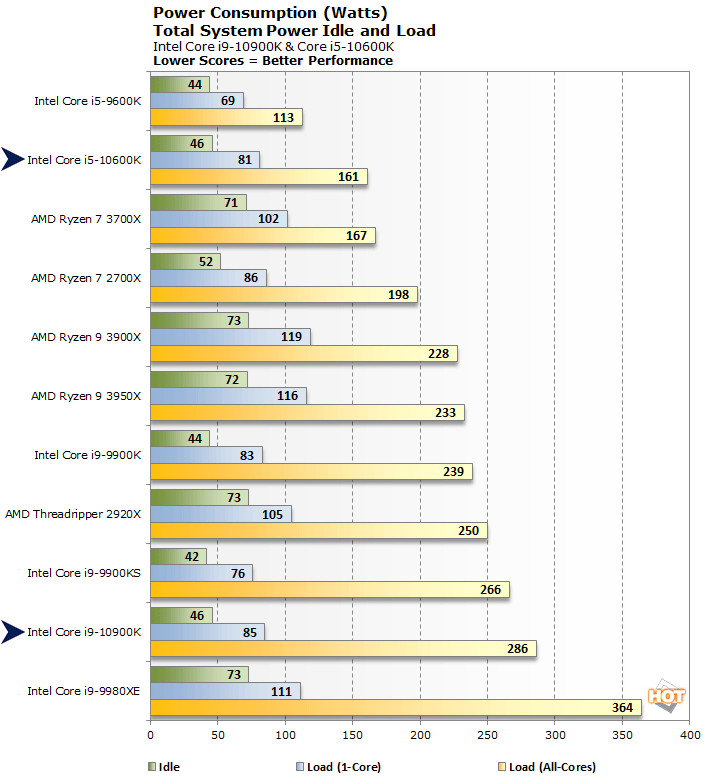

Noice!👍Meanwhile....back on planet Don't bother me with facts.
https://hothardware.com/reviews/intel-core-i9-10900k-and-i5-10600k-benchmarks?page=4
The 10900k draws less power than even the 3700x on idle and on one core at 5.3Ghz
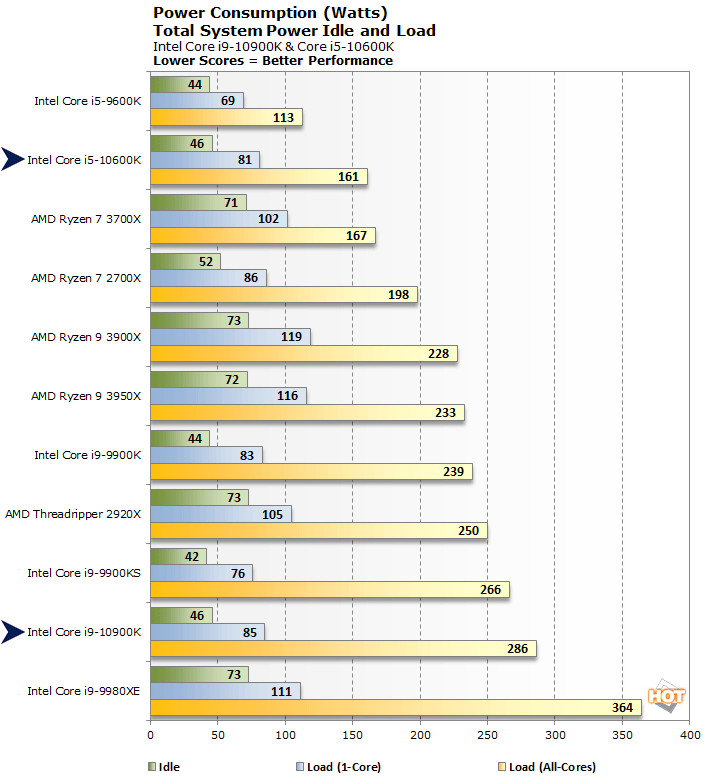
https://www.phoronix.com/scan.php?page=article&item=intel-10500k-10900k&num=10
And the 10900k is faster than the 3900x,a CPU with 20% more cores.
While the average power draw of the 10900 is actually exactly at 124W.
Yes it will peak much higher but that's the whole point of velocity boost and turbo,to boost as high as possible if overall power draw allows.
That's why you can disable all that crap, if you want to stay below a certain TDP you can.


