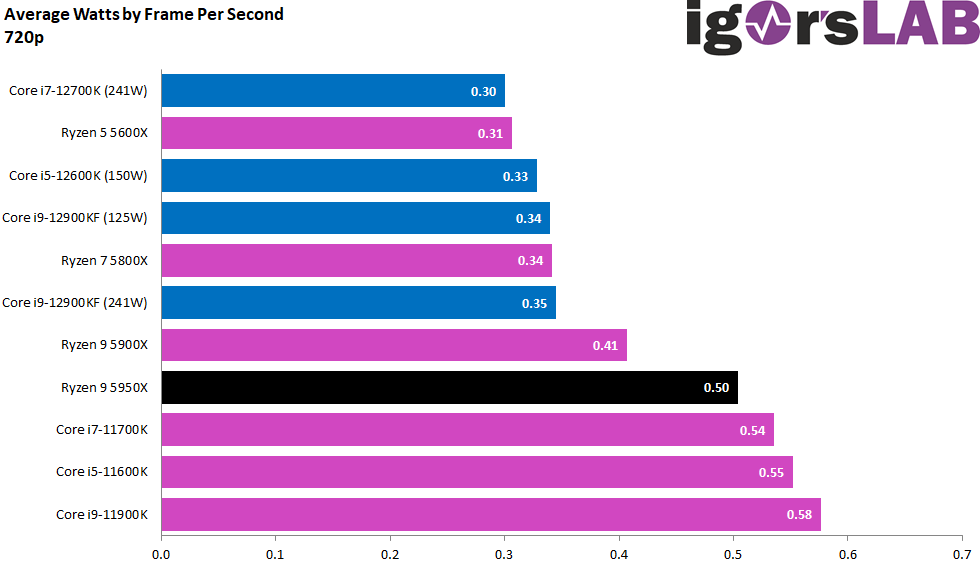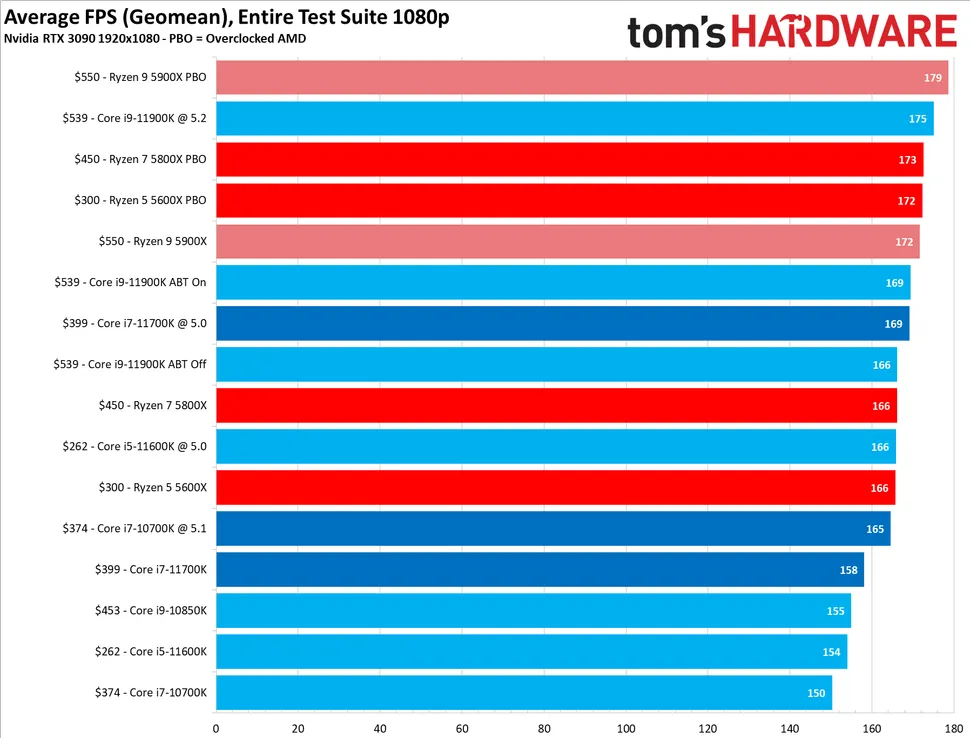It seems that the 11900K has Adaptive Boost disabled unless specified in the charts? If so that's a huge disservice and misleading. What about MCE? By default on most if not all Z590 boards MCE is enabled and neither are considered overclocking by Intel thus is covered under warranty. I had both a 11900K and 5900X rig and fell in love with the 11900K with MCE left on and ABT enabled to where I sold the 5900X. I don't care about power usage, I'm idling 90% of the hours the machine is on and just want the best performance when I need it. It hits 5.3GHz on 7 of 8 cores simultaneously (Imgur), and holds 5.1Ghz on all 8 cores while gaming, never dipping below. For a daily driver rig, it's quick, the fastest I've ever used.
Regardless, I'm looking forward to upgrading to the 12900K. Great chip, it'll be interesting to see how this evolves.
Yes, I'm sure the 11900K w/MCE gaming experience is quite substandard, and clearly worthy of an upgrade ASAP!