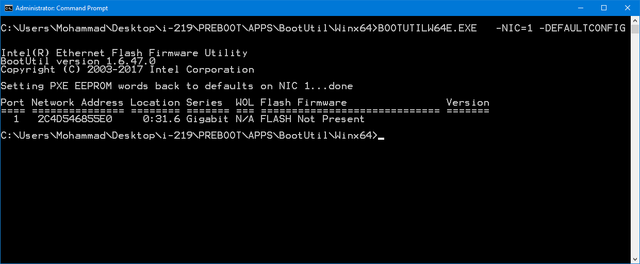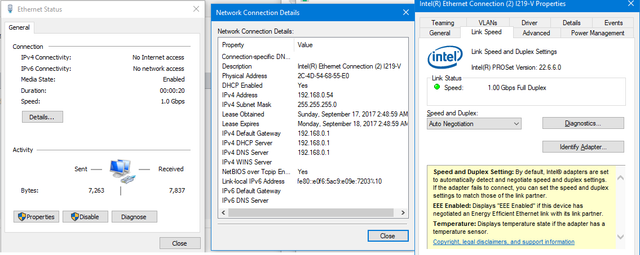My problem is quite simple, yet I can not find a solution for!
When I plug my cable into the Ethernet port in my new PC, I can not get a connection established to the router! That's it.
.
Please note the following:
1. I219-V driver version 12 (latest, I also tried the one with my MoBo, no luck)
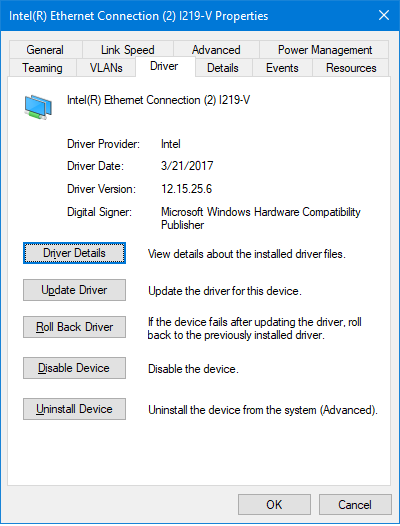
2. Intel PROset version 22.6 (latest)

3. My computer successfully recognizes and installs the Ethernet driver (the card is not dead 😀)
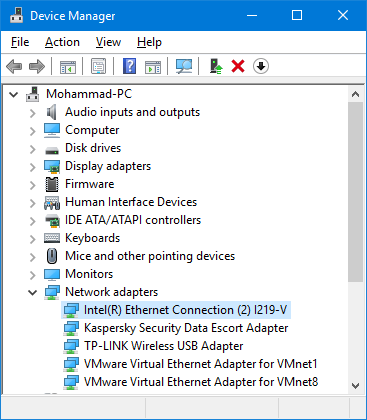
4. The network cable is working perfectly ( I havel also used different cables)
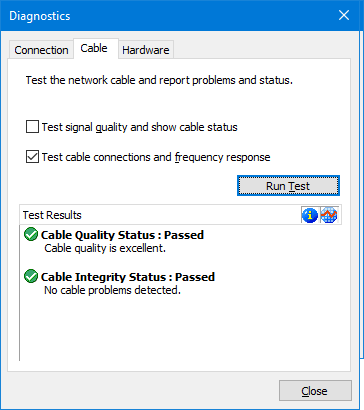
5. Using the diagnostics in Intel PROSet, the on-board card actually responds when I start the "Led Blinking" (it is not dead)
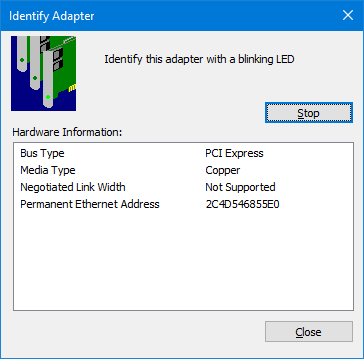
6.Using the diagnostics in Intel PROSet, it fail when I test a connection
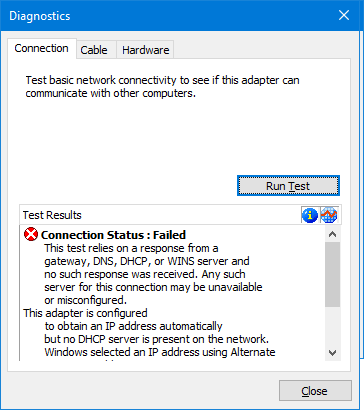
7. The router (linksys 1900 ACS) is working perfectly (WAN and all LAN ports) - DHCP is enabled and working perfectly.
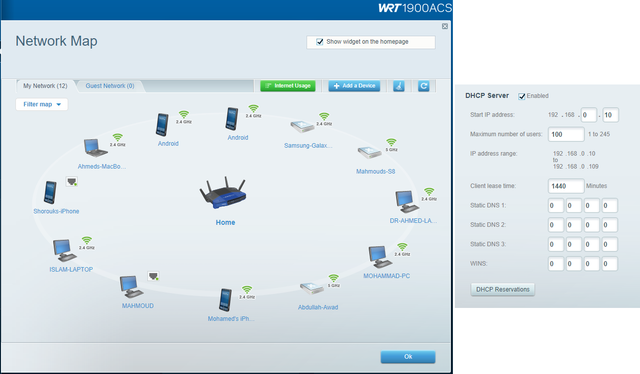
8. It only works rarely when I set the negotiation mode to 10 Mbps full duplex
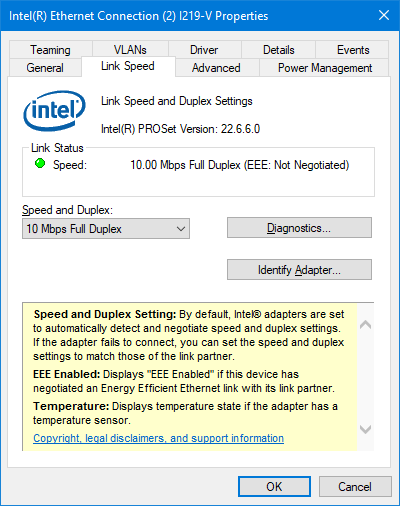
9. When I set it to "Auto" or "1 Gbps full duplex" I still get disconnected.
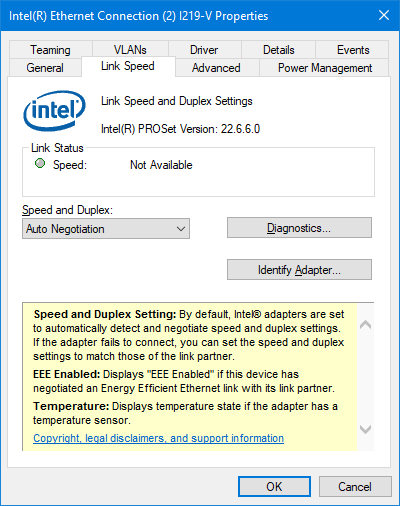
So, in short, I am sure everything in the system working properly ( as I used different routers. cables, laptops, etc) except for this cursed network adapter, so any ideas ?? 😀
-------------------------
System Information
------------------
Operating System: Windows 10 Pro 64-bit (10.0, Build 15063) (15063.rs2_release.170317-1834)
MoBo: Asus Maximus IX Hero z270 chipset
BIOS: 0701
Processor: Intel(R) Core(TM) i7-7700K CPU @ 4.20GHz (8 CPUs), ~4.2GHz
Memory: 16384MB RAM
Card name: NVIDIA GeForce GTX 1080
Dedicated Memory: 8110 MB
Description: Realtek Digital Output (Realtek High Definition Audio)
Name: Intel(R) 200 Series Chipset Family PCI Express Root Port #9 - A298
Name: Intel(R) Ethernet Connection I219-V
When I plug my cable into the Ethernet port in my new PC, I can not get a connection established to the router! That's it.
.
Please note the following:
1. I219-V driver version 12 (latest, I also tried the one with my MoBo, no luck)
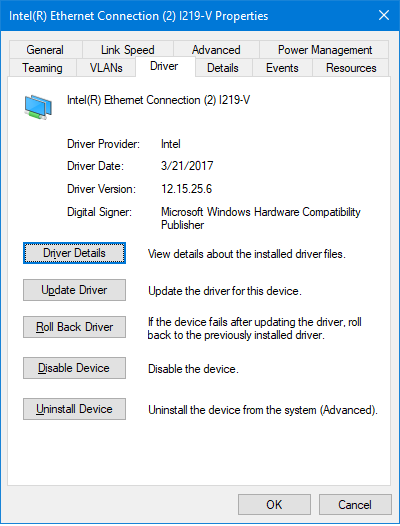
2. Intel PROset version 22.6 (latest)

3. My computer successfully recognizes and installs the Ethernet driver (the card is not dead 😀)
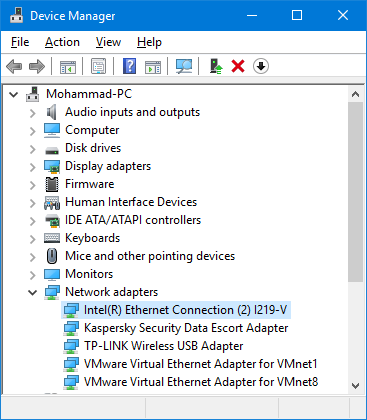
4. The network cable is working perfectly ( I havel also used different cables)
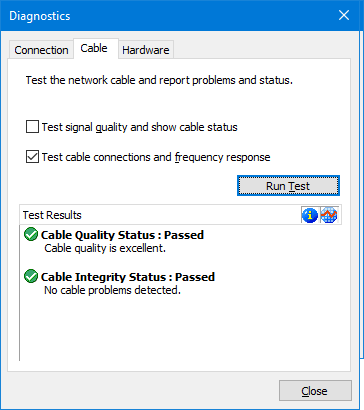
5. Using the diagnostics in Intel PROSet, the on-board card actually responds when I start the "Led Blinking" (it is not dead)
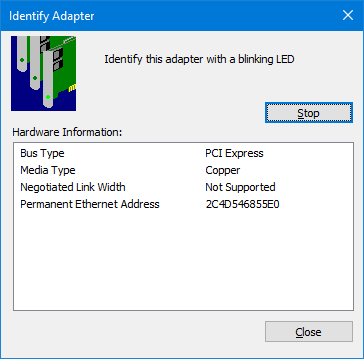
6.Using the diagnostics in Intel PROSet, it fail when I test a connection
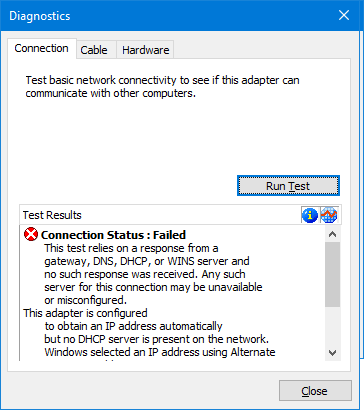
7. The router (linksys 1900 ACS) is working perfectly (WAN and all LAN ports) - DHCP is enabled and working perfectly.
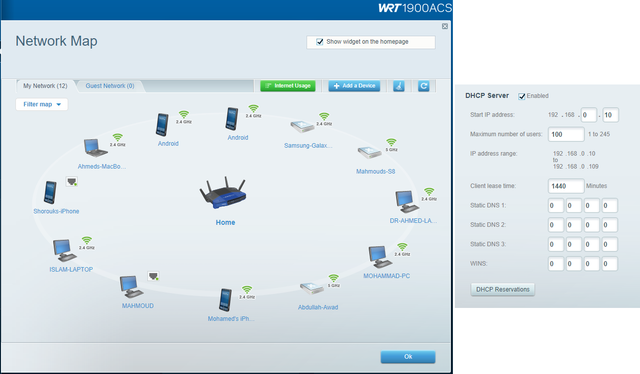
8. It only works rarely when I set the negotiation mode to 10 Mbps full duplex
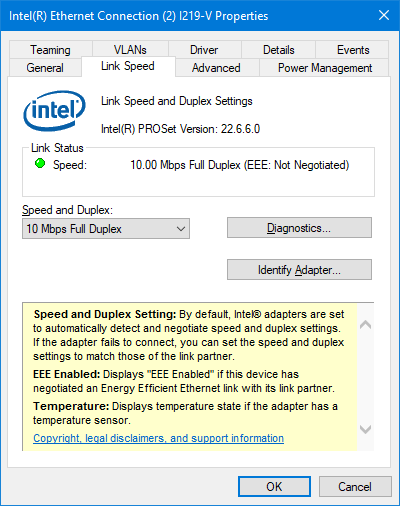
9. When I set it to "Auto" or "1 Gbps full duplex" I still get disconnected.
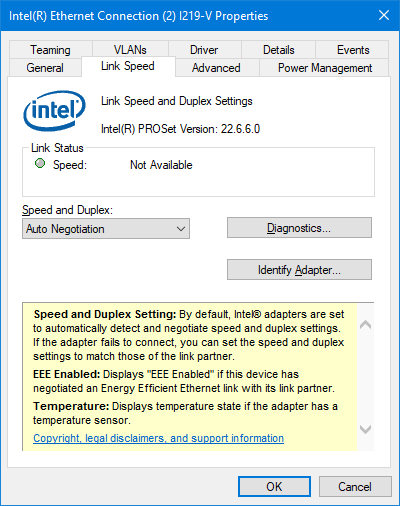
So, in short, I am sure everything in the system working properly ( as I used different routers. cables, laptops, etc) except for this cursed network adapter, so any ideas ?? 😀

-------------------------
System Information
------------------
Operating System: Windows 10 Pro 64-bit (10.0, Build 15063) (15063.rs2_release.170317-1834)
MoBo: Asus Maximus IX Hero z270 chipset
BIOS: 0701
Processor: Intel(R) Core(TM) i7-7700K CPU @ 4.20GHz (8 CPUs), ~4.2GHz
Memory: 16384MB RAM
Card name: NVIDIA GeForce GTX 1080
Dedicated Memory: 8110 MB
Description: Realtek Digital Output (Realtek High Definition Audio)
Name: Intel(R) 200 Series Chipset Family PCI Express Root Port #9 - A298
Name: Intel(R) Ethernet Connection I219-V