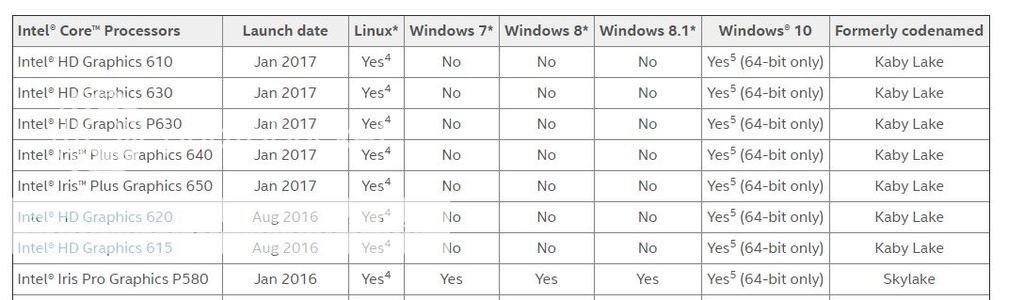FormatC :
This Youtube video shows me nothing interesting.
I have three images with 7, 8.1 and 10 - all images are running with Kaby Lake (without the iGP, because I'm using for serious benchmarking only certified and current drivers. But which seroius benchmark you need? Things like Handbrake are more or less synthetic crap and are saying us simply nothing special. I tested AutoCAD 2016, Creo 3.0, Solidworks 2016, Lightwave, Maya 2016, Blender, 3d studio Max and iRay plugins. In not one case Windows 7 gave me an advantage. About what we are discussing here? I can't follow all the guys, saying W7 is even better. As I wrote above - the trend is going to W10, but marginal.
Maybe we can ask Paul to compare a few things in his follow-up, but I don't se any sense in this comparison.
It's not necessarily that win7 is better (but it is...

- so say the majority of users - talking using it, not particularly perf as that's a wash between OS's. The point is that it is used by half the planet at home and FAR more than that in business where win10 is DEAD. You are misleading readers if you're NOT telling them win7 works fine. Worse you called win7 dead when all information points to it being FAR more alive than win10 even though it's been given away (or forced) for free for it's entire lifespan. Even MSFT's numbers say it's got 1/2 the market of Win7 (1/4 vs 1/2 respectively). It's quite comic to me everyone switched to win10 immediately for testing when the world was NOT using it and most ~18 months later STILL are NOT using it...ROFL. Never mind what happens to the numbers if you count Enterprise which is a far larger audience and probably near ZERO win10 users (just like Vista/Win8/8.1).
The point of handbrake testing for quicksync at least is to tell us if quality is now FIXED. Also note, no matter what you think about the test, most of the planet uses it to rip with. Again, if you're not reporting what users want what is the point of a review? That's akin to putting up 4k only gaming benchmarks when 95% of us are still running 1920x1200 or below. For myself since gaming seems likely to be close with Zen vs Intel, I'm more interested in Handbrake testing. If I can turn on Kaby's GPU and quicksync works without quality loss Intel probably wins my money. If not Zen does because it seems to win this benchmark if reports are true. It's not a Synthetic test if you can actually use it for work or play as a game.
One more point, since you mention all the pro apps, how about testing Cuda plugin for NV vs. AMD OpenCL in Adobe apps (again used by half the planet for Premiere/AE). A simple checkbox in these two apps can get this done yet it always seems avoided. Worse you'll waste time (perhaps not YOU, but toms in general) testing OpenCL on NV cards when there is a suitable Cuda version to test (or plugin easily tested) that is far more preferable to ANY Nvidia based users. I mean you buy NV cards for Cuda, especially Titan users trying to evade the $5000 pro versions sticker prices. I really hope you're planning Vega OpenCL vs. Titan Cuda for once. If you're going to test cpus with Blender, why not throw in a CUDA Nvidia test also? People should know cuda scores since you already have an NV card for both gaming and pro you're using. Why test with a Quadro & a 1080 if you're not going to turn on Cuda in Blender etc? Since you boast about Ryzen keeping up with a 6900 in blender, my guess is people would like to know that in some instances Cuda blows either away by a long way. For instance:
"i7-5820k takes 2 minutes and 29 seconds to render the BMW test scene, the GTX 980Ti takes 1 minute 28 seconds. There's your answer – Jerryno Jan 21 '16 at 17:13"
I'm guessing 1080ti or titanX is even better but it would be nice to actually see it tested to prove it (or not). That post is from blender stackechange.
Another point on gpu testing, OpenCL has been supported in Blender since v2.75 for cycles. So again, it would be nice to see AMD vs. Nvidia gpu in with the cpu tests to see who is winning now, especially as blender gains users, and like handbrake is FREE.
https://code.blender.org/2016/02/new-cycles-benchmark/
For people interested, here's some cpu vs. gpu benchmarks. Gpu still wins most other than Koro tests where cpu wins (seemingly all except multi-gpu where gpu again wins with Cuda).
"There’s a reason that we like using applications that represent the industry standard. This way, we get results that are representative of actual performance."
Yeah, so why not test CUDA (in general, not handbrake) and Handbrake quality since most of your users have NV cards (they own 70% home and more at pro) and most ripping is done with handbrake which quicksync quality info would be nice to know. When I rip an episode at L4.1 2pass (1st pass turbo too) 1080p it takes my 4790k 2-3hrs to get done. Cuda ripping done with something like staxrip is lower quality than handbrake hq rips BTW (just saying) at the same bit rates according to Techspot or as they put it, an h265 nvenc is about equal to a hq h264 rip at like bit rates. I really wish NV/Intel would get it right. Then again maybe Intel has, but nobody bothers testing kaby quicksync quality (or NV quality on pascal for that matter!). What do we expect when review sites ignore this? If you guys pointed out who sucks and who doesn't maybe features get fixed. It's not just the usual rippers doing this stuff today, a ton of people do it for use on the go on tablets/phones.
"These tests generally run for a long time and across several different iterations, which makes their results much more reliable."
Well my ripping takes 2 days for a season...LOL. Usually takes 3.5-5hrs for a movie too, depending on length. Do that for many blurays or seasons and you should get the point
😉