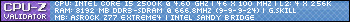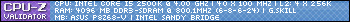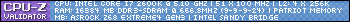Welcome to the Tom's Hardware Intel Overclocking Club!
*****NEW SUBMISSION METHOD***** SCROLL DOWN FOR MORE INFORMATION
In order to be a part of the Intel Overclocking Club, you need to post your overclocking scores and you will be added to the list of the Intel OC Club.
There will be two lists of club members, one with a stable overclock and one that can be unstable(insane overclocking).
General Rules
■Only post overclocking related information, don't post your builds here.
■Tom's Hardware, myself, Best of Media Group, or anyone else are not responsible for CPU, Mobo or component damage caused by overclocking. Proceed at your own risk!
■Must post in following format:
Name:
CPU:
Motherboard:
CPU Voltage:
CPU Bus Speed/Multiplier:
Clock Speed:
RAM:
Cooling:
OS:
An example would be this:
Stable OC rules
■Take a screenshot of CPU-Z next to a running stress testing program (EX: 10 runs of Intel Burn In on medium)
■Posts without a CPU-Z Validation next to a stress testing program to verify stability will not be added, but they will be added to the Unstable/Insane Overclocking section.
Unstable/Insane Overclocking Rule
■Must post a CPU-Z validation.
Remember, give as much information as you can, so we can identify and add you into the club.
NEW SUBMISSION METHOD
Hi all! Here is a new way of submitting to the club! This makes our lives (Novuake and me) a lot easier!
Fill out this Google form here:
Stable OC Submissions
https://docs.google.com/forms/d/1UP5D9PoF1K4VMeH3nRQJWjO289DiG34TauZS3JBpXCc/viewform?usp=send_form
Fill out the form here:

Your name will appear here:

Your name will appear on the unverified section of the spreadsheet, but will be put into the verified section once we see a screenshot/proof.
Thank you all!
-Novuake+Amuffin
Lists will be updated every week with new users!
Stable OC
List of Members
Unstable/Insane OC
List of Members
We have a Facebook Page too!
Tom's Hardware Intel Overclocking Club
Thanks to the following users for helping me update the user charts! If you want to help update the charts, PM me with your gmail and I will share both charts with you.
List of Chart Updaters:
Novuake
*****NEW SUBMISSION METHOD***** SCROLL DOWN FOR MORE INFORMATION
In order to be a part of the Intel Overclocking Club, you need to post your overclocking scores and you will be added to the list of the Intel OC Club.
There will be two lists of club members, one with a stable overclock and one that can be unstable(insane overclocking).
General Rules
■Only post overclocking related information, don't post your builds here.
■Tom's Hardware, myself, Best of Media Group, or anyone else are not responsible for CPU, Mobo or component damage caused by overclocking. Proceed at your own risk!
■Must post in following format:
Name:
CPU:
Motherboard:
CPU Voltage:
CPU Bus Speed/Multiplier:
Clock Speed:
RAM:
Cooling:
OS:
An example would be this:
■Must have a screenshot. (Stability must include CPU-Z and a stress testing program, unstable/insane only needs CPU-Z screenshot/validation)Name: amuffin
CPU: i7-2600K
Motherboard: Asrock Z68 Extreme 4 Gen 3
CPU Voltage: 1.4V
CPU Bus Speed/Multiplier: 100*48
Clock Speed: 4.8ghz
RAM: Patriot Sector 7 1333mhz DDR3 9-9-9-24-2T
Cooling: Watercooling Loop
OS:Windows 7 Home Premium 64 Bit
CPU-Z Validation: http://valid.canardpc.com/show_oc.php?id=2426090
Stable OC rules
■Take a screenshot of CPU-Z next to a running stress testing program (EX: 10 runs of Intel Burn In on medium)
■Posts without a CPU-Z Validation next to a stress testing program to verify stability will not be added, but they will be added to the Unstable/Insane Overclocking section.
Unstable/Insane Overclocking Rule
■Must post a CPU-Z validation.
Remember, give as much information as you can, so we can identify and add you into the club.
NEW SUBMISSION METHOD
Hi all! Here is a new way of submitting to the club! This makes our lives (Novuake and me) a lot easier!
Fill out this Google form here:
Stable OC Submissions
https://docs.google.com/forms/d/1UP5D9PoF1K4VMeH3nRQJWjO289DiG34TauZS3JBpXCc/viewform?usp=send_form
Fill out the form here:

Your name will appear here:

Your name will appear on the unverified section of the spreadsheet, but will be put into the verified section once we see a screenshot/proof.
Thank you all!
-Novuake+Amuffin
Lists will be updated every week with new users!
Stable OC
List of Members
Unstable/Insane OC
List of Members
We have a Facebook Page too!
Tom's Hardware Intel Overclocking Club
Thanks to the following users for helping me update the user charts! If you want to help update the charts, PM me with your gmail and I will share both charts with you.
List of Chart Updaters:
Novuake