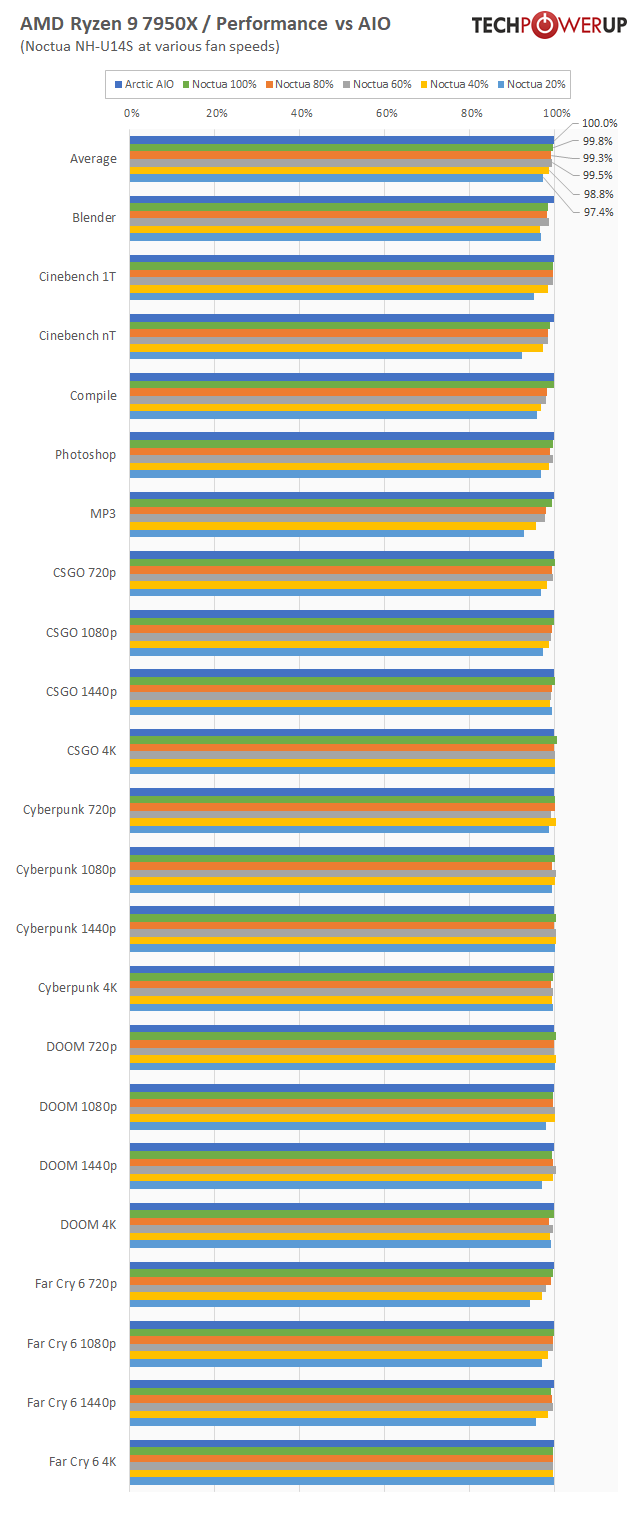Again, it's not true!You gonna be mad again for saying it but you again didn't even look at the picture or the video.
How else would I know the guy was Technical Marketing, if I didn't watch the video? I watched it the whole way through, just to be sure I didn't miss anything!
The only reason someone would be mad is if you make baseless accusations about them, so how about don't? If you think someone missed something, then just ask if they missed that part, instead of starting with the accusations.
Again, this is really a reflection of poor thread scheduling on the part of Windows 11. If the backgrounded program merely runs at a lower priority, then it should have minimal impact on system responsiveness or the performance of higher-priority foreground tasks.If you are doing CPU rendering but have to keep your normal workflow running alongside then even if you manage priorities, which nobody would do for every single time you change from one app to the other, you would lose either performance or respositivity.
I have firsthand experience of this, on Linux. At my job, we'd run long, all-core test runs. Once I started running them at nice 8, they still finished in about the same amount of time, but the system felt about as responsive as if it were idle. So, the problem, here, is apparently Windows' scheduler.This is about putting your CPU rendering in the background ON PURPOSE so it will only run on the e-cores so that you can continue doing your game development or video editing or whatever it is you are doing in the foreground, the CPU rendering will take a while longer but won't cut down on your workflow.
And while that's something I had to do explicitly, if Windows is adjusting priorities based one foreground and background focus, then all they should have to do is tune the impact that has on thread priorities.
Option 3: just run Linux.You choose your poison. Either hybrid or you have two systems one for working and a render box or your nerves are going to die trying to play thread director instead of focusing on your work.
What I said is true for a given or even slightly higher cost (see the 12 P + 0 E data).But only if there is limited space and/or a limit on acceptable cost.
If you can just throw money at them, a lot of problems go away. However, last I checked, Intel was a for-profit business. So, they need to protect their margins or shareholders will revolt and toss the executives out on the street. That makes your suggestion of significantly more P-cores a non-starter. They are cost-constrained and power-constrained. The additional of E-cores addresses both.