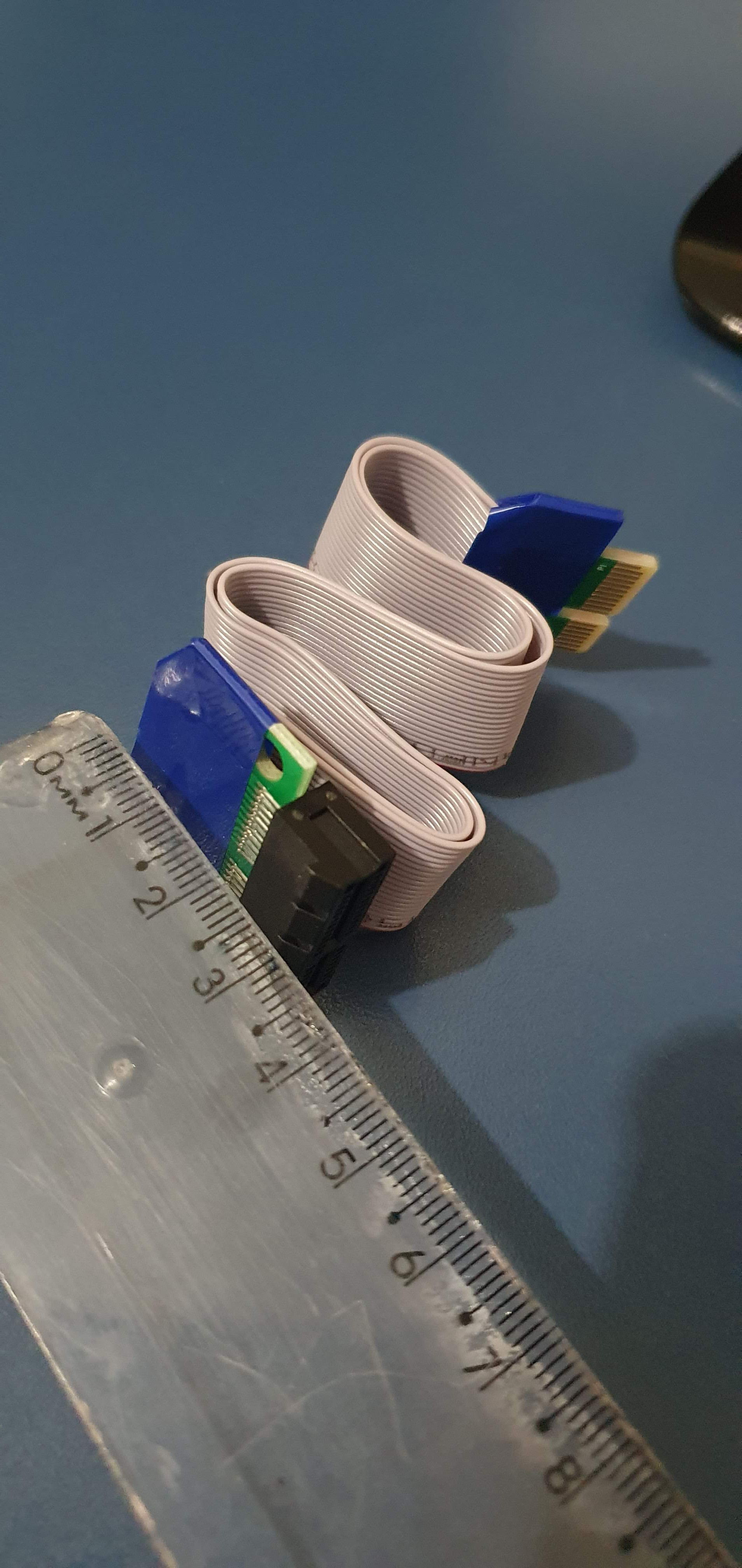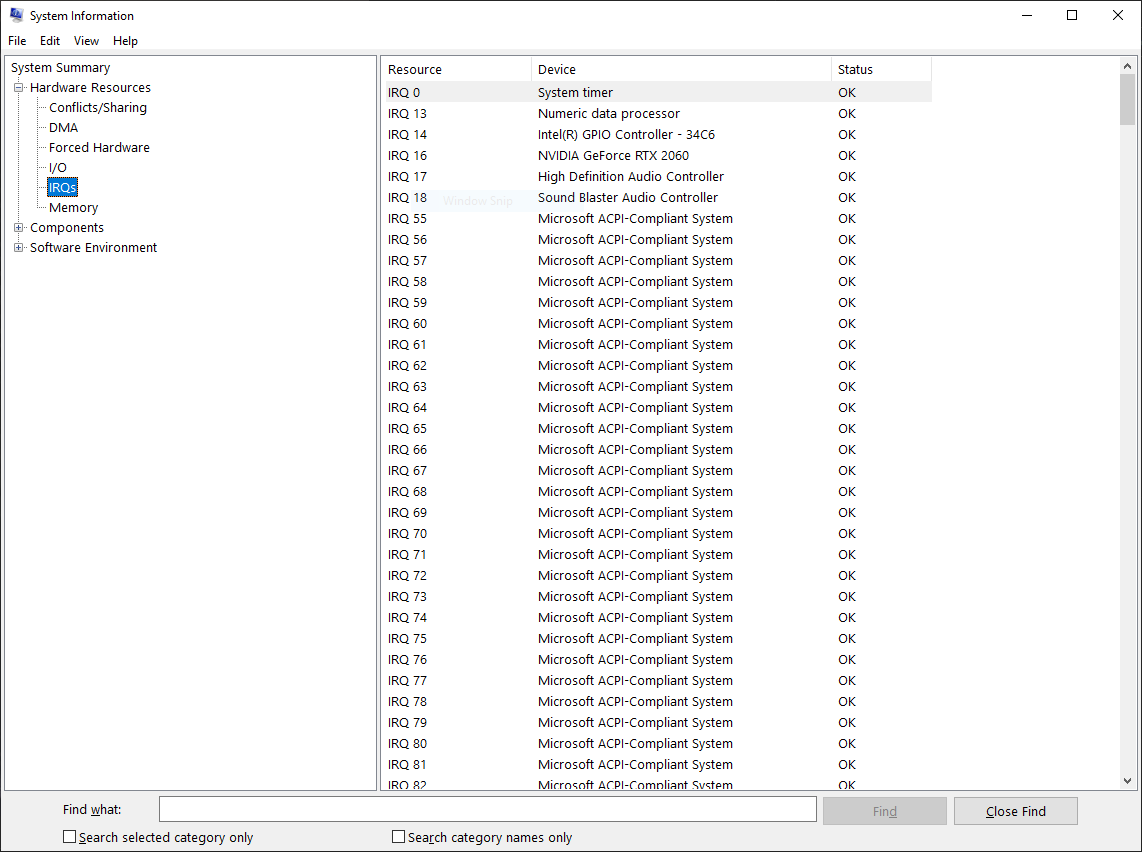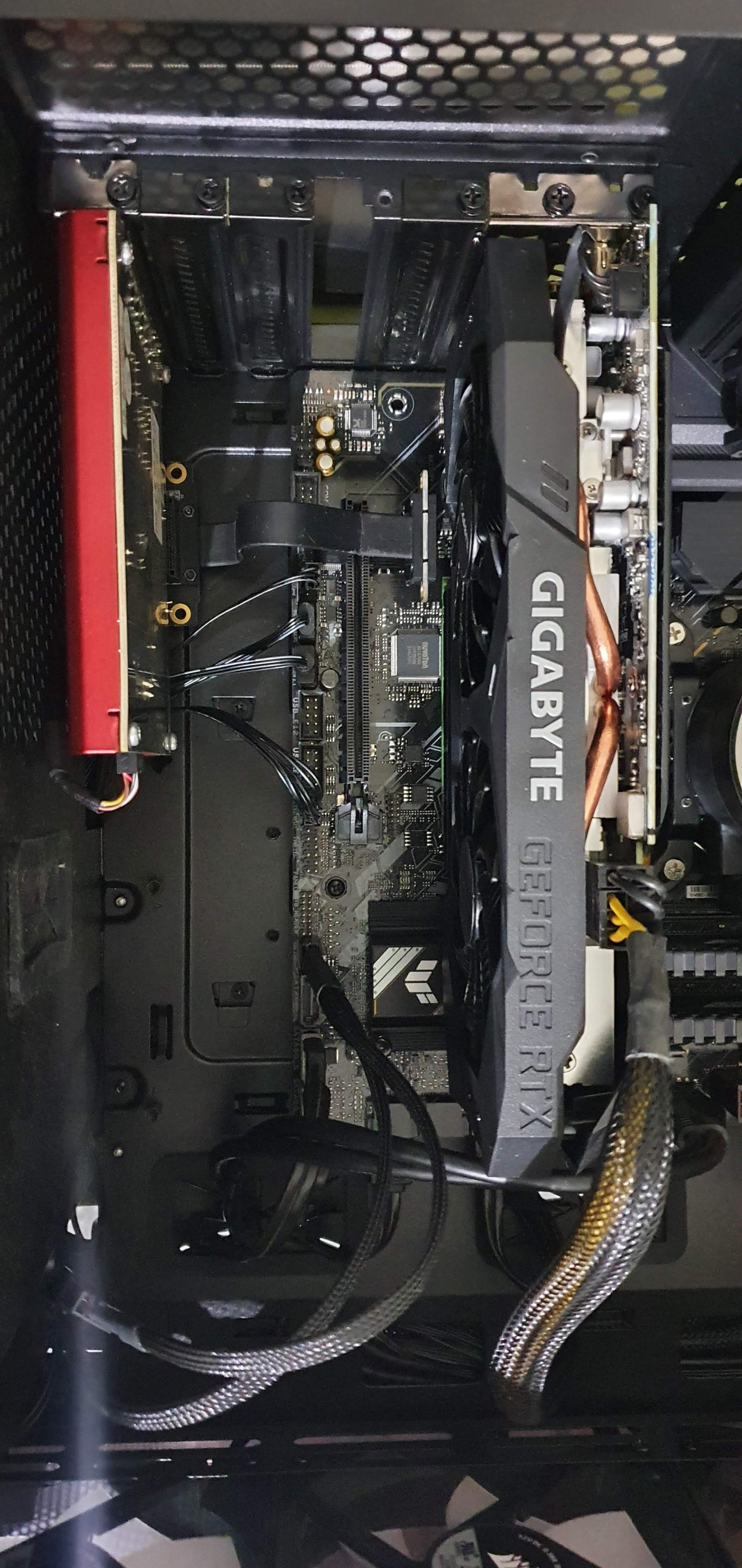I've noticed my RTX 2060 and my SoundBlaster Z are sharing the same IRQ (16), and when I run LatencyMon sometimes it tells me my PC is not suitable for realtime audio and video, but my build has a Core i7 11700 and 32GB of Corsair RAM.
I can't access the pcie x1 slot due to the pcie m.2_2 blocking it when installed, plus the rtx is quite big and I doubt I can't install the SBZ next to it on the x1 slot, and since its pcie it won't work in the other m2_1 slot which seems to be for nvme only, when I install it there it doesnt detect the m.2.
The IRQ setting is disabled under the device manager, as it seems mobo manages everything, and I ran out of PCIe slots, its a small motherboard (TUF GAMING B560M-PLUS), do I really have any choice here other than replacing the mobo with another one with more slots?
https://dlcdnets.asus.com/pub/ASUS/...-PLUS/E17586_TUF_GAMING_B560M-PLUS_UM_web.pdf
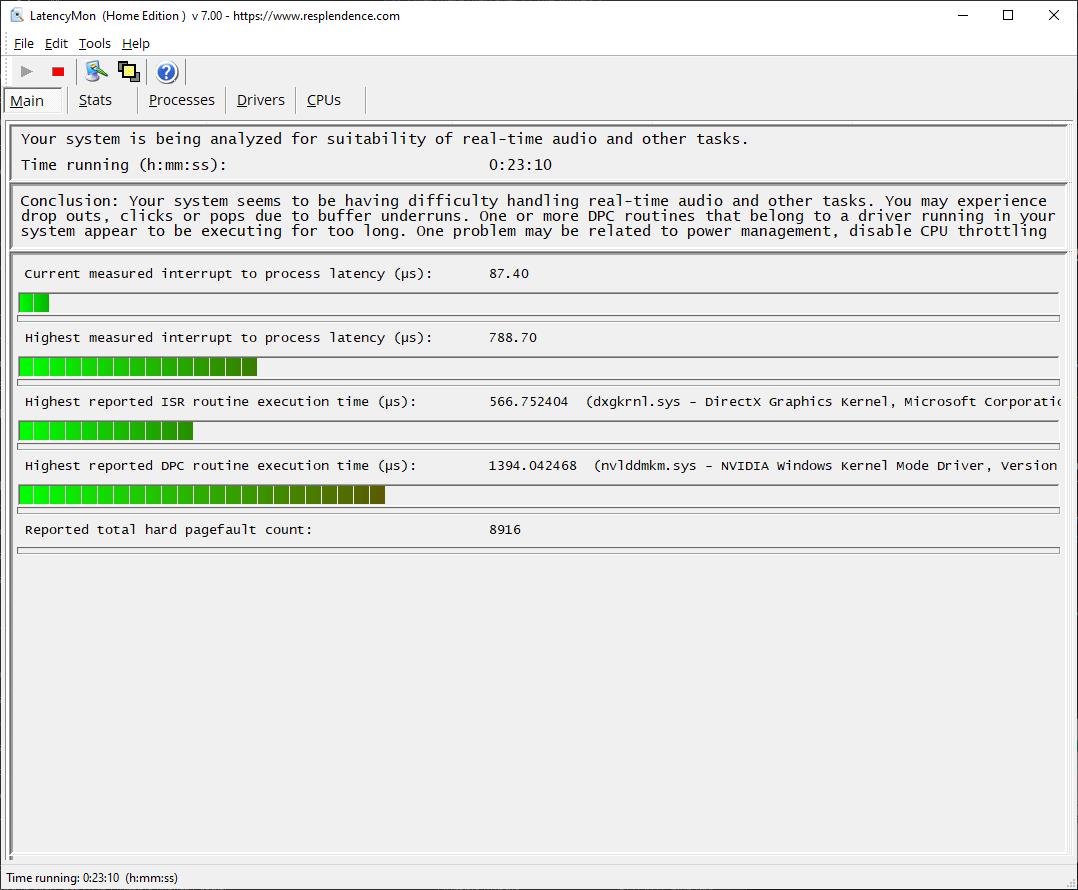

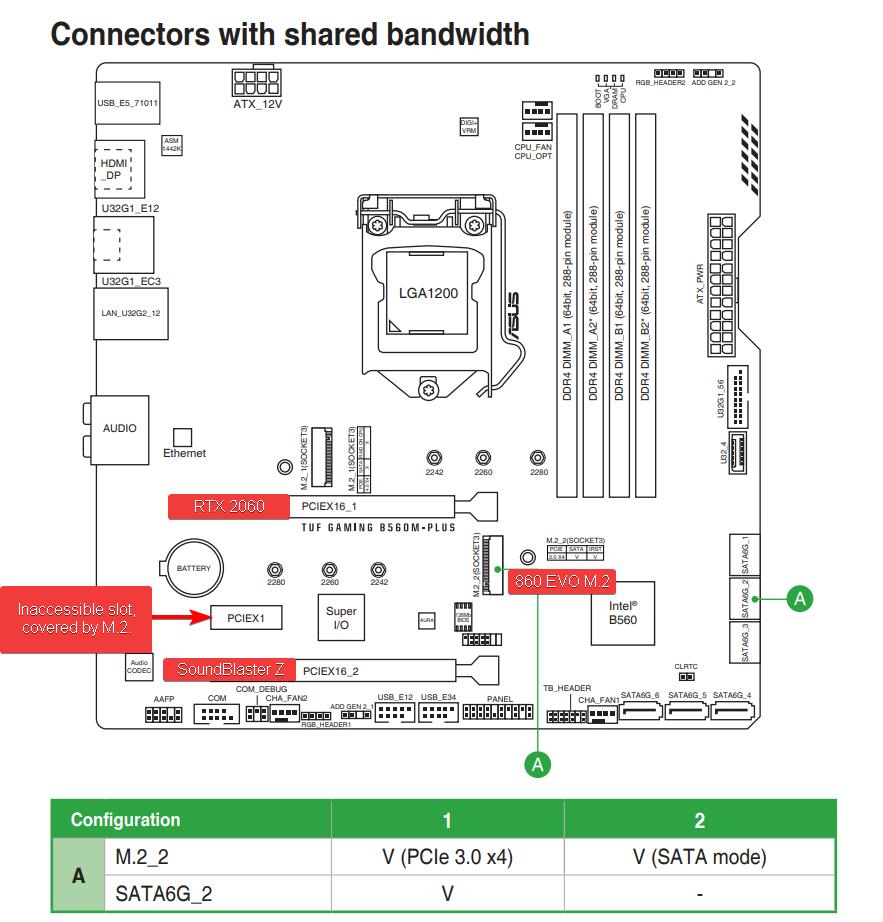
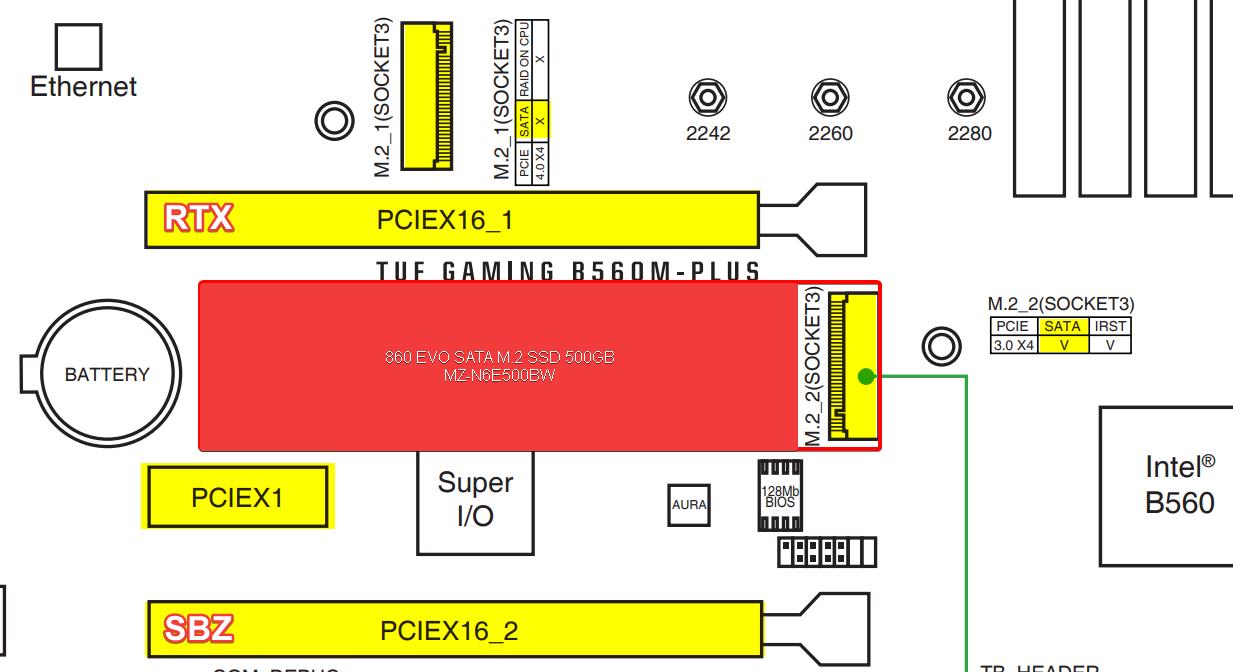
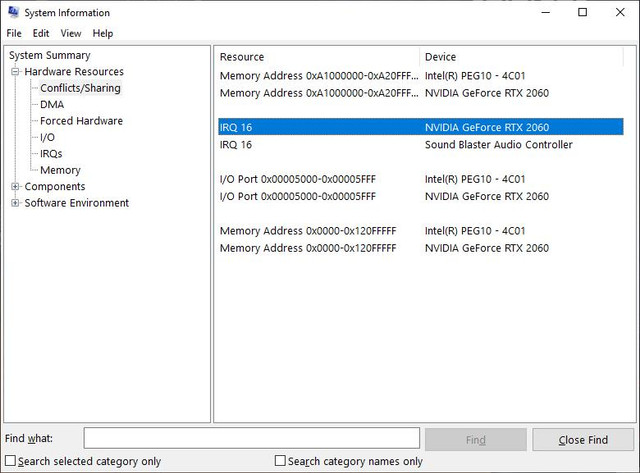
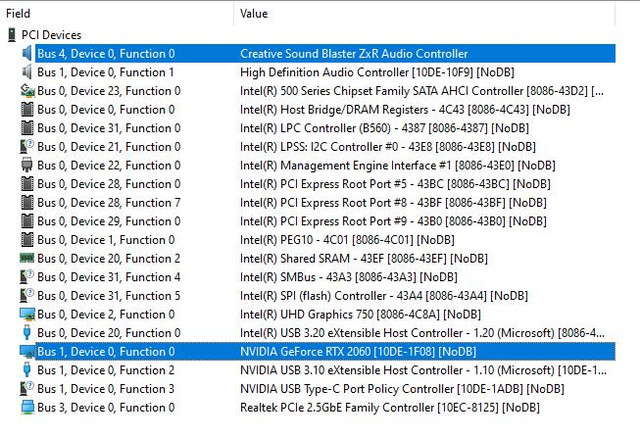

I can't access the pcie x1 slot due to the pcie m.2_2 blocking it when installed, plus the rtx is quite big and I doubt I can't install the SBZ next to it on the x1 slot, and since its pcie it won't work in the other m2_1 slot which seems to be for nvme only, when I install it there it doesnt detect the m.2.
The IRQ setting is disabled under the device manager, as it seems mobo manages everything, and I ran out of PCIe slots, its a small motherboard (TUF GAMING B560M-PLUS), do I really have any choice here other than replacing the mobo with another one with more slots?
https://dlcdnets.asus.com/pub/ASUS/...-PLUS/E17586_TUF_GAMING_B560M-PLUS_UM_web.pdf
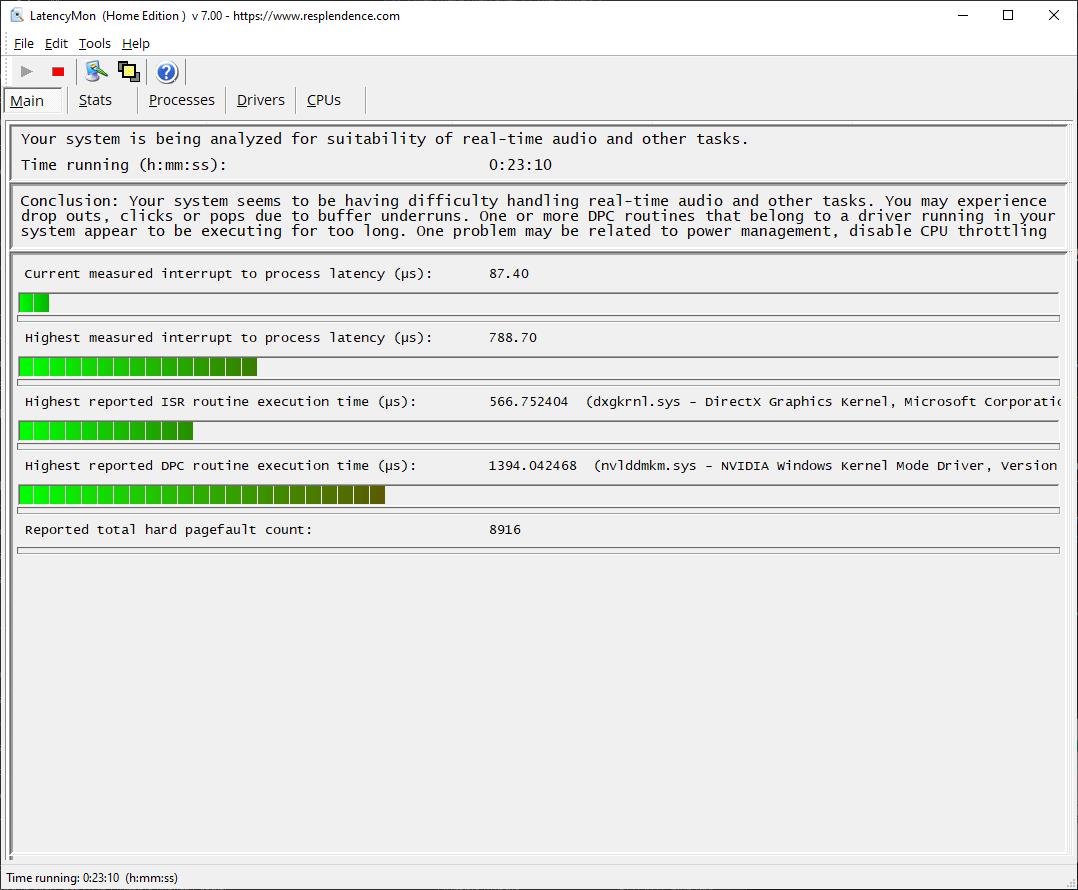

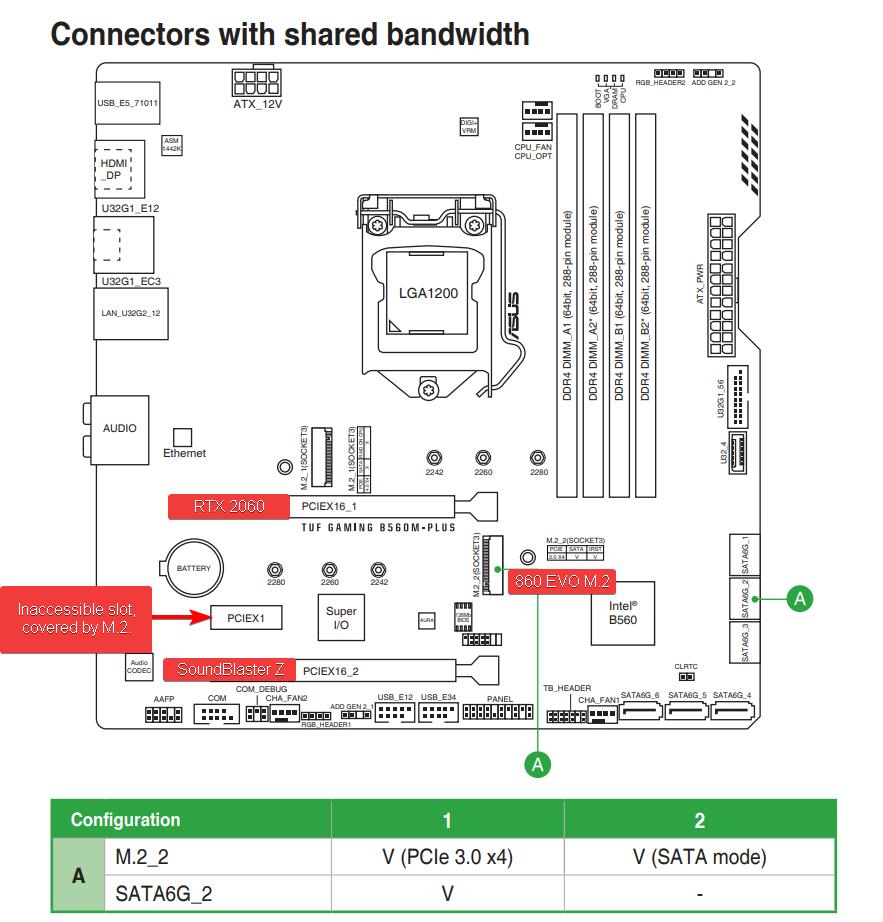
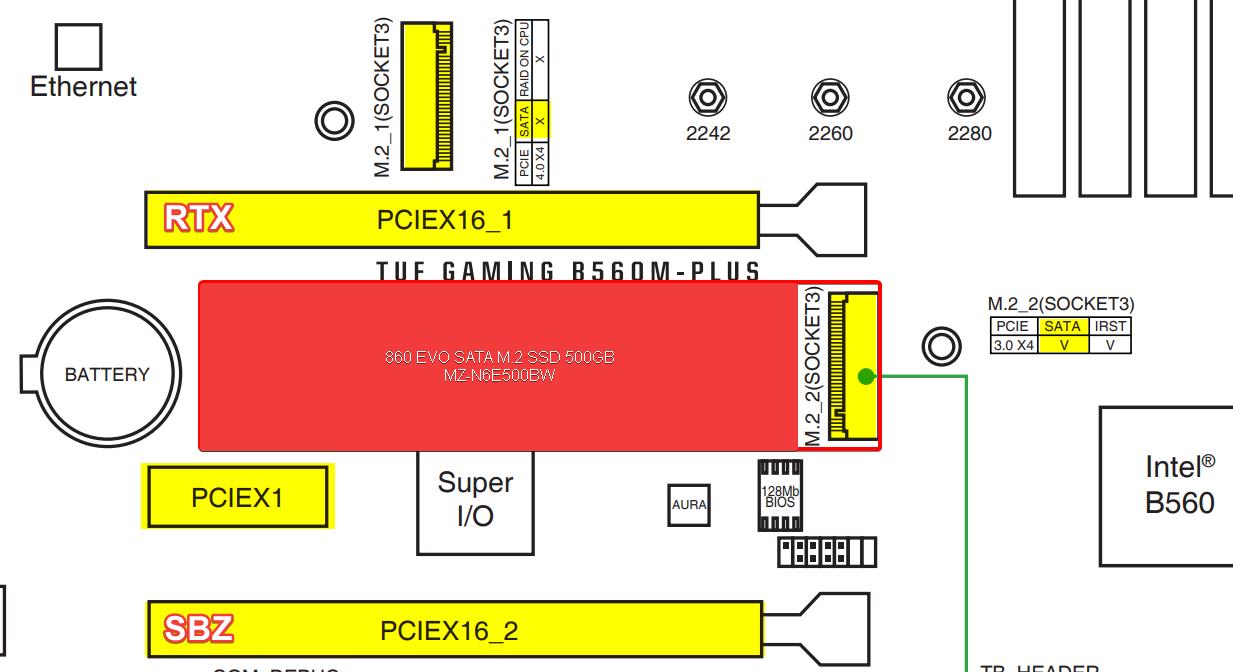
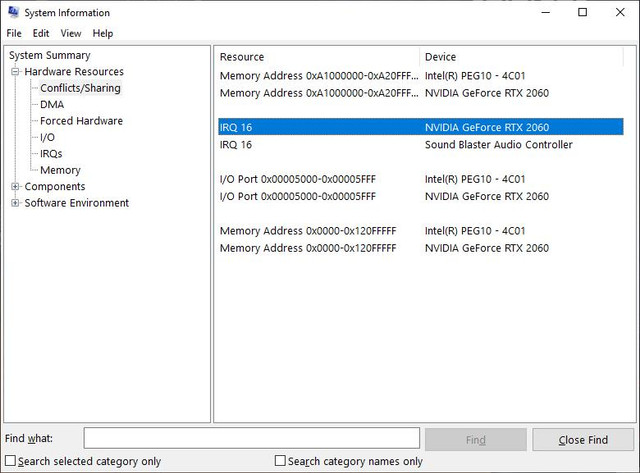
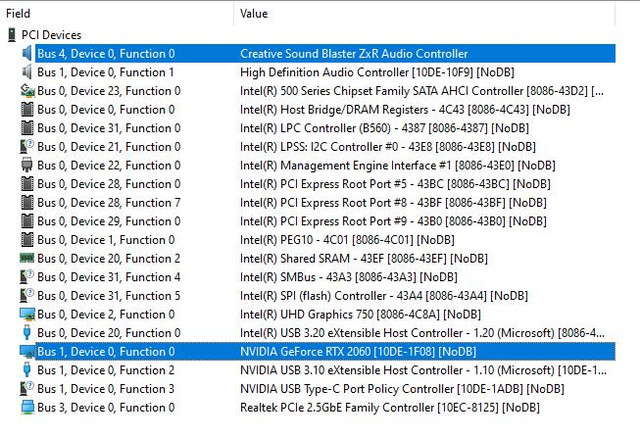

Last edited: