So about a day ago i was using my laptop, when i was going to pick up my dog and in doing so knocked my coffee all over my keyboard. Some of the keys are either unresponsive or just broken, meaning if I press “W”, it actually presses “F5”. I took the bottom panel off and there was no visible damage to the hardware, but i didn’t go completely inside because i didn’t want to ruin anything. I was going to order an external keyboard to use instead, but i’m not entirely sure if it will work. Can anybody help me? Will an external keyboard work? Is there a way to fix the laptop keyboard itself?
Question Is it possible an external keyboard can work after spilling coffee on my laptop keyboard?
- Thread starter Nate K
- Start date
You are using an out of date browser. It may not display this or other websites correctly.
You should upgrade or use an alternative browser.
You should upgrade or use an alternative browser.
in order asked.
- I'll try.
- it should. a USB keyboard will increase the chances if the keyboard controller in the system is damaged. unless the computer is very old it is unlikely to have a P/S2 port that shares the keyboard controller.
- depending on where the damage is, yes. if its the keyboard itself that is broken replacing that should fix it, if there is damage on the mainboard, swapping that will fix it and so forth.
Last edited:
Sorry i was unclear; i spilled coffee on the keyboard built into my laptop- sadly..
no I understood.
the keyboards in laptops are one of the few easily changable parts. a few screws and the ribbon cable and its a done deal. if that is damaged it can be replaced.
if the damage occurred on the mainboard that part can be replaced too, although with more effort than the keyboard.
if the external you get is USB, it will bypass the possibly damaged keyboard controller on the mainboard and still function when connected.
where the damage happened will govern the fix for said damage.
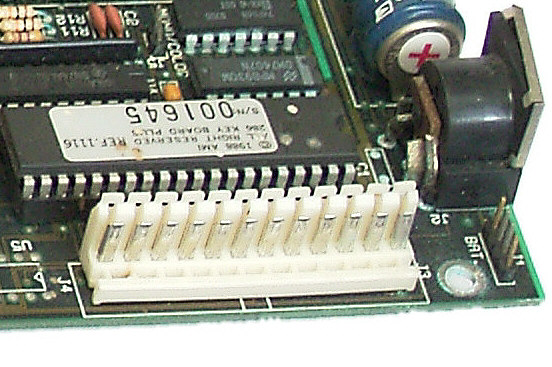
Keyboard controller (computing) - Wikipedia
 en.wikipedia.org
en.wikipedia.org
First, I would turn off the laptop and remove the battery. Let it dry out another day or so. 1 day might not be enough time. Then there is a chance the keyboard may come back to life.
If the keyboard doesn't come back to life, I would try to replace the keyboard first. Things like this happen, so keyboards are usually easily replaceable.
What is the exact make and model of your laptop?
If you are uncomfortable replacing the keyboard, the keyboard can't be replaced, or we can't find a replacement available, you could easily buy a USB keyboard and it will work fine unless something like the USB controller got damaged as well.
If the keyboard doesn't come back to life, I would try to replace the keyboard first. Things like this happen, so keyboards are usually easily replaceable.
What is the exact make and model of your laptop?
If you are uncomfortable replacing the keyboard, the keyboard can't be replaced, or we can't find a replacement available, you could easily buy a USB keyboard and it will work fine unless something like the USB controller got damaged as well.
The current model I have is the , and i’ve oy had it a year and a half or so. I’ll take out the battery and turn it off, but whilst letting it dry should i take off the panel on the bottom? What position should i put it in and should i leave it open or closed?
Id leave the bottom off and lid open to dry. Could be the coffee residue causing issues that drying wont fix, but its worth a shot at drying.
Is there a model number on a sticker on the bottom of the laptop.
Is there a model number on a sticker on the bottom of the laptop.
laptops are only standard to the specific model. so you would need to order the exact model number part you are replacing. much like a fuel pump from a vw bug will not work with a Hummer. the model makes all the difference.
you may go by picture and get a keyboard for an AW that looks just like the one you need but the ribbon cable is on the wrong side of the keyboard. this is but one example I have had to deal with repairing PCs. same part with the little difference and your time and or money has been wasted. measure twice, cut once.
you may go by picture and get a keyboard for an AW that looks just like the one you need but the ribbon cable is on the wrong side of the keyboard. this is but one example I have had to deal with repairing PCs. same part with the little difference and your time and or money has been wasted. measure twice, cut once.
Logitech k120 wired keyboards can be bought for less than $10
https://pcpartpicker.com/product/MwsKHx/logitech-keyboard-920002478
But the whole point of a laptop is portability, so replacing the built-in keyboard would make a lot of sense. As said above, keyboards are specific to each laptop model so knowing the correct model is crucial.
It might be easy to replace the built-in keyboard but there is a chance it may not. Since the laptop is from a popular brand you might be able to find a teardown video online and then judge whether you are up to the job. If not, a cheap wired keyboard is linked above.
https://pcpartpicker.com/product/MwsKHx/logitech-keyboard-920002478
But the whole point of a laptop is portability, so replacing the built-in keyboard would make a lot of sense. As said above, keyboards are specific to each laptop model so knowing the correct model is crucial.
It might be easy to replace the built-in keyboard but there is a chance it may not. Since the laptop is from a popular brand you might be able to find a teardown video online and then judge whether you are up to the job. If not, a cheap wired keyboard is linked above.
Id leave the bottom off and lid open to dry. Could be the coffee residue causing issues that drying wont fix, but its worth a shot at drying.
Is there a model number on a sticker on the bottom of the laptop.
Ok i’m at home with my laptop in front of me. Where would I find the model number?
On the bottom. It should be on a sticker under the manufacturer name.
I have never owned an alienware, but thats where it is on all of my other laptops.
I have never owned an alienware, but thats where it is on all of my other laptops.
Would it be under (a couple options coming up)
“Reg Type No.:” , “CMIIT ID:” , or “Reg Model”?
there is also “service tag:”
TRENDING THREADS
-
Question No POST on new AM5 build - - - and the CPU & DRAM lights are on ?
- Started by Uknownflowet
- Replies: 13
-
-
Question Please help diagnosing a dying RX 6800 XT ?
- Started by sandijs11
- Replies: 13
-
-
Discussion What's your favourite video game you've been playing?
- Started by amdfangirl
- Replies: 4K

Space.com is part of Future plc, an international media group and leading digital publisher. Visit our corporate site.
© Future Publishing Limited Quay House, The Ambury, Bath BA1 1UA. All rights reserved. England and Wales company registration number 2008885.
