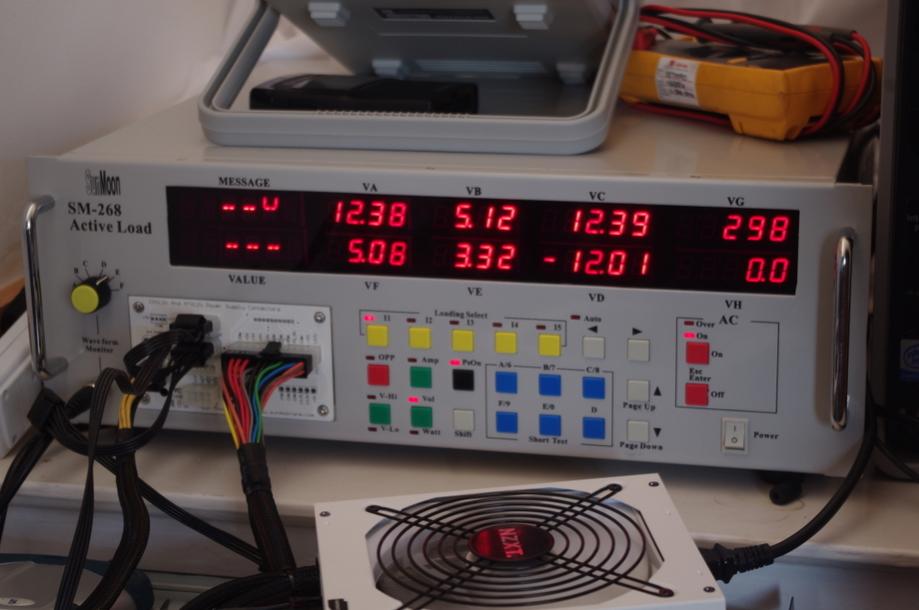Hello, my old rig finally found it's way to heaven. I don't quite understand what exactly died in there. My case is not equipped with a speaker, and mobo has no digital indicator of a trouble.
It simply froze with a static picture and did not react on any of my actions, although there was video signal on monitor when it happened. I tried to reboot it and all the signal was lost forever. I tried to remove videocard and to start my system being connected to a monitor via built-in HDMI, no result, I tried to reset BIOS and to start it again, there is still nothing.
Config is i7-7700, Asus Prime Z270M-Plus, GeForce 1070, 650 w PSU.
Mobo has a very basic light indication flashing like there is everything OK, I can't feel anything is very hot such as mobo/CPU heat sinks. The only warm thing in there is a GPU when it is attached and if power is on. Everything else is dead cold.
I presume it is dead CPU, is there some tricky way to know for sure besides moving it to service?
It simply froze with a static picture and did not react on any of my actions, although there was video signal on monitor when it happened. I tried to reboot it and all the signal was lost forever. I tried to remove videocard and to start my system being connected to a monitor via built-in HDMI, no result, I tried to reset BIOS and to start it again, there is still nothing.
Config is i7-7700, Asus Prime Z270M-Plus, GeForce 1070, 650 w PSU.
Mobo has a very basic light indication flashing like there is everything OK, I can't feel anything is very hot such as mobo/CPU heat sinks. The only warm thing in there is a GPU when it is attached and if power is on. Everything else is dead cold.
I presume it is dead CPU, is there some tricky way to know for sure besides moving it to service?