Hello there, as title says I would really like to know if there is a way to do that. I'm planning to force a game and steam to write in some specific folder so that I can easily backup/save my data. Thanks in advance for help.
Is there a way to force applications to write into specific folders?
Page 2 - Seeking answers? Join the Tom's Hardware community: where nearly two million members share solutions and discuss the latest tech.
You are using an out of date browser. It may not display this or other websites correctly.
You should upgrade or use an alternative browser.
You should upgrade or use an alternative browser.
gardenman :
antoniomartucci95 :
So i suppose that in order to clean the files without removing the symlink I have to delete the ones inside the new location, right? What will it happen if I do the opposite?
Still the thing that confuses me is that with the screen i linked, when that person right clicked the folder, in the adress it was showing the new folder location, which doesn't happen to me, if i right click the folder in the new location the adress says it's there, same thing if I do it inside appdata.
Yes i think that's what happens but since my knowledge is limited i could only make some guesses.
So any place is fine but what happens for example if i delete the one from the original folder (wich now became a fake folder)? Will it delete the file in both locations and will it break the symlink if i do that?
Seems like that program is good thanks for letting me know, hopefully i'll have a connection one day or another.
Also sorry again for taking this much time to answer.
Still the thing that confuses me is that with the screen i linked, when that person right clicked the folder, in the adress it was showing the new folder location, which doesn't happen to me, if i right click the folder in the new location the adress says it's there, same thing if I do it inside appdata.
Yes i think that's what happens but since my knowledge is limited i could only make some guesses.
So any place is fine but what happens for example if i delete the one from the original folder (wich now became a fake folder)? Will it delete the file in both locations and will it break the symlink if i do that?
Seems like that program is good thanks for letting me know, hopefully i'll have a connection one day or another.
Also sorry again for taking this much time to answer.
I've did a little more studying on this and the reason [that guys image] looks different is because he's using a different type of link. I said above there can be different types of links. Windows comes with a built in command line program called MKLINK. Open a command prompt and type mklink and press enter and it will give you help on how to use it.
In this screen shot, I used the /D parameter and created a "Symbolic Link", not a "Junction". Notice the properties on the C:\temp link.
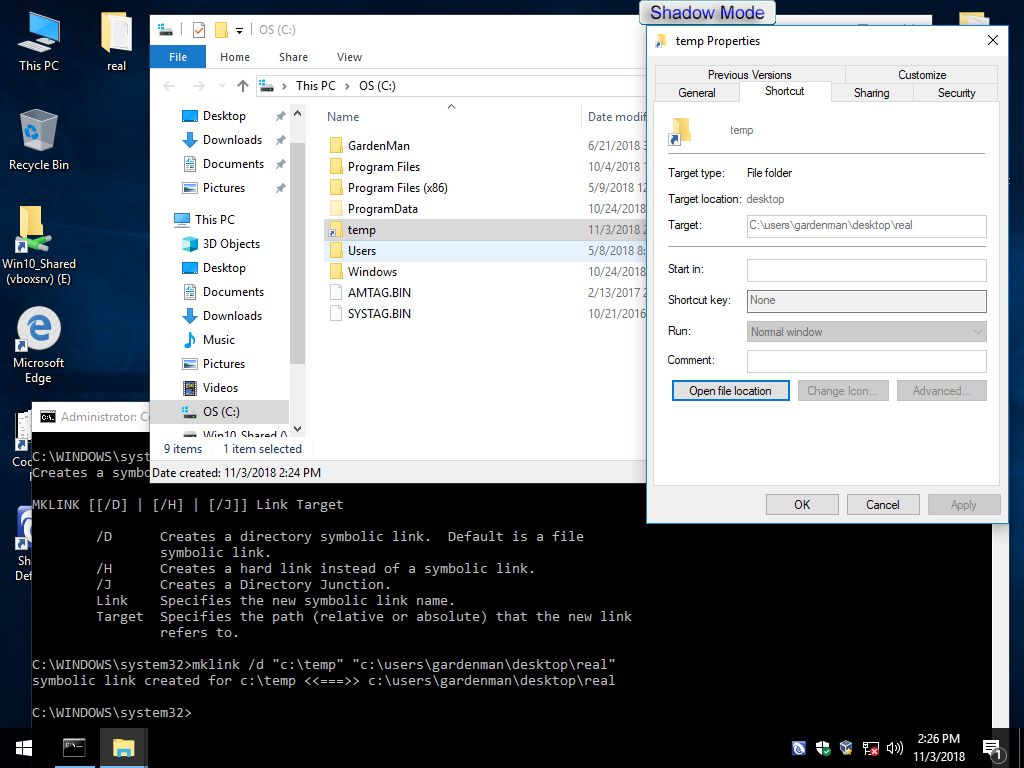
In this screen shot, I used the /J parameter and created a "Junction". Notice the properties on the C:\temp2 link.
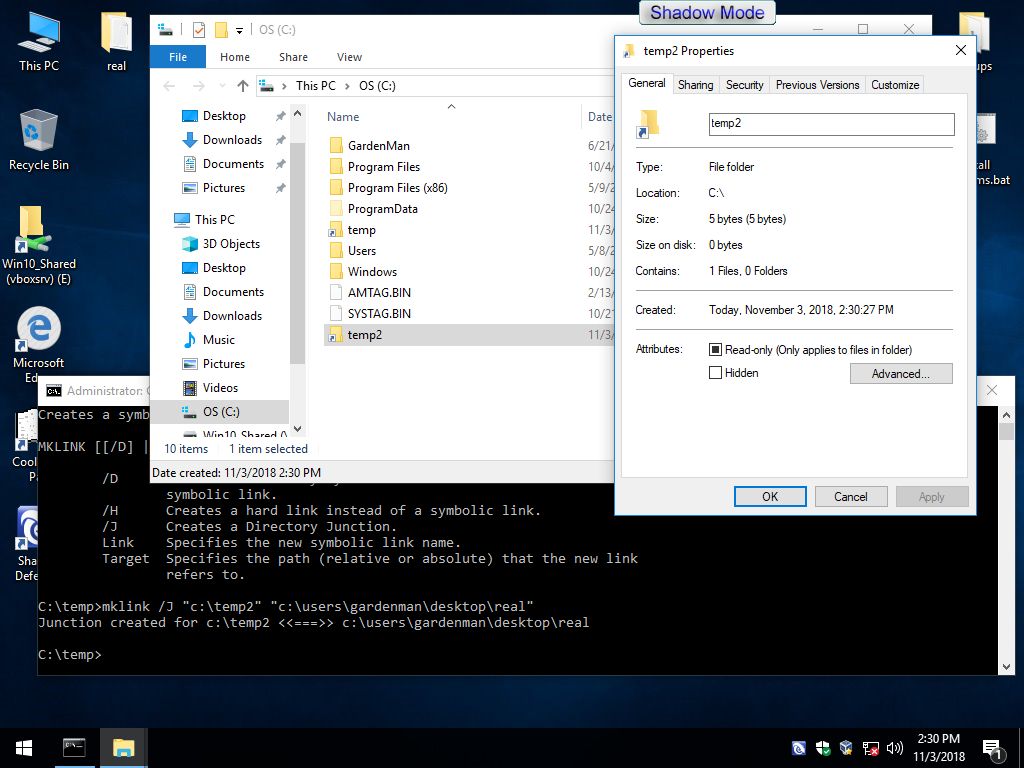
They both work pretty much the same, but I'm sure there are differences. You can access the same files from either location for the links or the real folder. I don't know the differences between the symbolic links and junctions, you would have to look that up.
Deleting a file from the fake folder will also delete it from the real folder. That was previously explained. There's only one file. It's just the folders both point to the same area on the hard drive. Both folders allow you to access the same files (of which there are only 1 copy of).
Oh got it, that's why it looked different, thanks for clarifyin that. Which area on the hardrive is it really located tough? It's important i know that since i'm using 2 different drives
If you using the MKLINK command the files are located in their original place.
They are not moved. The link only makes a "fake" folder where the files can be accessed.
If you are using that Steam program then the files are probably moved to the new location. The old location is where the link is actually created.
Most programs just create a link in a NEW location therefore not touching the original location of the files. The Steam program is different. It moves the files first. Then creates a link in the old location.
Therefore, it depends on how the link is created and with what program.
They are not moved. The link only makes a "fake" folder where the files can be accessed.
If you are using that Steam program then the files are probably moved to the new location. The old location is where the link is actually created.
Most programs just create a link in a NEW location therefore not touching the original location of the files. The Steam program is different. It moves the files first. Then creates a link in the old location.
Therefore, it depends on how the link is created and with what program.
gardenman :
If you using the MKLINK command the files are located in their original place.
They are not moved. The link only makes a "fake" folder where the files can be accessed.
If you are using that Steam program then the files are probably moved to the new location. The old location is where the link is actually created.
Most programs just create a link in a NEW location therefore not touching the original location of the files. The Steam program is different. It moves the files first. Then creates a link in the old location.
Therefore, it depends on how the link is created and with what program.
They are not moved. The link only makes a "fake" folder where the files can be accessed.
If you are using that Steam program then the files are probably moved to the new location. The old location is where the link is actually created.
Most programs just create a link in a NEW location therefore not touching the original location of the files. The Steam program is different. It moves the files first. Then creates a link in the old location.
Therefore, it depends on how the link is created and with what program.
Well I already used that program steammover, so the new files are in that location alone, correct?
antoniomartucci95 :
gardenman :
If you using the MKLINK command the files are located in their original place.
They are not moved. The link only makes a "fake" folder where the files can be accessed.
If you are using that Steam program then the files are probably moved to the new location. The old location is where the link is actually created.
Most programs just create a link in a NEW location therefore not touching the original location of the files. The Steam program is different. It moves the files first. Then creates a link in the old location.
Therefore, it depends on how the link is created and with what program.
They are not moved. The link only makes a "fake" folder where the files can be accessed.
If you are using that Steam program then the files are probably moved to the new location. The old location is where the link is actually created.
Most programs just create a link in a NEW location therefore not touching the original location of the files. The Steam program is different. It moves the files first. Then creates a link in the old location.
Therefore, it depends on how the link is created and with what program.
Well I already used that program steammover, so the new files are in that location alone, correct?
The old Steammover function is just mklink, under a fancy GUI.
The current Steam procedure actually moves the files to a different physical location/drive.
USAFRet :
antoniomartucci95 :
gardenman :
If you using the MKLINK command the files are located in their original place.
They are not moved. The link only makes a "fake" folder where the files can be accessed.
If you are using that Steam program then the files are probably moved to the new location. The old location is where the link is actually created.
Most programs just create a link in a NEW location therefore not touching the original location of the files. The Steam program is different. It moves the files first. Then creates a link in the old location.
Therefore, it depends on how the link is created and with what program.
They are not moved. The link only makes a "fake" folder where the files can be accessed.
If you are using that Steam program then the files are probably moved to the new location. The old location is where the link is actually created.
Most programs just create a link in a NEW location therefore not touching the original location of the files. The Steam program is different. It moves the files first. Then creates a link in the old location.
Therefore, it depends on how the link is created and with what program.
Well I already used that program steammover, so the new files are in that location alone, correct?
The old Steammover function is just mklink, under a fancy GUI.
The current Steam procedure actually moves the files to a different physical location/drive.
Which function? I tough steam could only move games, which i'm not planning to do.
TRENDING THREADS
-
Question No POST on new AM5 build - - - and the CPU & DRAM lights are on ?
- Started by Uknownflowet
- Replies: 18
-
Question New AM5 build no POST, no diagnostic LEDs on, no GPU power?
- Started by aedwards00
- Replies: 4
-
-
-

Space.com is part of Future plc, an international media group and leading digital publisher. Visit our corporate site.
© Future Publishing Limited Quay House, The Ambury, Bath BA1 1UA. All rights reserved. England and Wales company registration number 2008885.
