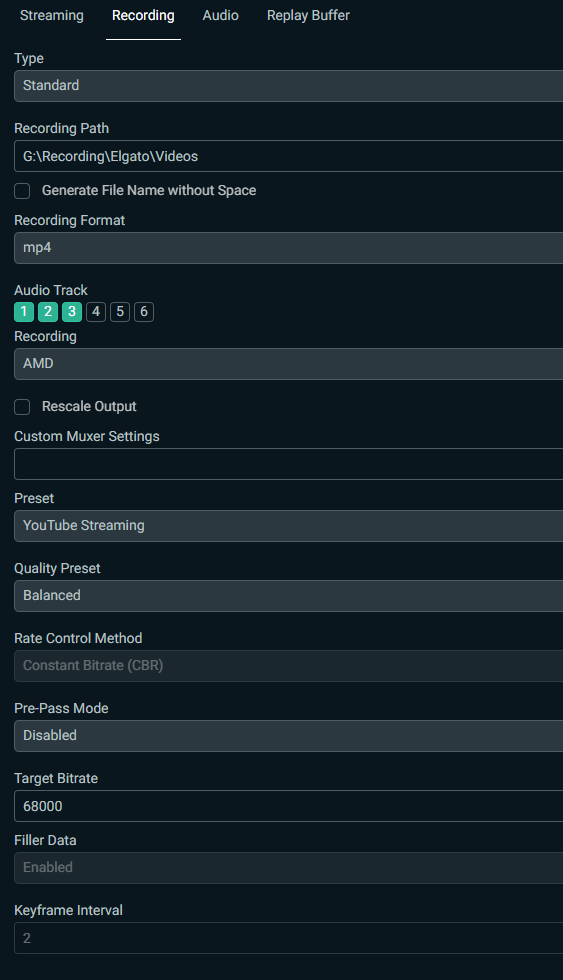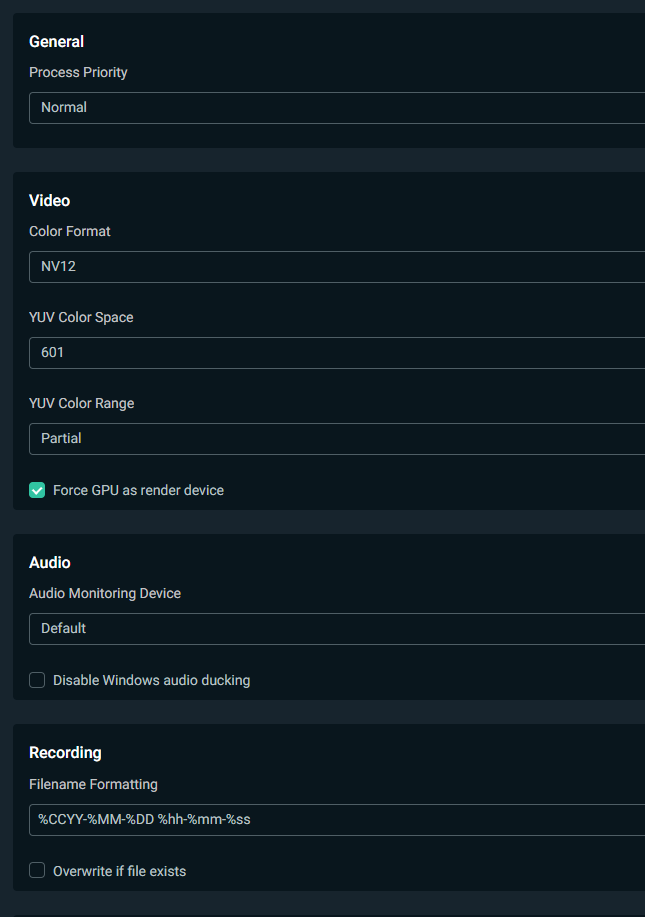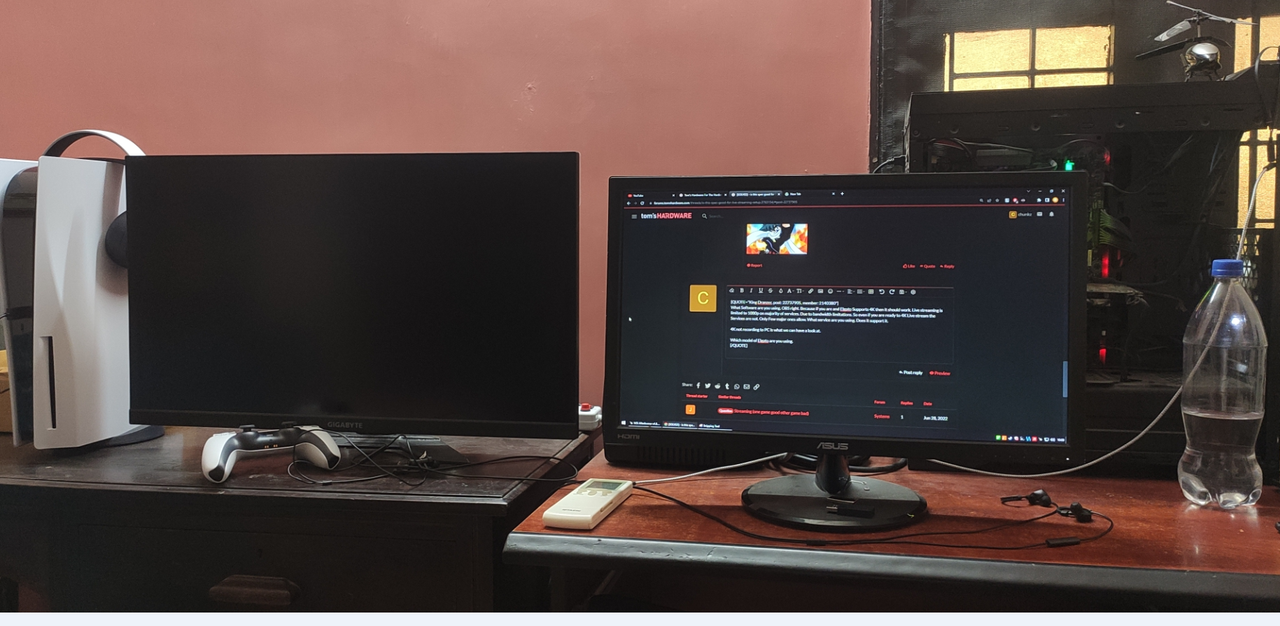my specs
https://pcpartpicker.com/user/23rdpulikesi/saved/#view=kLPhMp
this rig only for streaming
I have 200 mbps net speed.
what resolution is supported?
connected to PS5 using elgato
https://pcpartpicker.com/user/23rdpulikesi/saved/#view=kLPhMp
this rig only for streaming
I have 200 mbps net speed.
what resolution is supported?
connected to PS5 using elgato