[SOLVED] Is Windows Readycache a persistent cache?
- Thread starter 1405
- Start date
You are using an out of date browser. It may not display this or other websites correctly.
You should upgrade or use an alternative browser.
You should upgrade or use an alternative browser.
Solution
readyboost adds to ram, not storage
it stores superfetch, which is sort of storage but its normally in ram, not on a drive.
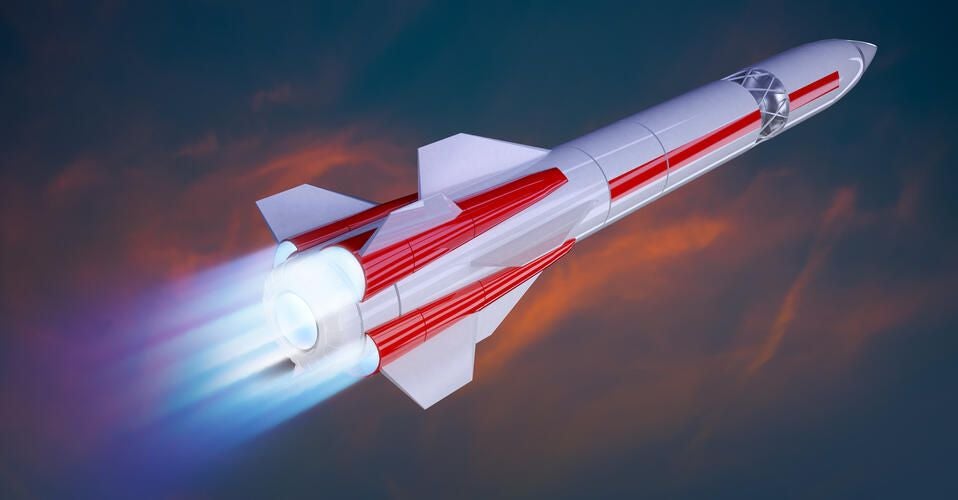
 www.techrepublic.com
www.techrepublic.com
the superfetch cache is also tiny so it might not make a great difference to his ssd.
If he wants more space he better off with a bigger ssd.
i bought 3 USB 3.1 USB flash drives earlier today, 1 x 256 & 2 x 32gb, 300mb/s tfr speed. they weren't that cheap.
it stores superfetch, which is sort of storage but its normally in ram, not on a drive.
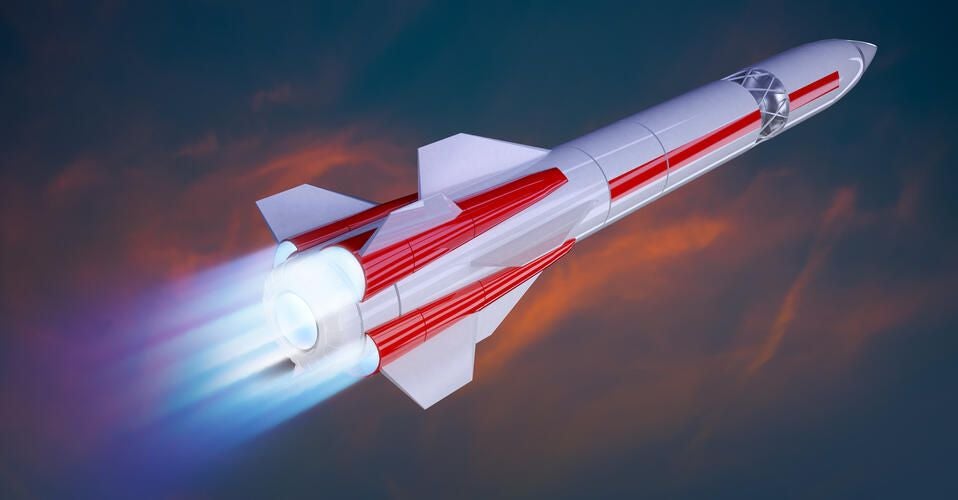
Is ReadyBoost still an effective tool in Windows 10? | TechRepublic
ReadyBoost has been around since the days of Windows Vista. Here's a look at how it works, how to take advantage of it, and when you should forgo it.
the superfetch cache is also tiny so it might not make a great difference to his ssd.
If he wants more space he better off with a bigger ssd.
i bought 3 USB 3.1 USB flash drives earlier today, 1 x 256 & 2 x 32gb, 300mb/s tfr speed. they weren't that cheap.
Colif
Win 11 Master
readyboost adds to ram, not storage
it stores superfetch, which is sort of storage but its normally in ram, not on a drive.
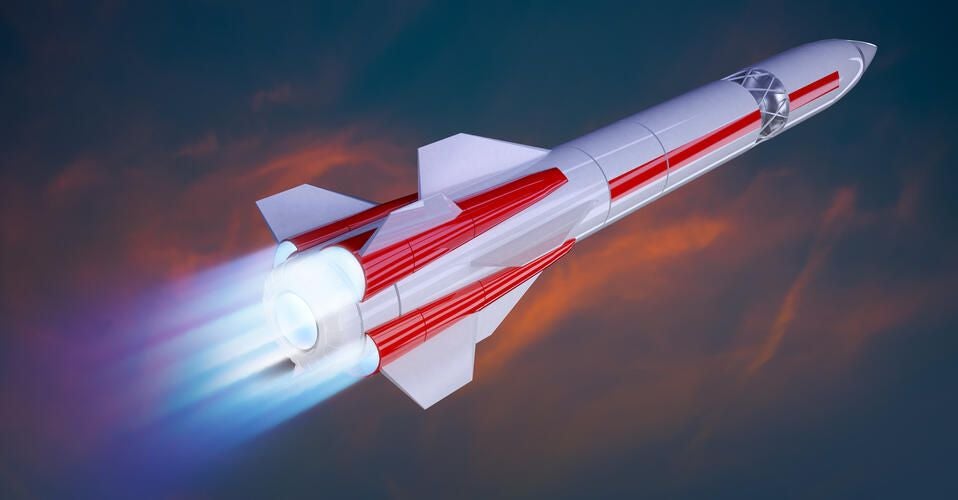
 www.techrepublic.com
www.techrepublic.com
the superfetch cache is also tiny so it might not make a great difference to his ssd.
If he wants more space he better off with a bigger ssd.
i bought 3 USB 3.1 USB flash drives earlier today, 1 x 256 & 2 x 32gb, 300mb/s tfr speed. they weren't that cheap.
it stores superfetch, which is sort of storage but its normally in ram, not on a drive.
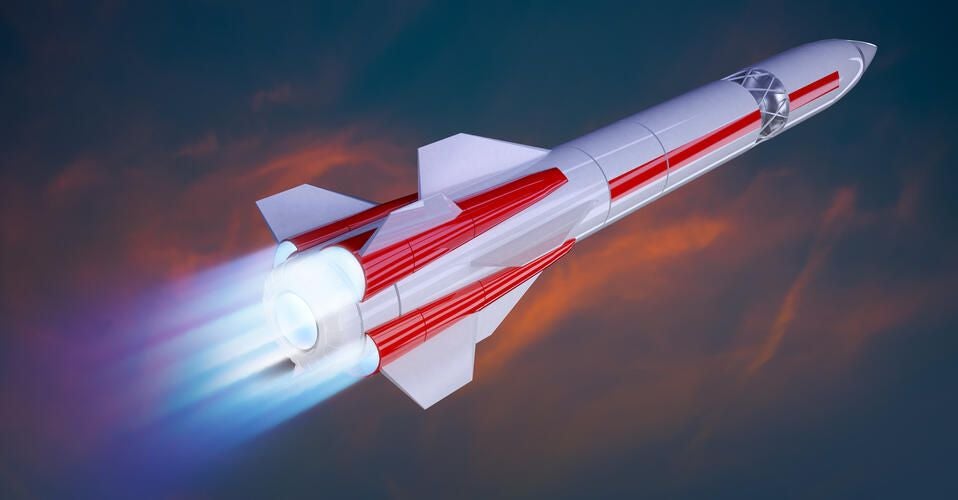
Is ReadyBoost still an effective tool in Windows 10? | TechRepublic
ReadyBoost has been around since the days of Windows Vista. Here's a look at how it works, how to take advantage of it, and when you should forgo it.
the superfetch cache is also tiny so it might not make a great difference to his ssd.
If he wants more space he better off with a bigger ssd.
i bought 3 USB 3.1 USB flash drives earlier today, 1 x 256 & 2 x 32gb, 300mb/s tfr speed. they weren't that cheap.
Last edited:
hotaru.hino
Glorious
ReadyBoost only affects the OS components. User applications like games won't get counted.I don't. I'm asking for a friend. He has a PC with a small SSD and a huge HDD. He was wondering if he got this 64GB flash drive Newegg has on sale for $6.99... if it would cache his HDD so his games (on HDD) would load quicker next time he turned on his PC.
If your friend wants faster load times, get an SSD. Even a 1TB SATA SSD is relatively affordable these days.
Colif
Win 11 Master
if anything it will slow him down, as moving the cache off an ssd that can run at up to 550mb per second, to a USB that is running at... that USB tfr rate is 80mb/s. Thats one way to slow things down.
I wonder how it works out if its worth even using it?
I wonder how it works out if its worth even using it?
In the depths of time before actual solid state drives, it might have been considered 'useful'.if anything it will slow him down, as moving the cache off an ssd that can run at up to 550mb per second, to a USB that is running at... that USB tfr rate is 80mb/s. Thats one way to slow things down.
I wonder how it works out if its worth even using it?
As in "it can be done, but why bother'.
Like the various vids we used to see about making a RAID 0 out of 4/6/8 flash drives in a USB hub.
Yes, it can be done. But WHY?
Colif
Win 11 Master
readyboost made sense when PC's had 500mb of ram and you could get a USB to add more. I used to use it long ago, but once PC has 16gb of ram its hardly useful.
think it exists now to be used with Optane
think it exists now to be used with Optane
readyboost made sense when PC's had 500mb of ram and you could get a USB to add more. I used to use it long ago, but once PC has 16gb of ram its hardly useful.
think it exists now to be used with Optane
I’m sorry but this just isn’t true. It was originally intended to aid with small ram sizes but it also can drastically help load times even with large amounts of ram. Once superfetch information leaves ram, which even with 16gb will happen often enough, it goes back to the hdd. With readyboost on a small ssd or a usb drive (assuming it’s a usb drive with faster r/w than an hdd) it will instead store the superfetch on said device, resulting in a faster response the next time that data is needed.
It has a few extra steps but the end result is similar to how something like primocache would work. This is a super condensed idea of how it works, but it’s more accurate than saying it increases ram.
I think windows has it disabled by default on ssds, not sure though. But if all you have is a spinning platter and a super tiny ssd readyboost can be awesome. It doesn’t have to use an sd card or usb drive, it can use a real ssd. Can result in some decent speed gains, though obviously just running off an ssd is much better.Super fetch is also useless on SSDs as well as ready boost completely useless garbage
Unfortunately I came here looking for the same info as op, and I haven’t been able to find an answer. From what I can tell no, it’s not persistent. I think it is lost every time the pc shuts down or restarts. If anyone has better info please feel free to correct me.
hotaru.hino
Glorious
ReadyBoost is a component of SuperFetch, which is supposed to help with boot times and/or application loading performance. Given that, if it's not persistent, what's the point?Unfortunately I came here looking for the same info as op, and I haven’t been able to find an answer. From what I can tell no, it’s not persistent. I think it is lost every time the pc shuts down or restarts. If anyone has better info please feel free to correct me.
That’s what I thought! What little info I found on the internet suggested it isn’t persistent. If it is it could be a useful little tool.ReadyBoost is a component of SuperFetch, which is supposed to help with boot times and/or application loading performance. Given that, if it's not persistent, what's the point?
If it’s not persistent the only use case I could see is a pc that’s on 24/7. Seems obvious to me it should be persistent but if I’ve learned anything over the years it’s that being an obvious function doesn’t make it a given function in windows. Microsoft has done some dumb things.
TRENDING THREADS
-
Question No POST on new AM5 build - - - and the CPU & DRAM lights are on ?
- Started by Uknownflowet
- Replies: 13
-
-
-
-
-
Discussion What's your favourite video game you've been playing?
- Started by amdfangirl
- Replies: 4K

Space.com is part of Future plc, an international media group and leading digital publisher. Visit our corporate site.
© Future Publishing Limited Quay House, The Ambury, Bath BA1 1UA. All rights reserved. England and Wales company registration number 2008885.
