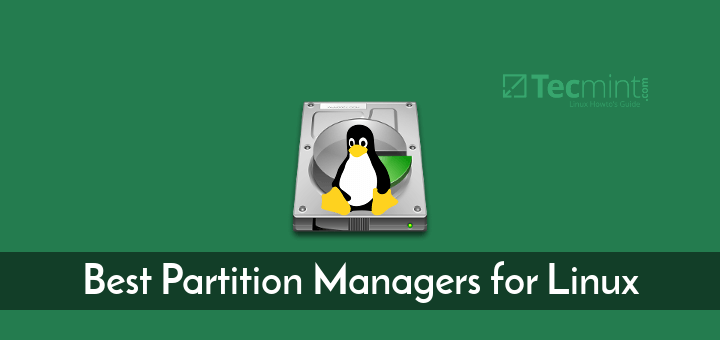Specs:
Mobo: ASUS B450-f gaming
CPU: Ryzen 5 3600
RAM: 16gb Corsair LPX vengeance
GPU: Gtx 1660ti
PSU: Corsair Rm650x
SSD: 500g Samsung 860 evo
(Problem)
Hello Everyone! For the past month or so I’ve been struggling with my recently built computer, while I’m gaming or just watching videos my computer will freeze and then crash to desktop or bluescreen, I’ve been trying to reinstall windows on it but it keeps blue screening after I log into my Microsoft account, and even if I get past that it will just end up freezing and bluescreening later in the installation process. I’ve replaced the GPU, PSU, and the RAM. Any help would be greatly appreciated!
Mobo: ASUS B450-f gaming
CPU: Ryzen 5 3600
RAM: 16gb Corsair LPX vengeance
GPU: Gtx 1660ti
PSU: Corsair Rm650x
SSD: 500g Samsung 860 evo
(Problem)
Hello Everyone! For the past month or so I’ve been struggling with my recently built computer, while I’m gaming or just watching videos my computer will freeze and then crash to desktop or bluescreen, I’ve been trying to reinstall windows on it but it keeps blue screening after I log into my Microsoft account, and even if I get past that it will just end up freezing and bluescreening later in the installation process. I’ve replaced the GPU, PSU, and the RAM. Any help would be greatly appreciated!