Hope this helps to anyone (probably) as ive fixed used Kingston SA400 model via this software.
The problem might lie down with the controller itself, for me it works for now, the ssd did not have any working hours at all.
The program is simple, run it as admin, choose the malfunction ssd and hopefully it will fix it.
Worked only for my model.
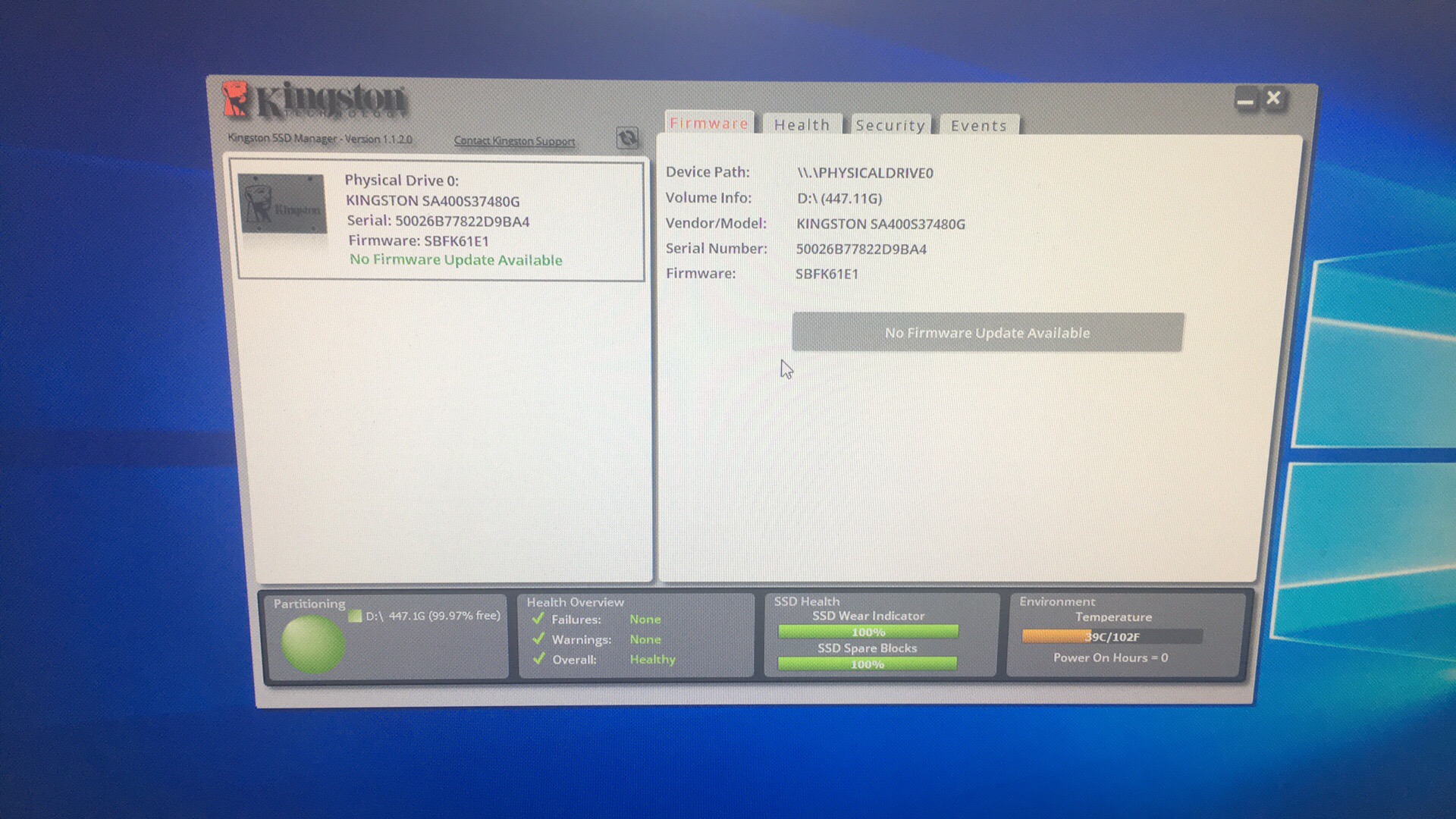
https://drive.google.com/file/d/1irsjAzhxf9VTr24MkPfqvz7b1dhmQ98O/view
The problem might lie down with the controller itself, for me it works for now, the ssd did not have any working hours at all.
The program is simple, run it as admin, choose the malfunction ssd and hopefully it will fix it.
Worked only for my model.
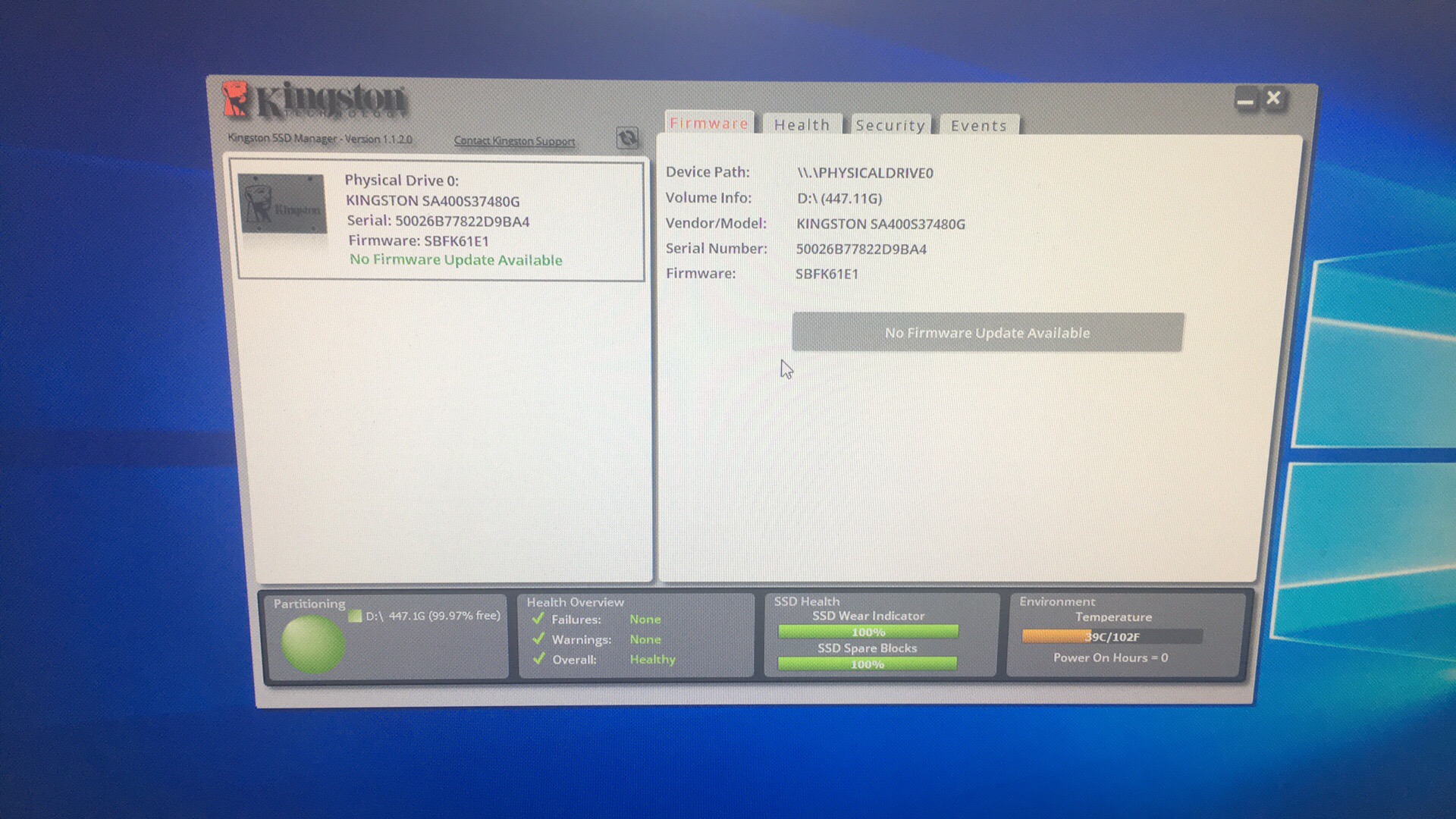
https://drive.google.com/file/d/1irsjAzhxf9VTr24MkPfqvz7b1dhmQ98O/view

