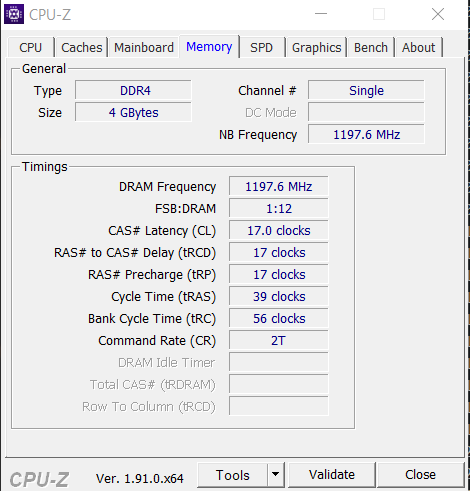Greetings, yesterday I have acquired a Kingston 4GB 2400MHz DDR4 SO-DIMM (model number KVR24S17S6/4) to use it as an upgrade in my laptop, that already has 4GB of soldered (according to Task Manager) 2400MHz memory. The laptop in question is an ASUS X505ZA-EJ635 (Ryzen 3 2200U, Vega 3, 256GB M.2 SSD).
The problem I'm having is that after the laptop gets to the POST screen, it just freezes. It does not want to boot. The only solution is to restart it.
I also manage to get into the BIOS before the freeze occurs, and there I can see that the RAM is detected. This throws away the option of the actual DIMM being DOA, the one slot for the RAM being broken or the DIMM not being seated properly, which is what I've mostly found online as a solution for this problem. I do not believe the problem is of that nature.
Obviously, without the RAM installed, the laptop boots and works just fine (I'm writing the post from it right now).
If you have any idea what could be causing this problem, it would be greatly appreciated. I am ready to provide extra information if necessary, or if I forgot to add something.
Thanks in advance.
The problem I'm having is that after the laptop gets to the POST screen, it just freezes. It does not want to boot. The only solution is to restart it.
I also manage to get into the BIOS before the freeze occurs, and there I can see that the RAM is detected. This throws away the option of the actual DIMM being DOA, the one slot for the RAM being broken or the DIMM not being seated properly, which is what I've mostly found online as a solution for this problem. I do not believe the problem is of that nature.
Obviously, without the RAM installed, the laptop boots and works just fine (I'm writing the post from it right now).
If you have any idea what could be causing this problem, it would be greatly appreciated. I am ready to provide extra information if necessary, or if I forgot to add something.
Thanks in advance.